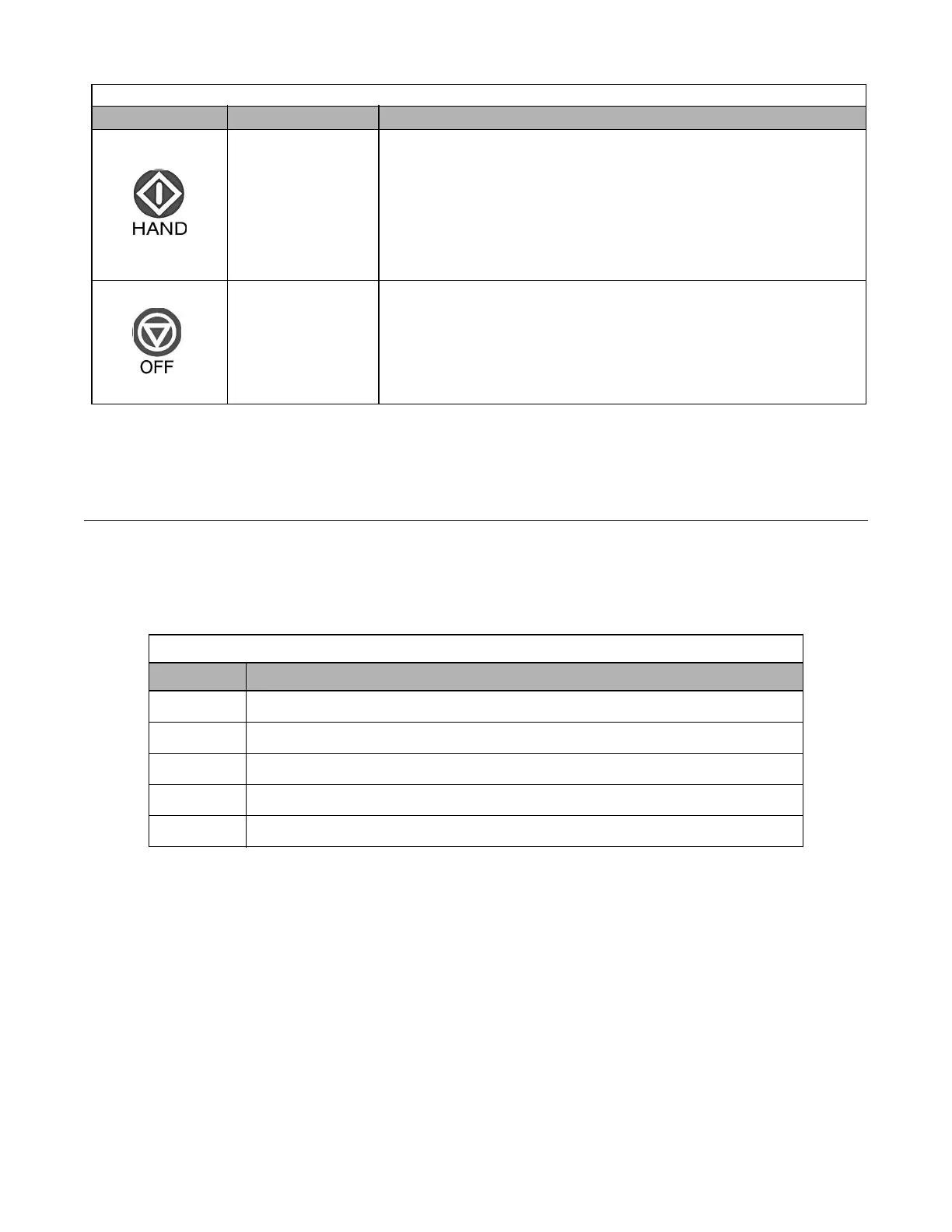Digital Operator 3 - 4
Drive Mode Indicators
The definition of the Drive mode indicators are shown in Table 3.2.
Table 3.1 Digital Operator Keys
Key Name Function
HAND Key
• Pressing the HAND key will put the Drive in the “Hand” mode and start the
Drive.
• In the “Hand” mode, the drive speed command will depend on the setting of
parameter “b1-11” (Hand Frequency Reference Selection).
• If the OFF key is pressed, the “Hand” mode speed command will continue to be
displayed on the keypad.
• The Drive must to be in a stopped condition before it can be transferred to
“Hand” or “Auto” mode.
OFF Key Stops Drive operation.
Table 3.2 Drive Mode Indicators
Indicator Definition
FWD Lit when a forward run command is input and when Drive is in “Hand” Mode.
REV Lit when a reverse run command is input.
AUTO SEQ See Table 3.3
AUTO REF See Table 3.4
ALARM Lit when a fault has occurred. Flashes when an alarm has occurred.