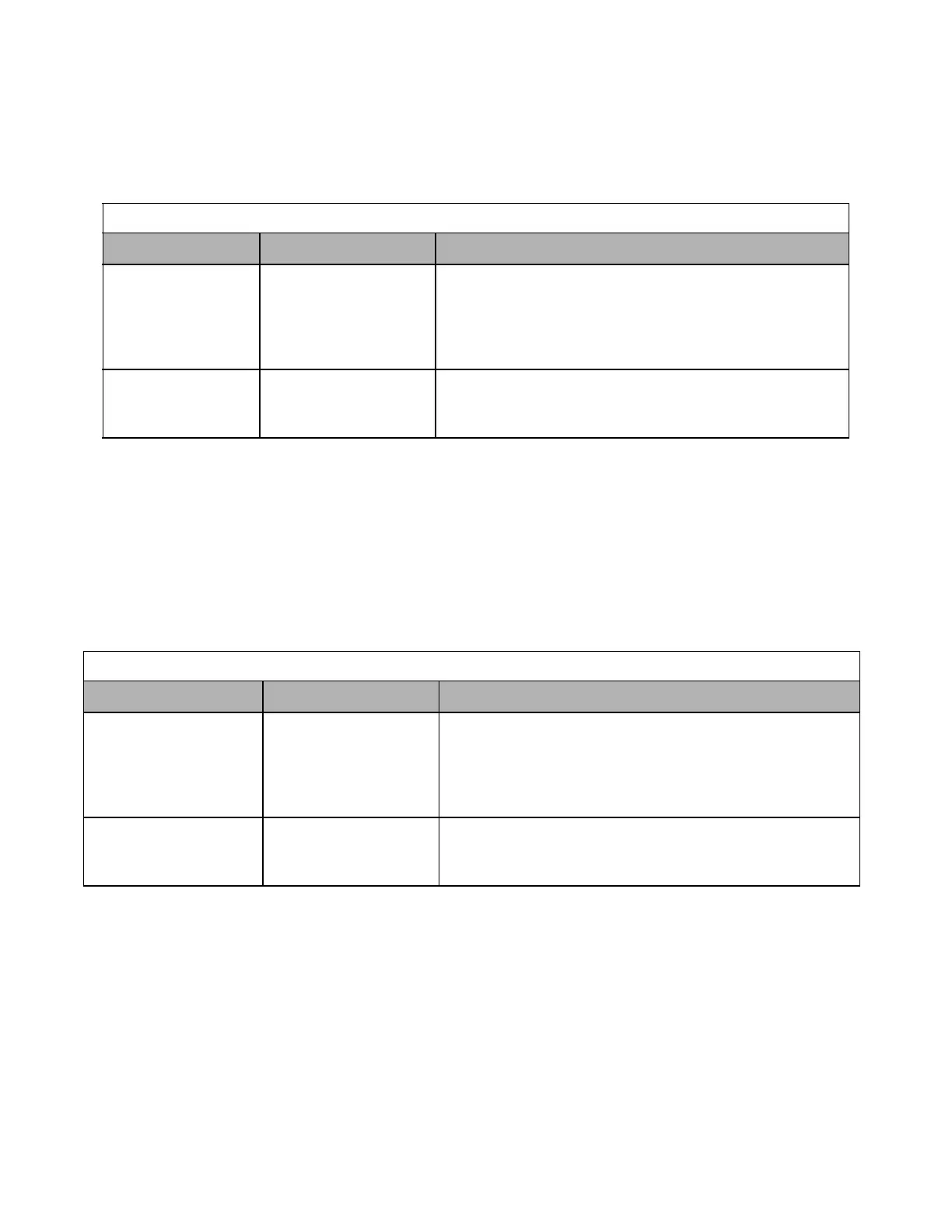Digital Operator 3 - 5
AUTO Sequence (SEQ) Indicator
The status of the AUTO “Sequence” (SEQ) indicator is shown in Table 3.3. This indicator is always “Off” when the Drive is
in the “Hand” mode. When the Drive is in the “Auto” mode, the SEQ indicator status is dependent on the setting of parameter
“b1-02” (Run Command Selection).
AUTO Reference (REF) Indicator
The status of the AUTO “Reference” (REF) indicator is shown in Table 3.4. This indicator is always “Off” when the Drive is
in the “Hand” mode. When the Drive is in the “Auto” mode, the REF indicator status is dependent on the setting of parameter
“b1-01” (Frequency Reference Selection).
Table 3.3 AUTO Sequence (SEQ) Indicator
Indicator Status Hand Mode Auto Mode
On
The SEQ Indicator will
never turn “On”.
Parameter “b1-02” (Run Command Selection) is set to terminal strip,
communications, or an option board as indicated below:
b1-02=1 (Terminals)
=2 (Communications)
=3 (Option PCB)
Off
The SEQ Indicator will
always be “Off”.
Parameter “b1-02” (Run Command Selection) is set to digital operator
as indicated below:
b1-02=0 (Operator)
Table 3.4 AUTO Reference (REF) Indicator
Indicator Status Hand Mode Auto Mode
On
The REF Indicator will
never turn “On”.
Parameter “b1-01” (Frequency Reference Selection) is set to terminal
strip, communications, or an option board as indicated below:
b1-01=1 (Terminals)
=2 (Communications)
=3 (Option PCB)
Off
The REF Indicator will
always be “Off”.
Parameter “b1-01” (Frequency Reference Selection) is set to digital
operator as indicated below:
b1-01=0 (Operator)