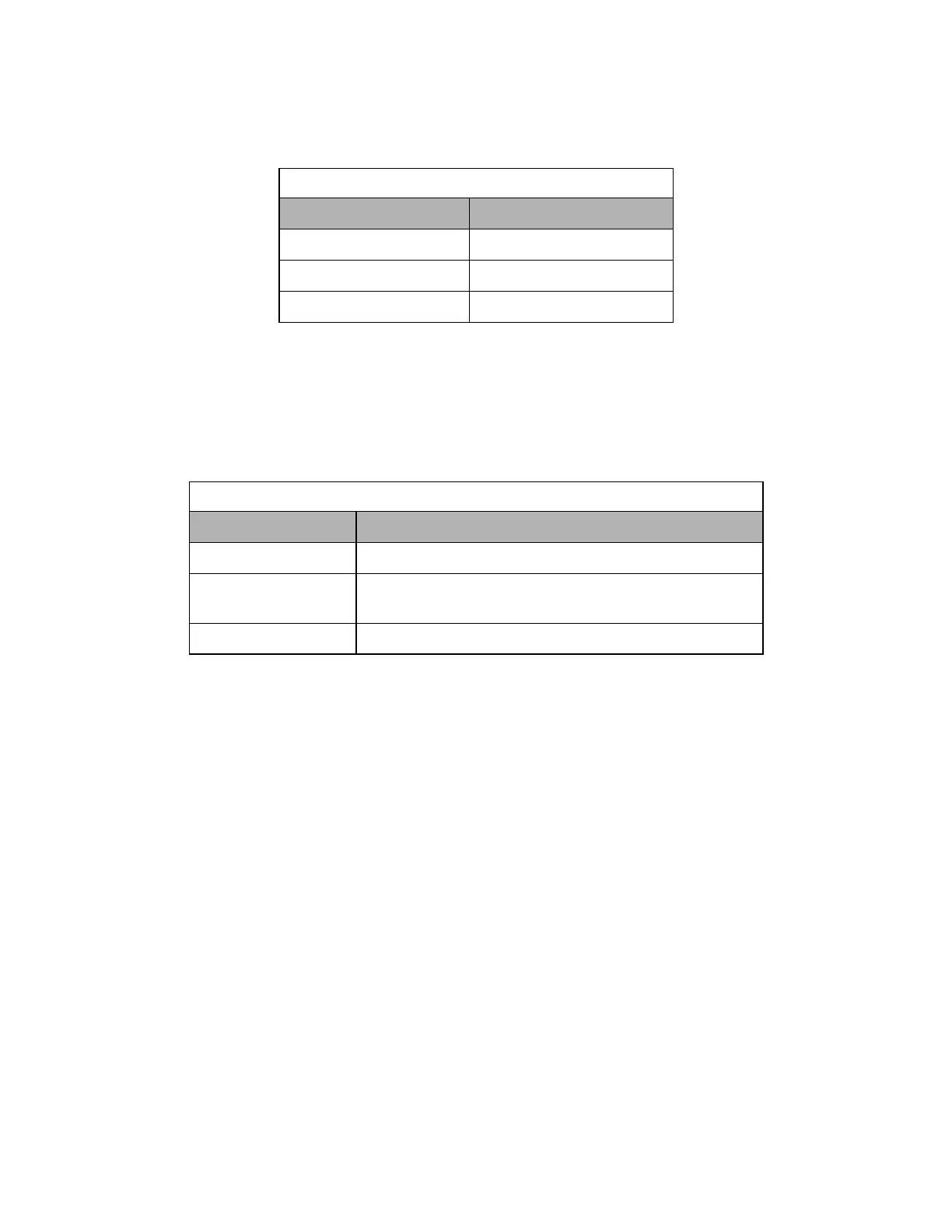Digital Operator 3 - 6
Run Indicator
The status of the “RUN” indicator is shown in Table 3.5 when the Drive is in either the “Hand” or “Auto” mode.
Stop Indicator
The status of the “STOP” indicator is shown in Table 3.6 when the Drive is in either the “Hand” or “Auto” mode.
Table 3.5 RUN Indicator
Indicator Status Condition
On Drive is running
Blinking Drive is decelerating to a stop
Off Drive is stopped
Table 3.6 STOP Indicator
Indicator Status Condition
On Drive is decelerating to a stop or stopped
Blinking
Drive is in a run condition but the frequency reference is zero or
Drive is running in “Auto” mode and OFF is pressed
Off Drive is running