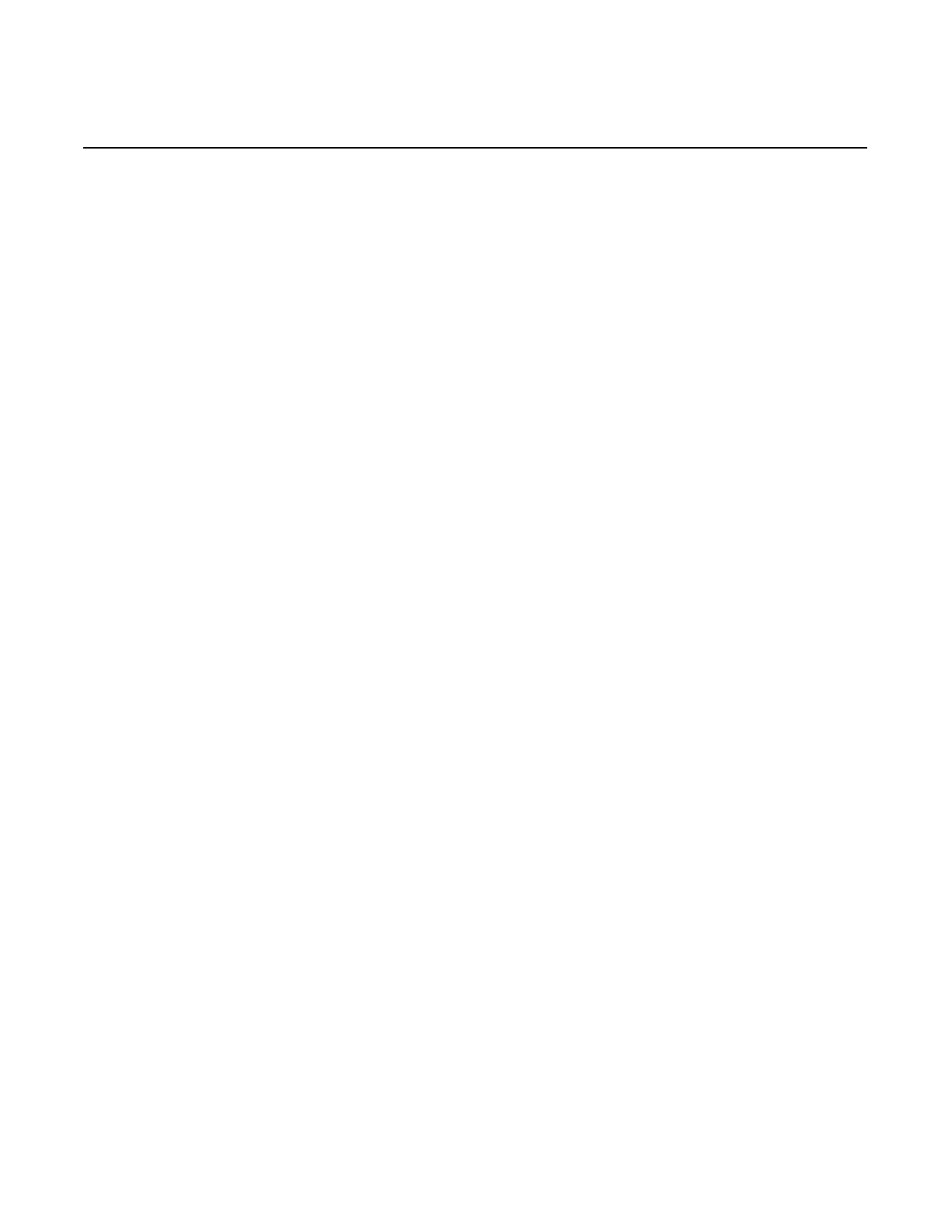Table of Contents v
Table of Contents
Quick Reference Parameter List ....................................................... Inside front cover
Warnings and Cautions................................................................................................ i
Safety Precautions and Instructions for Use ...............................................................iii
Introduction ................................................................................................................. v
1 Physical Installation ..............................................................................................1-1
E7 Model Number and Enclosure Style ...................................................................1-2
Confirmations Upon Delivery ...................................................................................1-3
Exterior and Mounting Dimensions ..........................................................................1-7
Checking and Controlling Installation Site.............................................................. 1-11
Installation Orientation and Clearances .................................................................1-12
Removing and Attaching Terminal Cover...............................................................1-13
Removing/Attaching Digital Operator and Front Cover..........................................1-14
2 Electrical Installation.............................................................................................2-1
Terminal Block Configuration ...................................................................................2-2
Wiring Main Circuit Terminals...................................................................................2-3
Control Wiring ........................................................................................................2-12
EMC Compatibility..................................................................................................2-19
3 Digital Operator......................................................................................................3-1
Digital Operator Display ...........................................................................................3-1
Digital Operator Keys ...............................................................................................3-2
Drive Mode Indicators ..............................................................................................3-4
Drive Menus.............................................................................................................3-7
Main Menu Structure ................................................................................................3-8
Operation Menu .......................................................................................................3-9
Quick Setting Menu................................................................................................3-12
Programming Menu................................................................................................3-13
Modified Constants Menu ......................................................................................3-14
Auto-Tuning Menu..................................................................................................3-14
Example of Changing a Parameter........................................................................3-15