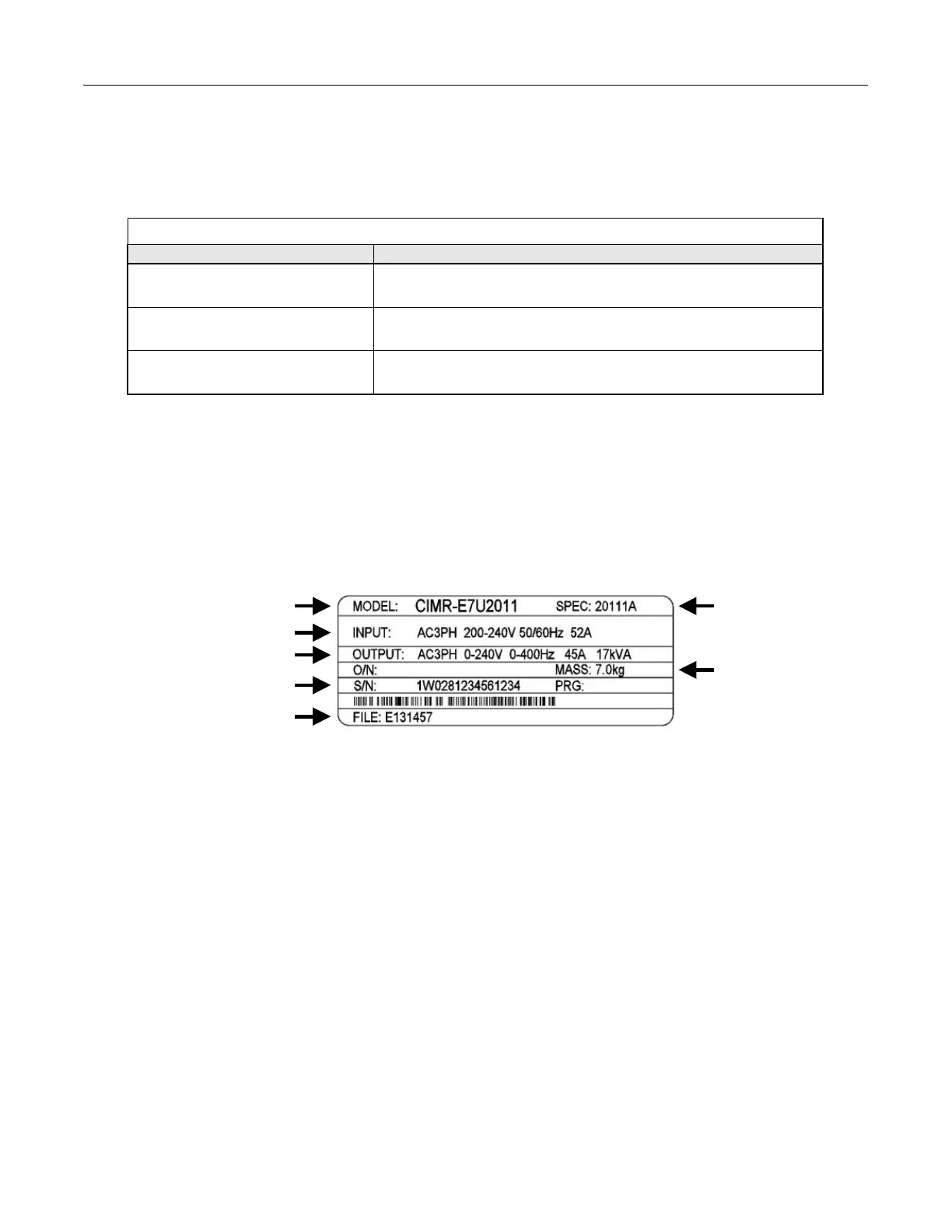Physical Installation 1 - 3
Confirmations upon Delivery
Receiving Checks
Check the following items as soon as the Drive is received.
If there are any irregularities in the above items, contact the shipping company, the representative who sold the Drive, or a
Yaskawa representative immediately.
Nameplate Information
A nameplate is attached to the right side of each Drive. The following nameplate is an example for a standard Drive.
Fig 1.1 E7 Drive Nameplate
Table 1.2 Received Checks
Item Method
Has the correct model of Drive been
delivered?
Check the model number on the nameplate on the right side of the Drive.
Reconcile with packing slip and/or order information.
Is the Drive damaged in any way?
Inspect the entire exterior of the Drive to see if there are any dents, scratches or
other damage resulting from shipping.
Are any screws or other components
loose?
Use a screwdriver or other tool to check for tightness.
Input Power Specifications
Output Power Specifications
Drive Model Number
Drive Enclosure and
Revision Code
Weight
Serial Number
UL File Number