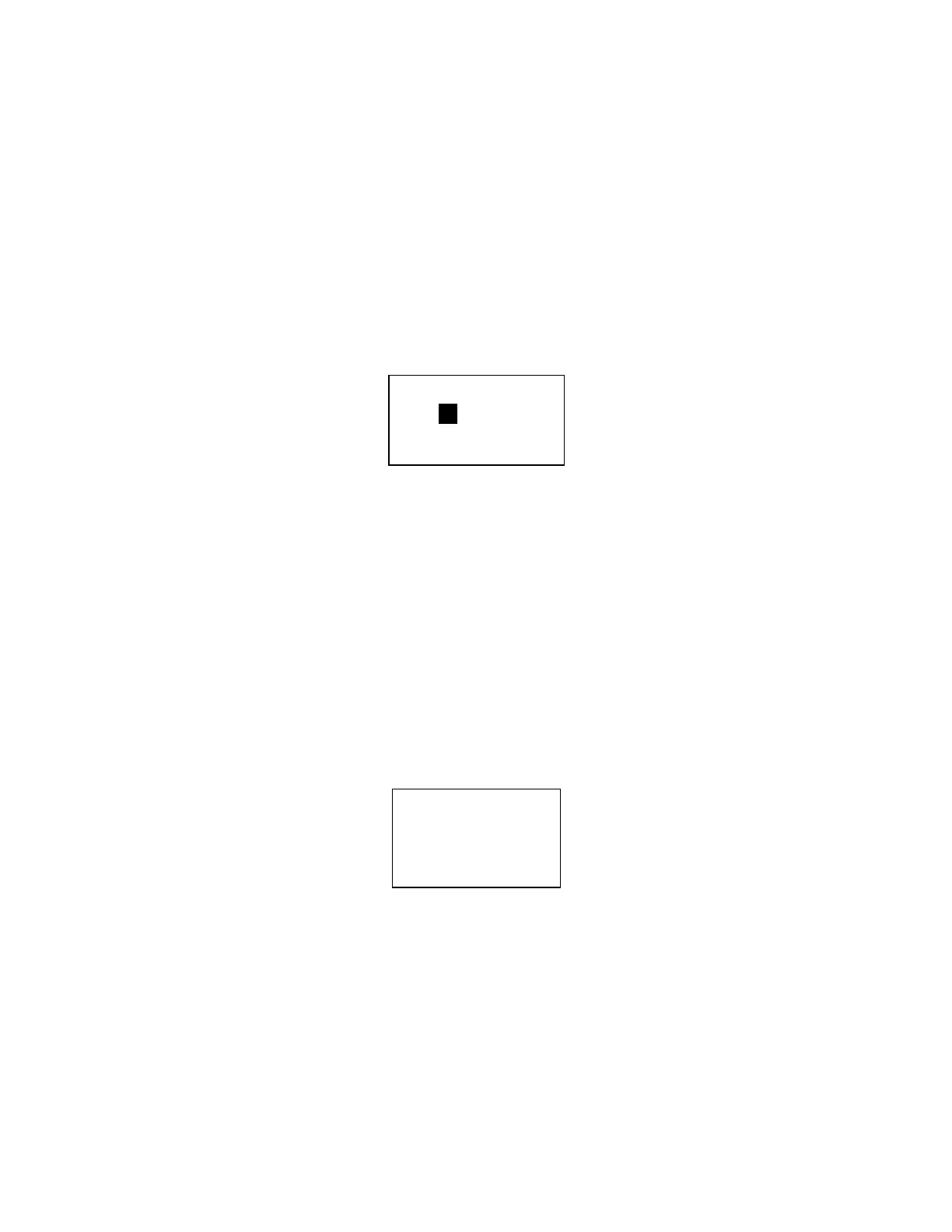Basic Programming 5 - 23
in order to access the Speed Command function. This is not to be confused with pressing the ENTER key to achieve a change
in speed, which is the subject of parameter o2-05.
Elapsed Timer Function
o2-08 Cumulative Operation Time Selection
The Drive features an Elapsed Timer function. The Elapsed Timer monitor is U1-13. Parameter o2-08 programs the function
to either accumulate elapsed hours based on time the Drive is powered (o2-08=0) or time the Drive is running (o2-08=1). The
Drive is considered “running” anytime there is an active run command or when the Drive is outputting voltage (e.g. during
deceleration).
Digital Operator COPY Function
o3-01 COPY Function Selection
o3-02 Read Allowed Selection
The digital operator has parameter COPY capabilities via built-in non-volatile memory. The digital operator can READ all of
the parameters in the Drive and store them for later COPY back to the Drive or into another Drive with the same product code
and software number.
To read the parameter values and store them in the digital operator, set o3-02=1. Attempting to READ the data, which over-
writes any previously stored data, without first setting o3-02=1, will result in get the following error message:
After setting o3-02=1, it is possible to store parameter values in the digital operator by setting o3-01=1 (INV
→OP READ).
-DRIVE- Rdy
Elapsed Time
U1-13= 0H
- - - - - - - - - - - - - - - - - - - - - - - - - - - - -
U1-14= 03010
U1-15= 50.5%
-
DV-
PRE
READ IMPOSSIBLE