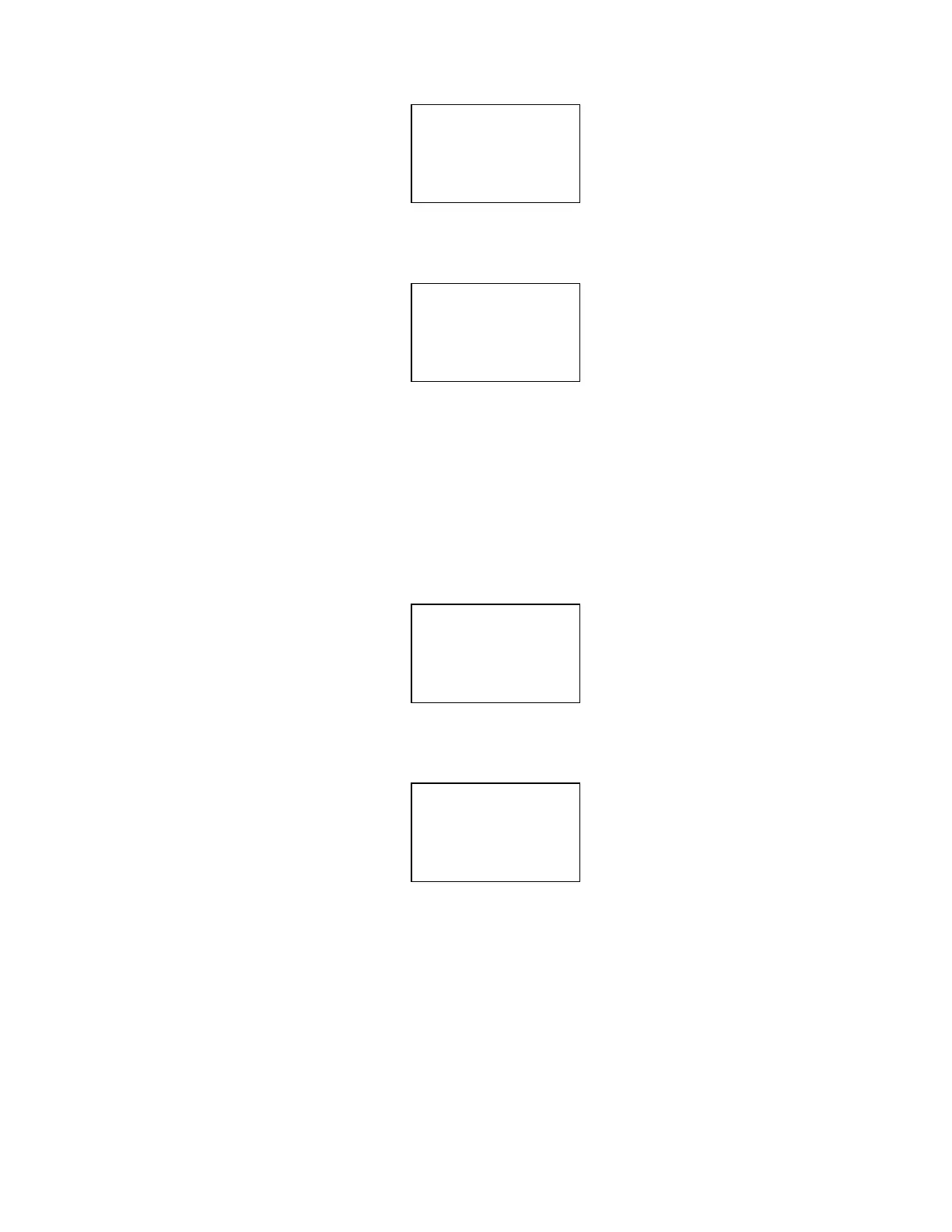Basic Programming 5 - 24
A successful READ of the parameter values will display:
An error may occur while saving the parameter values to memory. If an error is displayed, press any key to cancel the error display
and return to parameter o3-01.
Error displays and their meanings are covered in
Chapter 6: Diagnostics and Troubleshooting.
To COPY parameter values into a Drive, set o3-01=2. During the writing of the parameter values into the Drive the digital operator
will display:
A successful COPY of the parameter values will display:
An error may occur while writing the parameter values to the Drive. If an error is displayed, press any key to cancel the error display
and return to parameter o3-01.
Error displays and their meanings are covered in
Chapter 6: Diagnostics and Troubleshooting.
-
DV-
READ
INV→OP READ
-
DV-
READ
READ COMPLETE
-
DV-
COPY
OP→INV COPYING
-
DV-
COPY
COPY COMPLETE