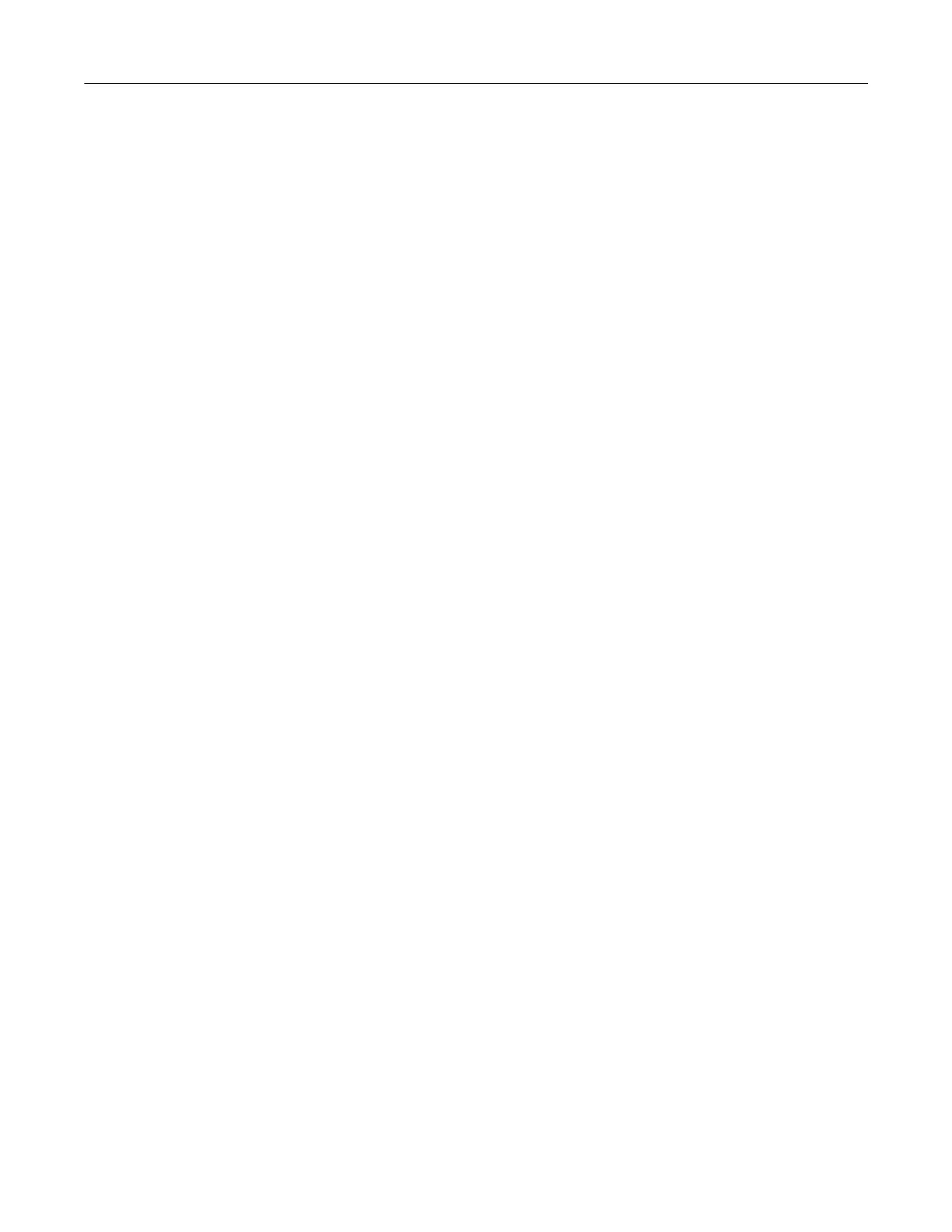Diagnostic & Troubleshooting 6 - 15
If the Motor Does Not Operate
Use the following information if the motor does not operate.
Ensure the digital operator is securely connected to the Drive.
The motor does not operate when the HAND key on the Digital Operator is pressed.
The following causes are possible:
The Speed Command is too low.
If the Speed Command is set below the frequency set in E1-09 (Minimum Output Frequency), the Drive will not operate.
Raise the Speed Command to at least the minimum output frequency.
There is a multi-function analog input setting error.
If multi-function analog input H3-09 is set to 1 (frequency gain), and if no voltage (current) is input, then the Speed Command
will be zero. Check that the set value and analog input value are correct.
The motor does not operate when an external run command is input.
The following causes are possible.
The Drive is not in drive mode.
If the Drive is not in drive mode, it will remain in ready status and will not start. Press the MENU key once and press the
DATA/ENTER key. The Drive is now in drive mode.
A 3-wire sequence is in effect.
The input method for a 3-wire sequence is different than when operating by forward/stop and reverse/stop (2-wire sequence).
When 3-wire sequence is set, the motor will not operate even when a digital input terminal suitable for forward run/stop and
reverse run/stop is turned ON.
When using a 2-wire sequence, set the multi-function digital input terminal (H1-01 through H1-05, terminals S3 to S7) to a
value other than 0.
The Speed Command is too low.
If the Speed Command is set below the frequency set in E1-09 (Minimum Output Frequency), the Drive will not operate.
Raise the Speed Command to at least the minimum output frequency.
There is a multi-function analog input setting error.
If multi-function analog inputs H3-05 and H3-09 are set to 1 (frequency gain), and if no voltage (current) is input, then the
Speed Command will be zero. Check to be sure that the set value and analog input value are correct.
