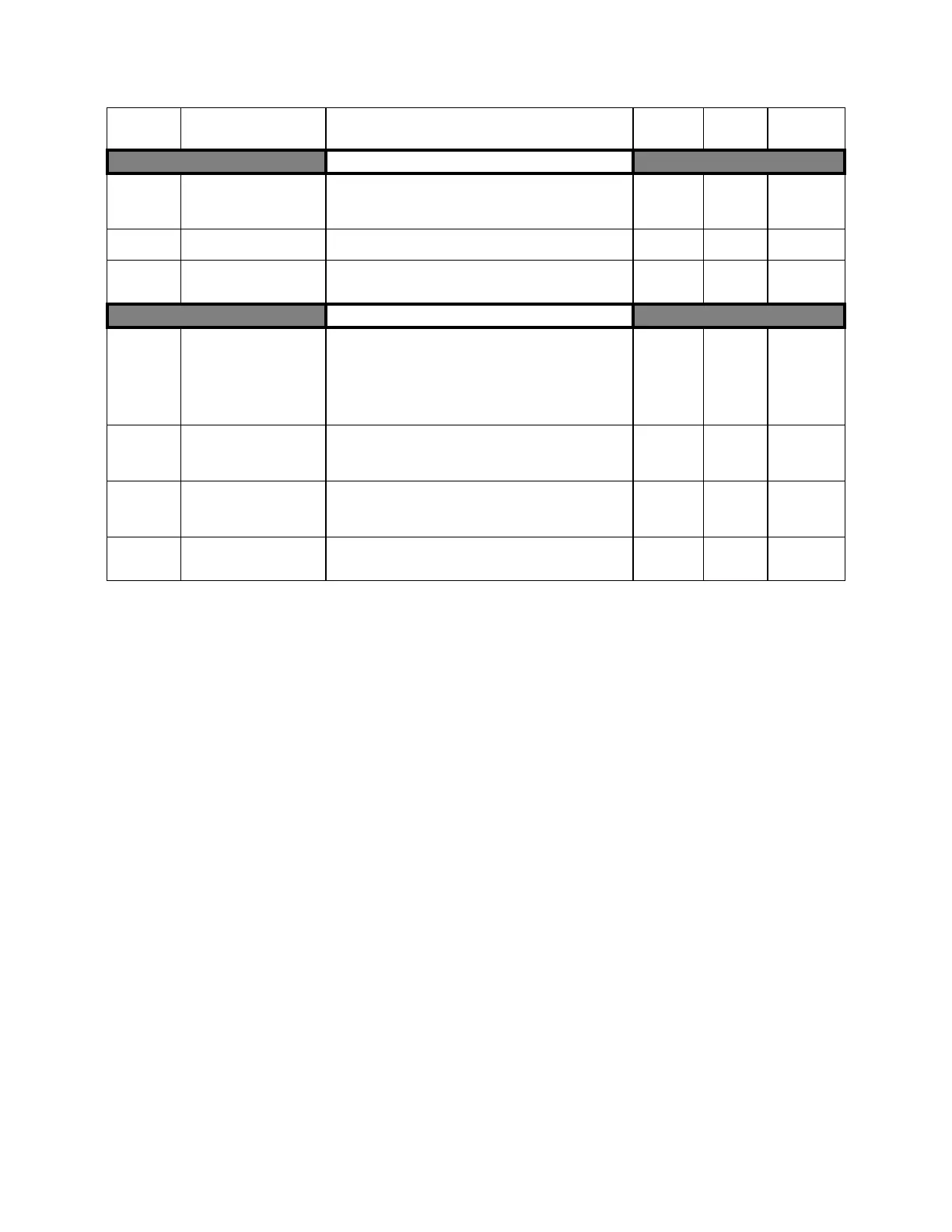Parameter List A - 11
Motor Setup
E2-01
Motor Rated Current
Motor Rated FLA
Set to the motor nameplate full load amps.
kVA
Dependant
kVA
Dependant
Quick Setting
E2-03 No-Load Current Sets the magnetizing current of the motor.
kVA
Dependant
kVA
Dependant
Programming
E2-05
Motor Line-to-Line
Resistance
Term Resistance
Phase to phase motor resistance, normally set by the autotuning
routine.
0.000 to
65.000
9.842Ω Programming
Com OPT Setup
F6-01
Operation Selection after
Communication Error
Comm Bus Flt Sel
Sets the stopping method for option PCB communications error
(BUS fault). Active only when a communications option PCB is
installed and when b1-01 or b1-02 = 3.
0: Ramp to Stop
1: Coast to Stop
2: Fast-Stop
3: Alarm Only
0 to 3 1 Quick Setting
F6-02
Input Level of External Fault
from Communication Option
Card
EF0 Detection
0: Always detected
1: Detected only during operation
0 or 1 0 Programming
F6-03
Stopping Method for
External Fault from
Communication Option Card
EF0 Fault Action
0: Ramp to Stop
1: Coast to Stop
2: Fast-Stop
3: Alarm Only
0 to 3 1 Programming
F6-05
Current Monitor Display Unit
Selection
Current Unit Sel
0: A Display
1: 100%/8192 (Drive Rated Current)
0 or 1 0 Programming
Table 1: E7 Parameter List (Continued)
Parameter
No.
Parameter Name
Digital Operator Display
Description
Setting
Range
Factory
Setting
Menu
Location
