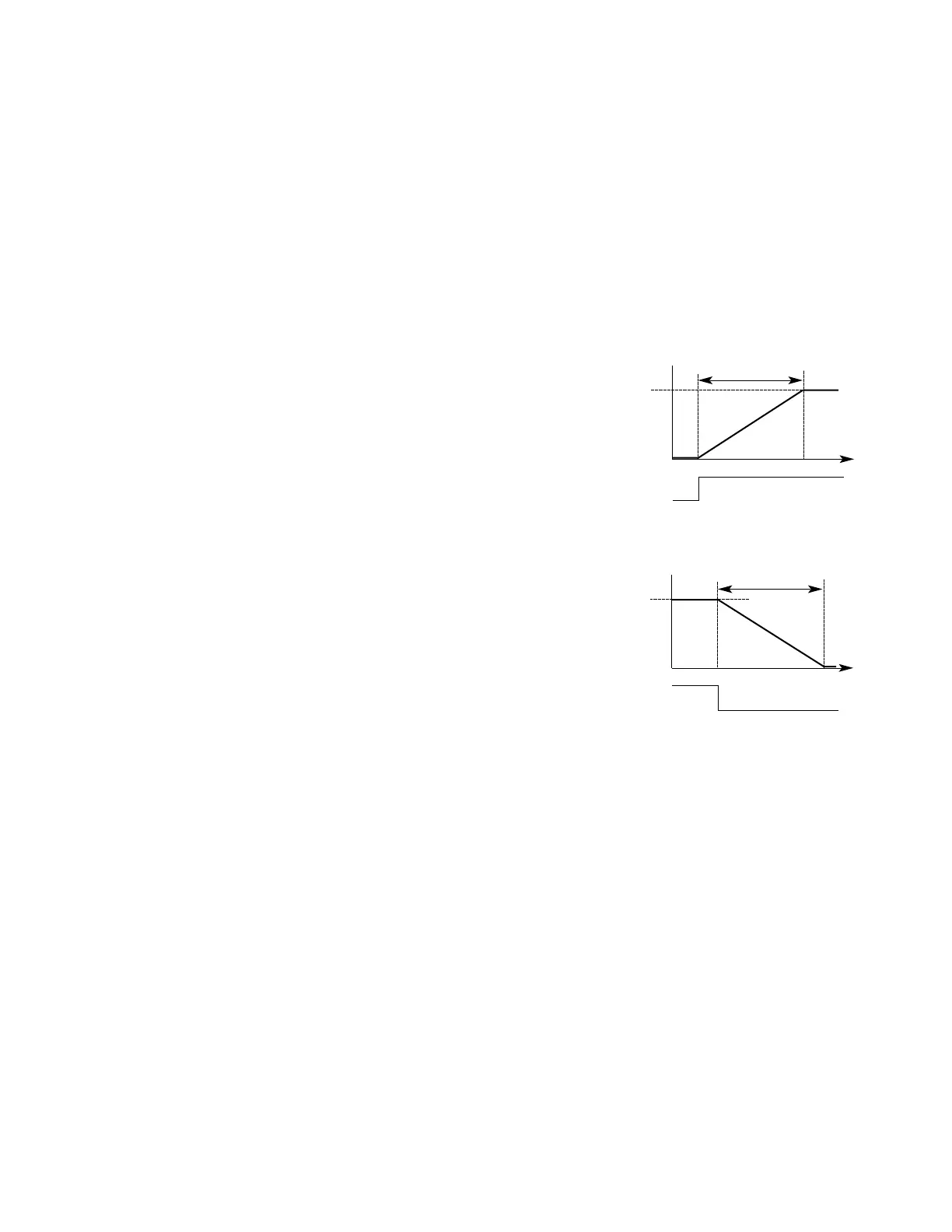Forward/Reverse — FWD/REV Run Selection
Sets the rotation direction of the motor when a Run command is
given by the Digital Operator keypad. Display of For = forward
run, rEv = reverse run. Use of this Quick-Start Display toggles
between these two presets; the operator cannot enter a value.
Monitor U-XX — Monitor Selection
Pressing ENTER allows access to the various Monitor parameters,
U-01 through U-13 . These are monitor only functions; the
operator cannot change the displayed value. See paragraph 4.4 for
list of Monitor parameters. Programmable during run.
Accel Time 1 — Acceleration Time 1 [ n018]
Sets the time (in
seconds) it will take the
drive to accelerate the
motor from a stopped
condition to maximum
output frequency (i.e.
sets the slope of the
accel ramp).
Programmable during run.
Decel Time 1 — Deceleration Time 1
[ n019 ]
Sets the time
(in seconds) it will take
the drive to decelerate
the motor from maxi-
mum output frequency
to a stopped condition
(i.e. sets the slope of the
decel ramp). Programmable during run.
Input Voltage — Motor Rated Voltage [ n013]
Sets the rated voltage (V) of the motor. (Part of V/f pattern
setup; see paragraph 5.29.)
V/f Selection — V/f Pattern Selection [ n010 ]
Sets a preset V/f pattern or allows a custom V/f pattern to be set
for the application. (Part of V/f pattern set-up; see paragraph
5.28.)
Terminal FV Gain — Frequency Reference Gain [ n048]
Sets the gain (%) for the analog frequency reference, input at
terminal FV; see paragraph 5.10. Programmable during run.
Terminal FV Bias — Frequency Reference Bias [ n049]
Sets the bias (%) for the analog frequency reference, input at
terminal FV; see paragraph 5.10. Programmable during run.
4-3
t
0
ON
RUN command
Accel
max. output
frequency
t
0
ON
RUN command
Decel
max. output
frequency
