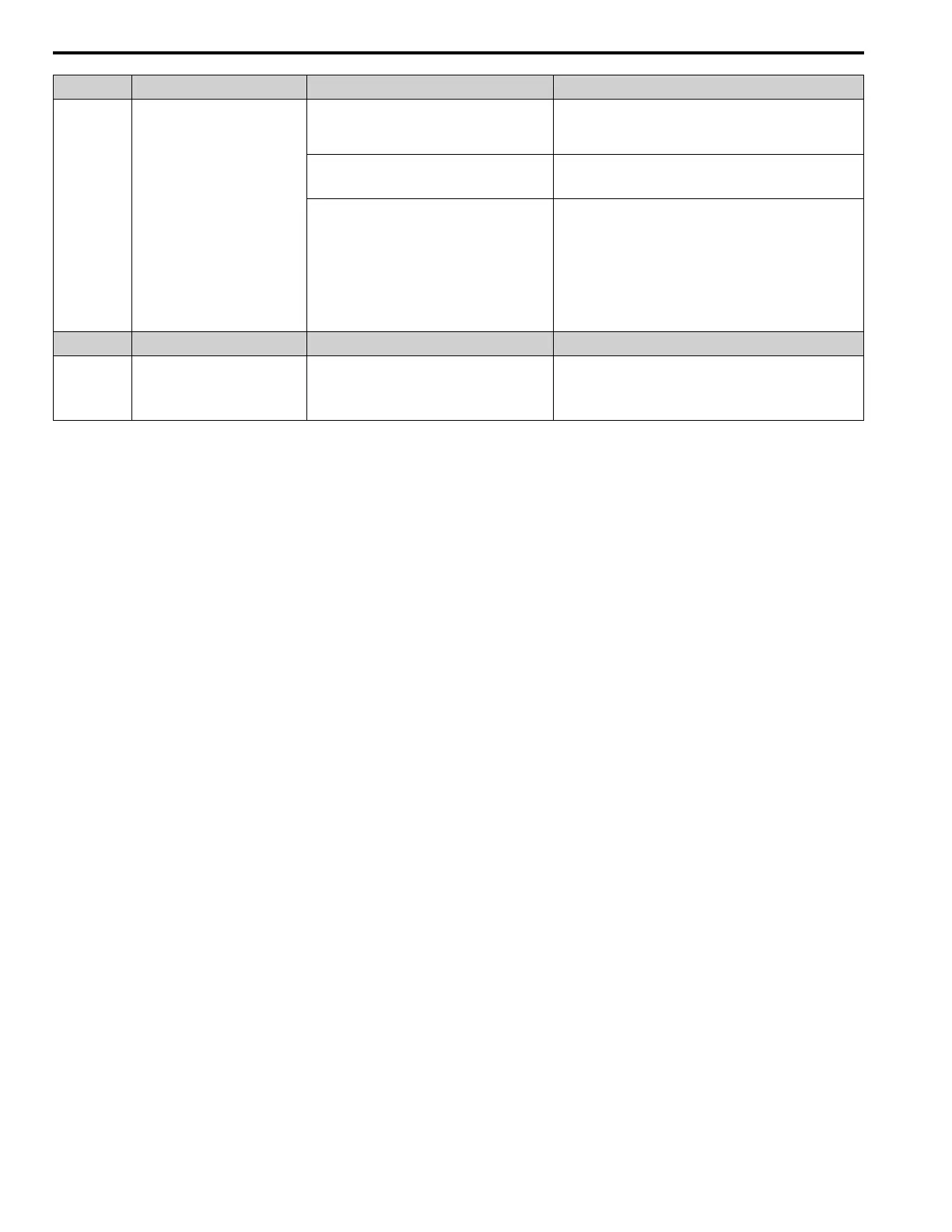5.7 Parameter Setting Errors
146 YASKAWA TOEPYAIH6B01A HV600 AC Drive Narrow Bypass Installation & Startup
Code Name Causes Possible Solutions
oPE34 HAND/OFF/AUTO Input Setting
When S5-04 = 0 [HAND-OFF-AUTO Behavior =
Legacy], H1-xx = 6D and 6E [MFDI Function
Selection = AUTO Command and HAND Command]
are set at the same time.
Set only one of the two functions H1-xx = 6D or 6E.
When S5-04 = 1 [HAND-OFF-AUTO Behavior =
Normal] and b1-02 ≠ 1 [Run Command Selection 1 ≠
Digital Input], only one of H1-xx = 6D or 6E is set.
Set H1-xx = 6D and 6E for operation from terminals, or remove
both input settings.
These parameters are set at the same time:
• S5-04 = 1
• b1-02 = 1
• H1-xx = 6D
Remove the MFDI setting of H1-xx = 6D.
Note:
When S5-04 = 1 and b1-02 = 1, the AUTO Mode Run
command comes from the Run command MFDI based on one of
these operation sequence settings:
• H1-xx = 0 [3-Wire Sequence]
• H1-xx = 40 [Forward RUN (2-Wire)]
• H1-xx = 41 [Reverse RUN (2-Wire)]
• H1-xx = 42 [Run Command (2-Wire Sequence 2)]
Code Name Causes Possible Solutions
oPE36 Bypass Energy Savings Setting Err
These parameters are set at the same time:
• Z1-16 ≠ 0 [Energy Savings Mode ≠ Disabled]
• Y4-42 ≠ 0 [Output Disconnect Detection Sel ≠
Disabled]
Set Z1-16 or Y4-42 = 0.
