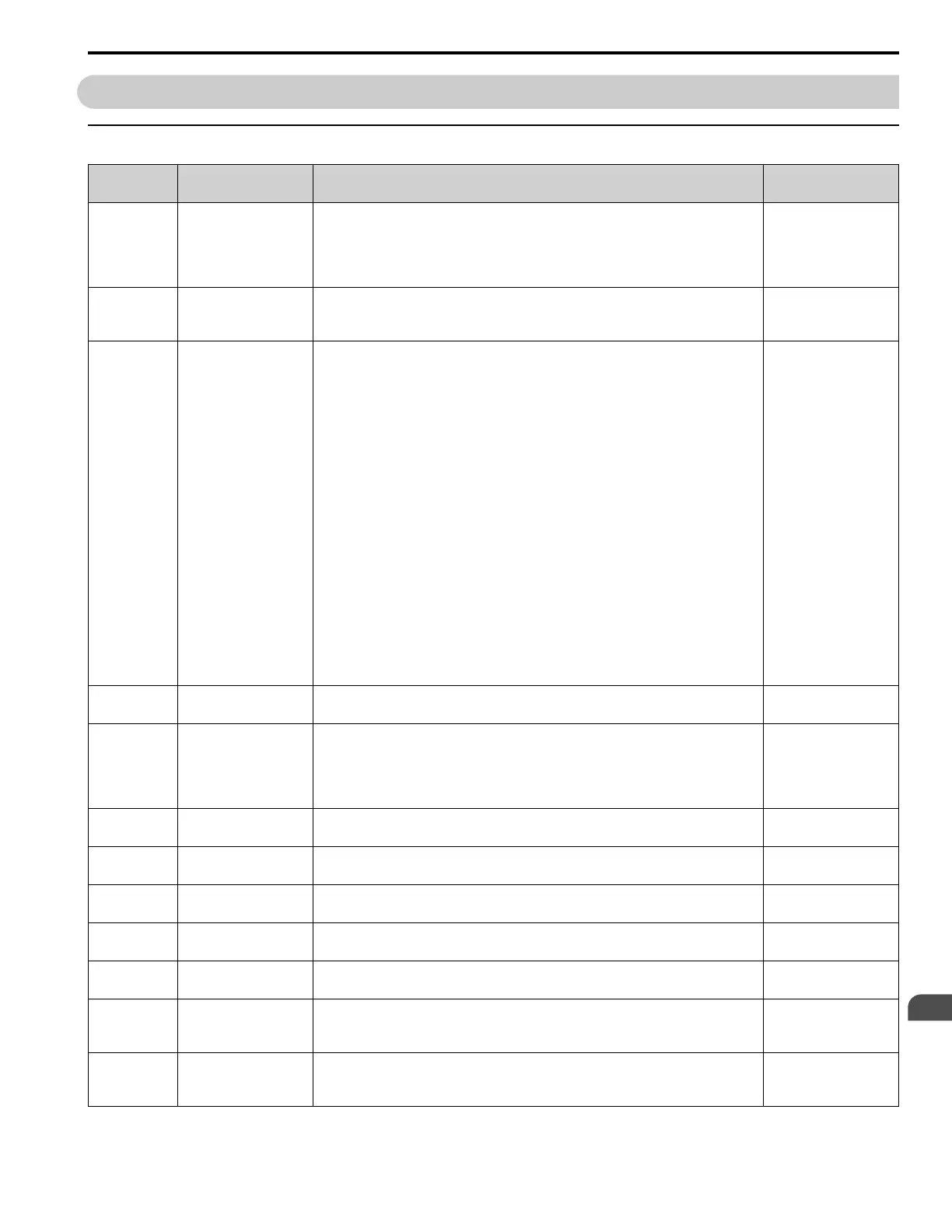Parameter List
7
7.11 o: Keypad-Related Settings
YASKAWA TOEPYAIH6B01A HV600 AC Drive Narrow Bypass Installation & Startup 219
7.11 o: Keypad-Related Settings
◆ o1: Keypad Display
No.
(Hex.)
Name Description
Default
(Range)
o1-03
(0502)
Frequency Display Unit
Selection
Sets the display units for the frequency reference and output frequency.
0 : 0.01Hz units
1 : 0.01% units
2 : min
-1
(r/min) unit
3 : User Units (o1-09 -o1-11)
0
(0 - 3)
o1-05
(0504)
RUN
LCD Contrast Adjustment Sets the contrast of the LCD display on the keypad. 5
(0 - 10)
o1-09
(051C)
Freq. Reference Display
Units
Sets the unit of display for the frequency reference parameters and frequency-related monitors when
o1-03 = 3 [Frequency Display Unit Selection = User Units (o1-09 ~ o1-11)].
0 : “WC: inches of water column
1 : PSI: pounds per square inch
2 : GPM: gallons/min
3 : °F: Fahrenheit
4 : ft
3
/min: cubic feet/min
5 : m
3
/h: cubic meters/hour
6 : L/h: liters/hour
7 : L/s: liters/sec
8 : bar: bar
9 : Pa: Pascal
10 : °C: Celsius
11 : m: meters
12 : ft: feet
13 : L/min: liters/min
14 : m
3
/min: cubic meters/min
15 : “Hg: Inch Mercury
16 : kPa: kilopascal
48 : %: Percent
49 : Custom(o1-13~15)
50 : None
50
(0 - 50)
o1-10
(0520)
User Units Maximum Value Sets the value that the drive shows as the maximum output frequency. Determined by o1-03
(1 - 60000)
o1-11
(0521)
User Units Decimal Position Sets the number of decimal places for frequency reference and monitor values.
0 : No Decimal Places (XXXXX)
1 : One Decimal Places (XXXX.X)
2 : Two Decimal Places (XXX.XX)
3 : Three Decimal Places (XX.XXX)
Determined by o1-03
(0 - 3)
o1-13
(3105)
Freq. Reference Custom
Unit 1
Sets the first character of the custom unit display when o1-03 = 3 [Frequency Display Unit Selection
= User Units] and o1-09 = 49 [Freq. Reference Display Units = Custom (o1-13~15)].
41
(20 - 7A)
o1-14
(3106)
Freq. Reference Custom
Unit 2
Sets the second character of the custom unit display when o1-03 = 3 [Frequency Display Unit
Selection = User Units] and o1-09 = 49 [Freq. Reference Display Units = Custom (o1-13~15)].
41
(20 - 7A)
o1-15
(3107)
Freq. Reference Custom
Unit 3
Sets the third character of the custom unit display when o1-03 = 3 [Frequency Display Unit Selection
= User Units] and o1-09 = 49 [Freq. Reference Display Units = Custom (o1-13~15)].
41
(20 - 7A)
o1-18
(310A)
User Defined Parameter 1 Lets you set values to use as reference information. 0
(0 - 999)
o1-19
(310B)
User Defined Parameter 2 Lets you set values to use as reference information. 0
(0 - 999)
o1-24
(11AD)
RUN
Custom Monitor 1 Sets Custom Monitor 1. You can set a maximum of 12 monitors as user monitors. This parameter is
only available on an HOA keypad.
101
(0, 101 - 1299)
o1-25
(11AE)
RUN
Custom Monitor 2 Sets Custom Monitor 2. You can set a maximum of 12 monitors as user monitors. This parameter is
only available on an HOA keypad.
102
(0, 101 - 1299)
