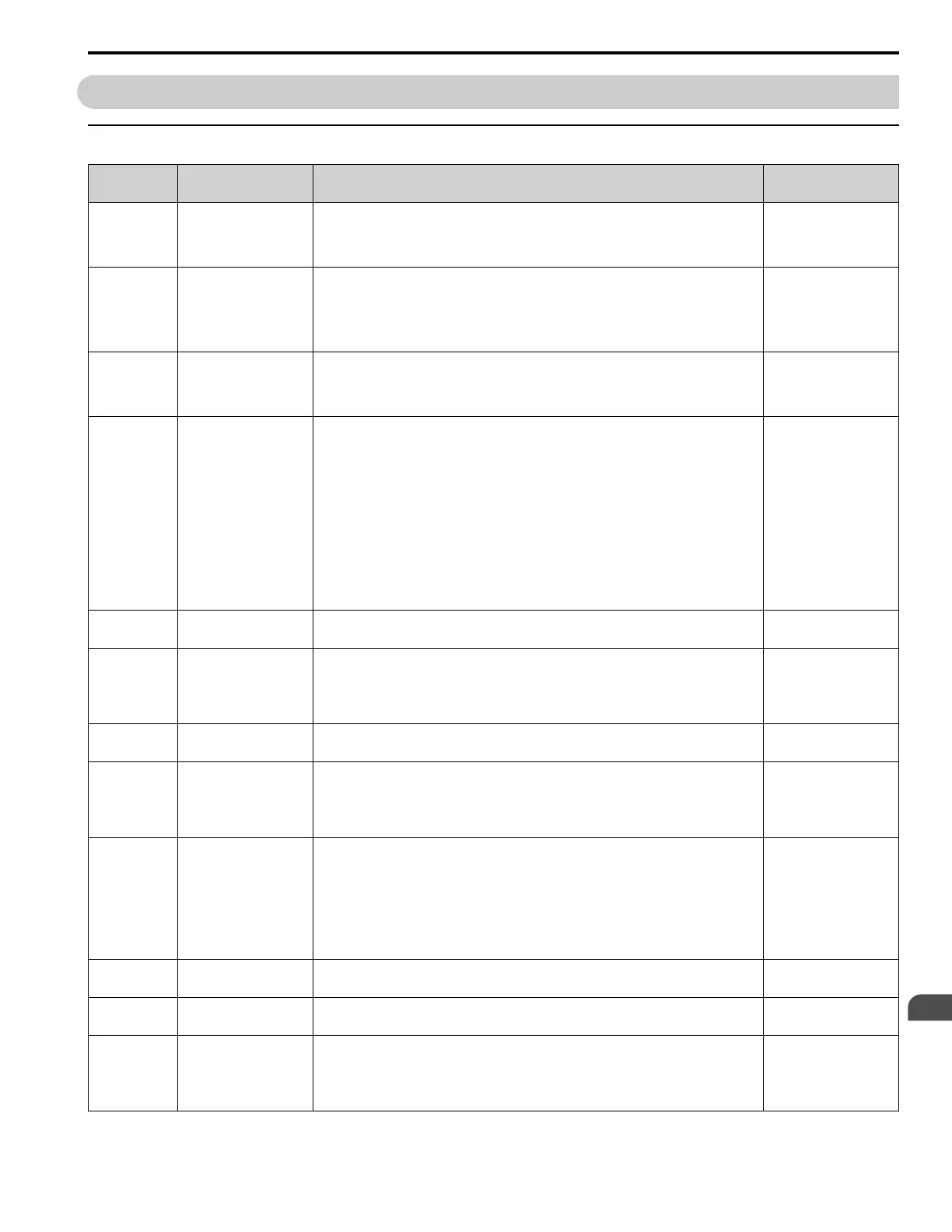Parameter List
7
7.15 Z: Bypass Parameters
YASKAWA TOEPYAIH6B01A HV600 AC Drive Narrow Bypass Installation & Startup 243
7.15 Z: Bypass Parameters
◆ Z1: Bypass Control System
No.
(Hex.)
Name Description
Default
(Range)
Z1-05
(85CA)
Auto Transfer To Bypass When the drive is running and a there is a drive fault, operation will switch to Bypass Mode. When
you remove the fault, the operation will go back to Drive Mode
0 : Disabled
1 : Enabled
0
(0, 1)
Z1-06
(85CB)
Power Up Mode Sets the mode of bypass control at power-up.
0 : OFF-DRIVE
1 : AUTO-DRIVE
3 : AUTO-BYPASS
5 : Powerup HOA Memory
1
(0 -5)
Z1-10
(85CF)
Emergency Override
Transfer
Enables and disables the function to auto transfer to EMOV bypass if the drive declares a fault when
the bypass is running in EMOV drive.
0 : Disabled
1 : Enabled
1
(0, 1)
Z1-11
(85D0)
Motor AND/OR Function -
0 : Disabled
1 : Always Motor 1
2 : Always Motor 2
3 : Always Motor 1 AND 2
4 : OR in HAND and AUTO
5 : MOTOR 1 in HAND OR in AUTO
6 : MOTOR 2 in HAND OR in AUTO
7 : AND/OR in HAND and AUTO
8 : MOTOR 1 in HAND AND/OR in AUTO
9 : MOTOR 2 in HAND AND/OR in AUTO
10 : MOTOR 1,2 in HAND AND/OR in AUTO
0
(0 - 10)
Z1-12
(85D1)
Run Delay Time Delays the drive or bypass Run from when commanded (after RUN, RUN ENABLE, and RUN
INTERLOCK are all asserted).
0.0 s
(0.0 to 300.0 s)
Z1-13
(85D2)
Pre Interlock Run Select Lets the bypass run at a preset speed starting when it receives a Run command, and it ignores the
BAS Interlock Input. The drive frequency reference stays at this preset speed until Z1-12 [Run Delay
Time] is expired.
0 : Disabled
1 : Enable time delay only
0
(0, 1)
Z1-14
(85D3)
Run Delay Frequency
Reference
Sets the frequency that the bypass uses when it delays the Run command. 60.00 Hz
(0.00 - Max. Freq.)
Z1-15
(85D4)
Interlock Wait Time When you enter a Run command, it asserts the damper actuator output. When you program an input
for Interlock and the time set to this parameter expires before the Interlock input activates, it will
trigger a fault.
Note:
Set this parameter to 0.0 s to disable this function.
0.0 s
(0.0 - 300.0 s)
Z1-16
(85D5)
Energy Savings Mode When you enter a Run command, it asserts the damper actuator output. When you program an input
for Interlock and the time set to this parameter expires before the Interlock input activates, it will
trigger a fault.
0 : Disabled
1 : Frequency
2 : Frequency + Current
Note:
If the motor is running in reverse, Energy Savings will not function.
0
(0 - 2)
Z1-17
(85D6)
Energy Savings Frequency
Ref
Sets the value of the drive frequency reference for use in comparison to enter or exit Energy Savings
Mode.
60.00 Hz
(0.00 - Max. Freq.)
Z1-18
(85D7)
Energy Savings Output Cur
Level
Lets the system switch when the output current is more than this level of motor rated current for the
time set in Z1-22, Energy Time.
0.0%
(0.0 - 100.0%)
Z1-19
(85D8)
Energy Savings Fref
Deadband
Sets the tolerance around the drive frequency reference value during comparisons to enter or exit
Energy Savings Mode.
Note:
Units, default, and range are different for different o1-03 [Frequency Display Unit Selection]
values.
0.50 Hz
(0.00 - 5.00 Hz)
