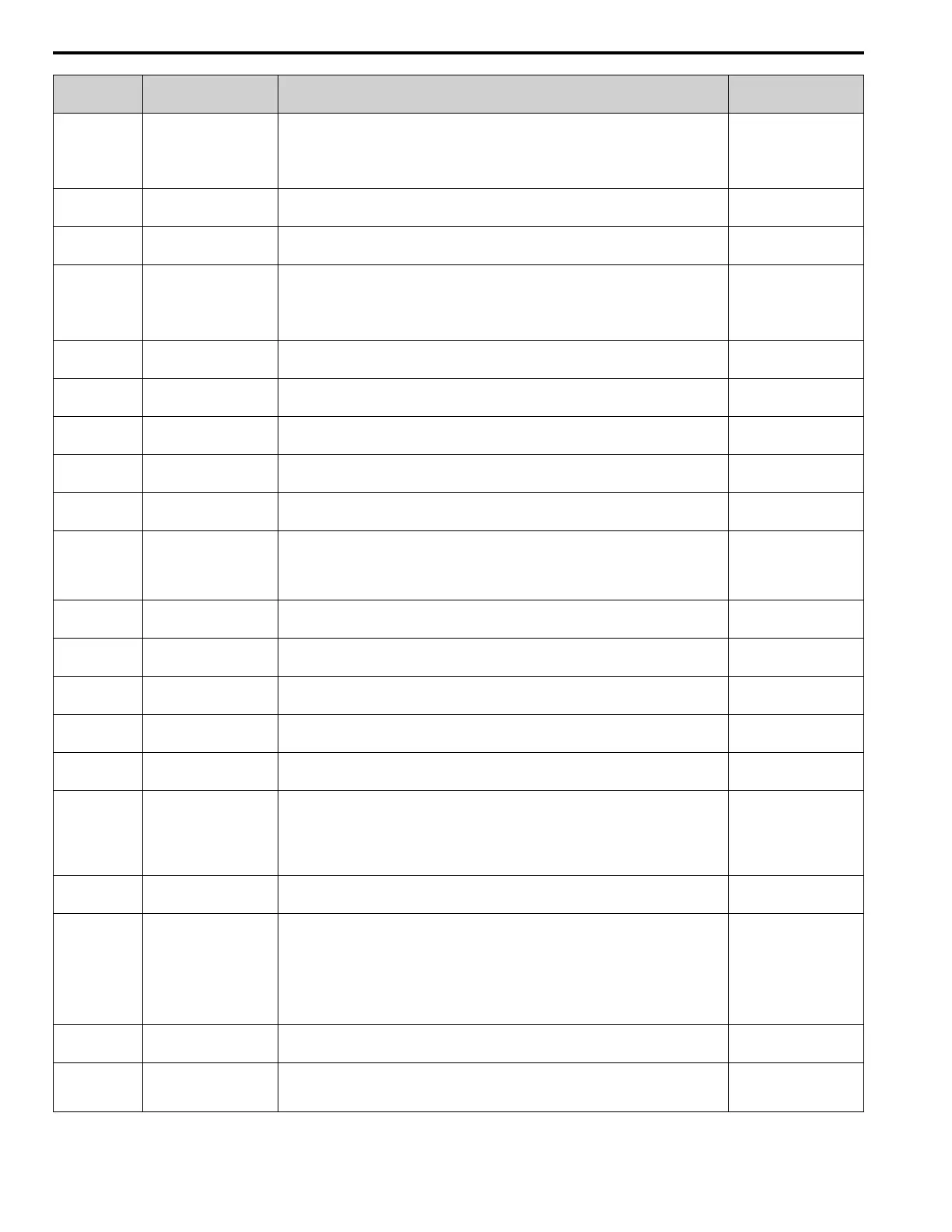7.15 Z: Bypass Parameters
244 YASKAWA TOEPYAIH6B01A HV600 AC Drive Narrow Bypass Installation & Startup
No.
(Hex.)
Name Description
Default
(Range)
Z1-20
(85D9)
Energy Savings Out Freq
Deadband
Sets the tolerance around the drive output frequency value during comparisons to enter or exit Energy
Savings Mode.
Note:
Units, default, and range are different for different o1-03 [Frequency Display Unit Selection]
values.
0.50 Hz
(0.00 - 5.00 Hz)
Z1-21
(85DA)
Energy Savings Out Cur
Deadband
Sets the tolerance around the drive output current value during comparisons to enter or exit Energy
Savings Mode as a percentage of motor rated current.
15.0%
(0.0 - 30.0%)
Z1-22
(85DB)
Energy Savings Mode Time Sets the length of time that the drive frequency reference and drive output frequency must be in the
set limits before transferring to Energy Savings Mode.
30 s
(10 - 3600 s)
Z1-23
(85DC)
Energy Savings Freq Ref
Increase
Sets the value to add to the drive Frequency Reference when transferring to Bypass Energy Savings
Mode.
Note:
Units, default, and range are different for different o1-03 [Frequency Display Unit Selection]
values.
6.00 Hz
(0.00 - 10.00 Hz)
Z1-24
(85DD)
Contactor Open Delay Sets the time to delay after commanding the drive output contactor K2 or bypass contactor K3 or 2-
Motor OR/AND contactors K4 and K5 to open to let the contacts open.
0.2 s
(0.0 - 5.0 s)
Z1-25
(85DE)
Contactor Close Delay Sets the time to delay after commanding the drive output contactor K2 or bypass contactor K3 or 2-
Motor OR/AND contactors K4 and K5 to close to let the contacts close.
0.2 s
(0.0 - 5.0 s)
Z1-27
(85E0)
Brownout Voltage Level Sets the voltage level below which is a brownout condition. 98 V
(0 - 150 V)
Z1-28
(85E1)
Brownout Detection Time Sets the length of time that the Bypass voltage must be less than the Brownout Voltage Level before
the Bypass will trigger a Brownout fault.
3.0 s
(1.0 - 300.0 s)
Z1-29
(85E2)
Blackout Voltage Level Sets the voltage level below which is a blackout condition. When the input voltage is less than this
level, the Bypass will trigger a Blackout fault.
75 V
(0 - 150 V)
Z1-31
(85E4)
Loss of Load Detection
Select
Sets the function to detect loss of load.
0 : Disabled
1 : Enable and Fault
2 : Enable and Alarm
0
(0 - 2)
Z1-32
(85E5)
Loss of Load Drive
Frequency
Sets the value to which the drive output frequency must be equal to or more than for the drive to
detect a loss of load.
60.00 Hz
(0.00 - Max Freq.)
Z1-33
(85E6)
Loss of Load Drive Out
Current
The drive output frequency must be equal to or more than this level for the drive to detect a loss of
load.
0.0 A
(0.0 - 999.9 A)
Z1-34
(85E7)
Loss of Load Drive Det
Time
The loss of load conditions must be met for the length of time in this parameter before the bypass
will detect a loss of load in Drive Mode.
1.0 s
(0.0 - 300.0 s)
Z1-35
(85E8)
Loss of Load Bypass Current The motor current must be equal to or less than this value to detect a loss of load. 0.0 A
(0.0 - 999.9 A)
Z1-36
(85E9)
Loss of Load Bypass Det
Time
The motor current must be equal to or less than this value to detect a loss of load. 1.0 s
(0.0 - 300.0 s)
Z1-39
(85EC)
Drive/Bypass Source Select Sets the function to select the Drive or the Bypass as the source of Drive/Bypass Mode selection.
0 : Keypad
1 : Digital Input
2 : Serial Communications
3 : Option PCB
0
(0 - 3)
Z1-40
(85ED)
Auto Transfer Delay Time When you enable Auto Transfer and the bypass detects a drive fault, the bypass controller will wait
for the length of time set in this parameter before it switches to bypass.
0.0 s
(0.0 - 300.0 s)
Z1-42
(85EF)
Soft Starter Selection Selects the soft starter device type when you use it with a bypass.
0 : Not Installed – Contactor Only
1 : Installed – Coast To Stop
2 : Installed – Ramp To Stop
Note:
When [Z1-42 = 1 or 2] to enable the soft starter, the bypass automatically disables welded
contactor detection. Parameter Z1-55 [Welded Contactor Detection] does will not have an effect.
0
(0 - 2)
Z1-43
(85F0)
Soft Starter Delay Timer Sets the delay time between closing contactor K3 and energizing the soft starter. 2.0 s
(0.0 - 60.0 s)
Z1-44
(85F1)
Soft Starter Rampdown
Timeout
Sets the maximum wait time for the current to be less than 5% of E2-01 after removing the soft
starter Run command.
If the current is not less than 5% of E2-01 in the set time, the soft starter digital output turns off.
15.0 s
(1.0 - 60.0 s)
