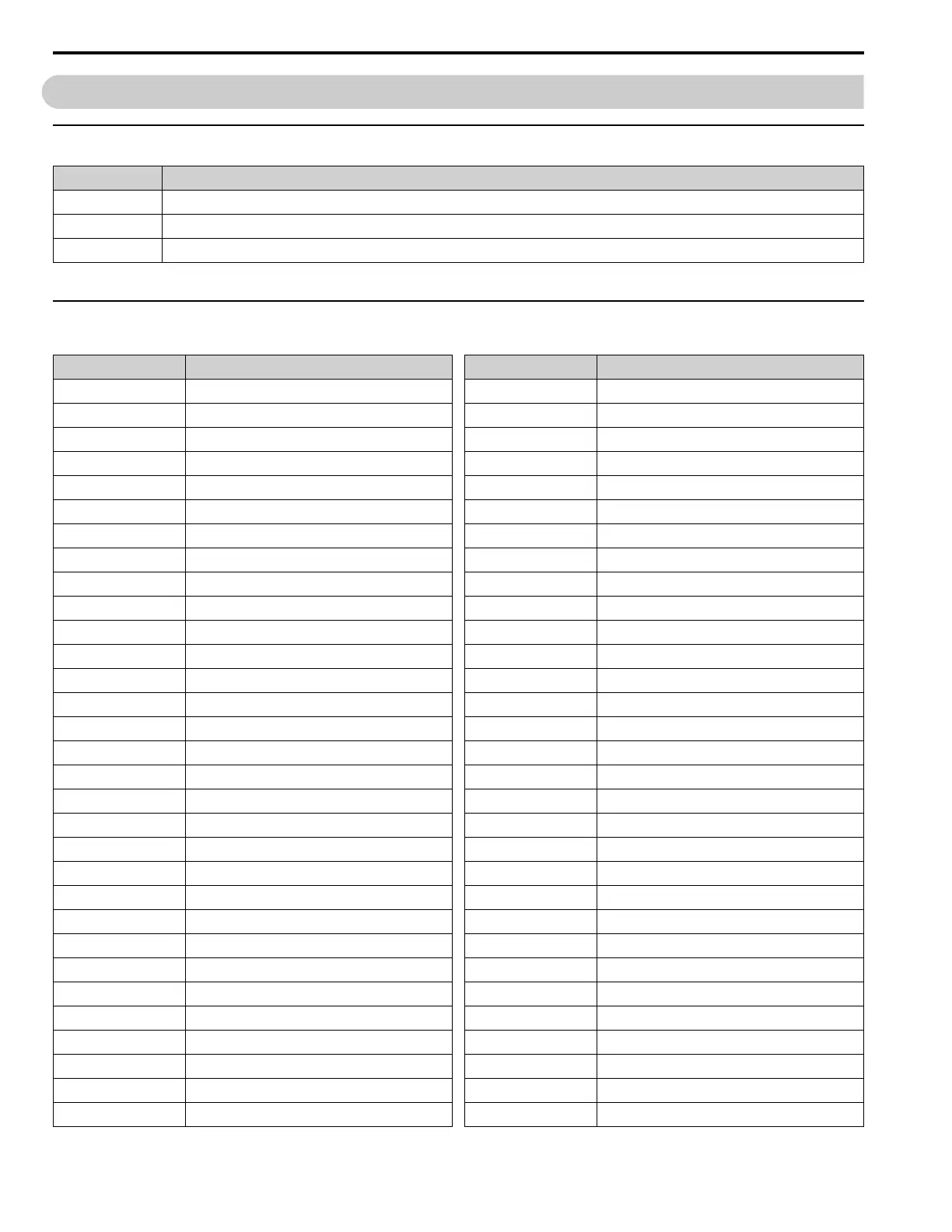7.1 How to Read the Parameter List
172 YASKAWA TOEPYAIH6B01A HV600 AC Drive Narrow Bypass Installation & Startup
7.1 How to Read the Parameter List
◆ Terms that Identify Parameters
Icon Description
Hex. Hexadecimal numbers that represent MEMOBUS addresses to change parameters over network communication.
RUN You can change the parameter setting during Run.
Expert The parameter is available in Expert Mode only.
*1
*1 Set A1-01 = 3 [Access Level Selection = Expert Level] to show and set Expert Mode parameters on the keypad.
◆ Parameter Groups
Parameter Group Name
A1 Initialization
A2 User Parameters
b1 Operation Mode Selection
b2 DC Injection Braking
b3 Speed Search
b4 Timer Function
b5 PID Control
b8 Energy Saving
C1 Accel & Decel Time
C2 S-Curve Characteristics
C3 Slip Compensation
C4 Torque Compensation
C6 Carrier Frequency
d1 Frequency Reference
d2 Reference Limits
d3 Jump Frequency
d4 Frequency Ref Up/Down & Hold
d6 Field Weakening
d7 Offset Frequency
E1 V/f Pattern for Motor 1
E2 Motor Parameters
F6 Communication Options
F7 Ethernet Options
H1 Digital Inputs
H2 Digital Outputs
H3 Analog Inputs
H4 Analog Outputs
H5 Serial Communication
H7 Virtual Inputs / Outputs
L1 Motor Protection
L2 Power Loss Ride Through
Parameter Group Name
L3 Stall Prevention
L4 Speed Detection
L5 Fault Restart
L6 Torque Detection
L8 Drive Protection
L9 Drive Protection 2
n1 Hunting Prevention
n3 High Slip/Overexcite Braking
o1 Keypad Display
o2 Keypad Operation
o3 Copy Keypad Function
o4 Maintenance Monitors
o5 Log Function
S1 Dynamic Noise Control
S2 Sequence Run Timers
S3 PI2 Control
S5 HAND/OFF/AUTO Operation
S6 Protection
T0 Tuning Mode Selection
T1 Induction Motor Auto-Tuning
Y1 Application Basics
Y2 PID Sleep and Protection
Y4 Application Advanced
YA Preset Setpoint
YC Foldback Features
YF PI Auxiliary Control
Z1 Bypass Control System
Z2 Bypass Digital Inputs/Outputs
Z3 Bypass Serial Communications
U1 Operation Status Monitors
U2 Fault Trace
