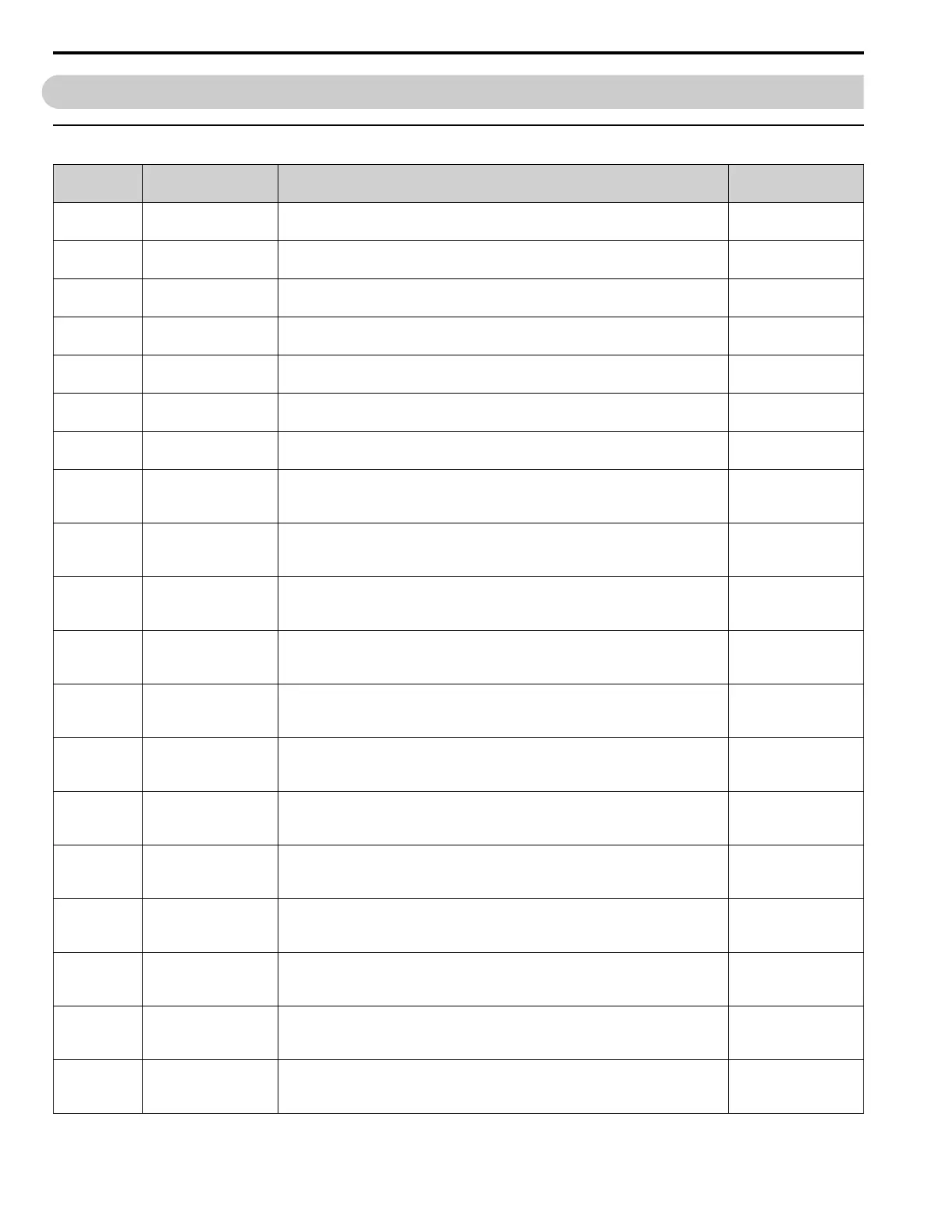7.8 H: Terminal Functions
194 YASKAWA TOEPYAIH6B01A HV600 AC Drive Narrow Bypass Installation & Startup
7.8 H: Terminal Functions
◆ H1: Digital Inputs
No.
(Hex.)
Name Description
Default
(Range)
H1-01
(0438)
Terminal S1 Function
Selection
Sets the function for MFDI terminal S1. 40
(3 to 1A8)
H1-02
(0439)
Terminal S2 Function
Selection
Sets the function for MFDI terminal S2. F
(3 to 1A8)
H1-03
(0400)
Terminal S3 Function
Selection
Sets the function for MFDI terminal S3. 24
(3 to 1A8)
H1-04
(0401)
Terminal S4 Function
Selection
Sets the function for MFDI terminal S4. 14
(3 to 1A8)
H1-05
(0402)
Terminal S5 Function
Selection
Sets the function for MFDI terminal S5. 3
(3 to 1A8)
H1-06
(0403)
Terminal S6 Function
Selection
Sets the function for MFDI terminal S6. 4
(3 to 1A8)
H1-07
(0404)
Terminal S7 Function
Selection
Sets the function for MFDI terminal S7. 6
(3 to 1A8)
H1-61
(39E1)
RUN
Terminal S1 On-Delay Time Sets the length of time necessary for Terminal S1 to be closed before the drive does the programmed
function.
0.00 s
(0.00 - 300.00 s)
H1-62
(39E2)
RUN
Terminal S2 On-Delay Time Sets the length of time necessary for Terminal S2 to be closed before the drive does the programmed
function.
0.00 s
(0.00 - 300.00 s)
H1-63
(39E3)
RUN
Terminal S3 On-Delay Time Sets the length of time necessary for Terminal S3 to be closed before the drive does the programmed
function.
0.00 s
(0.00 - 300.00 s)
H1-64
(39E4)
RUN
Terminal S4 On-Delay Time Sets the length of time necessary for Terminal S4 to be closed before the drive does the programmed
function.
0.00 s
(0.00 - 300.00 s)
H1-65
(39E5)
RUN
Terminal S5 On-Delay Time Sets the length of time necessary for Terminal S5 to be closed before the drive does the programmed
function.
0.00 s
(0.00 - 300.00 s)
H1-66
(39E6)
RUN
Terminal S6 On-Delay Time Sets the length of time necessary for Terminal S6 to be closed before the drive does the programmed
function.
0.00 s
(0.00 - 300.00 s)
H1-67
(39E7)
RUN
Terminal S7 On-Delay Time Sets the length of time necessary for Terminal S7 to be closed before the drive does the programmed
function.
0.00 s
(0.00 - 300.00 s)
H1-71
(39EB)
RUN
Terminal S1 Off-Delay Time Sets the length of time necessary for Terminal S1 to be open before the drive removes the
programmed function.
0.00 s
(0.00 - 300.00 s)
H1-72
(39EC)
RUN
Terminal S2 Off-Delay Time Sets the length of time necessary for Terminal S2 to be open before the drive removes the
programmed function.
0.00 s
(0.00 - 300.00 s)
H1-73
(39ED)
RUN
Terminal S3 Off-Delay Time Sets the length of time necessary for Terminal S3 to be open before the drive removes the
programmed function.
0.00 s
(0.00 - 300.00 s)
H1-74
(39EE)
RUN
Terminal S4 Off-Delay Time Sets the length of time necessary for Terminal S4 to be open before the drive removes the
programmed function.
0.00 s
(0.00 - 300.00 s)
H1-75
(39EF)
RUN
Terminal S5 Off-Delay Time Sets the length of time necessary for Terminal S5 to be open before the drive removes the
programmed function.
0.00 s
(0.00 - 300.00 s)
