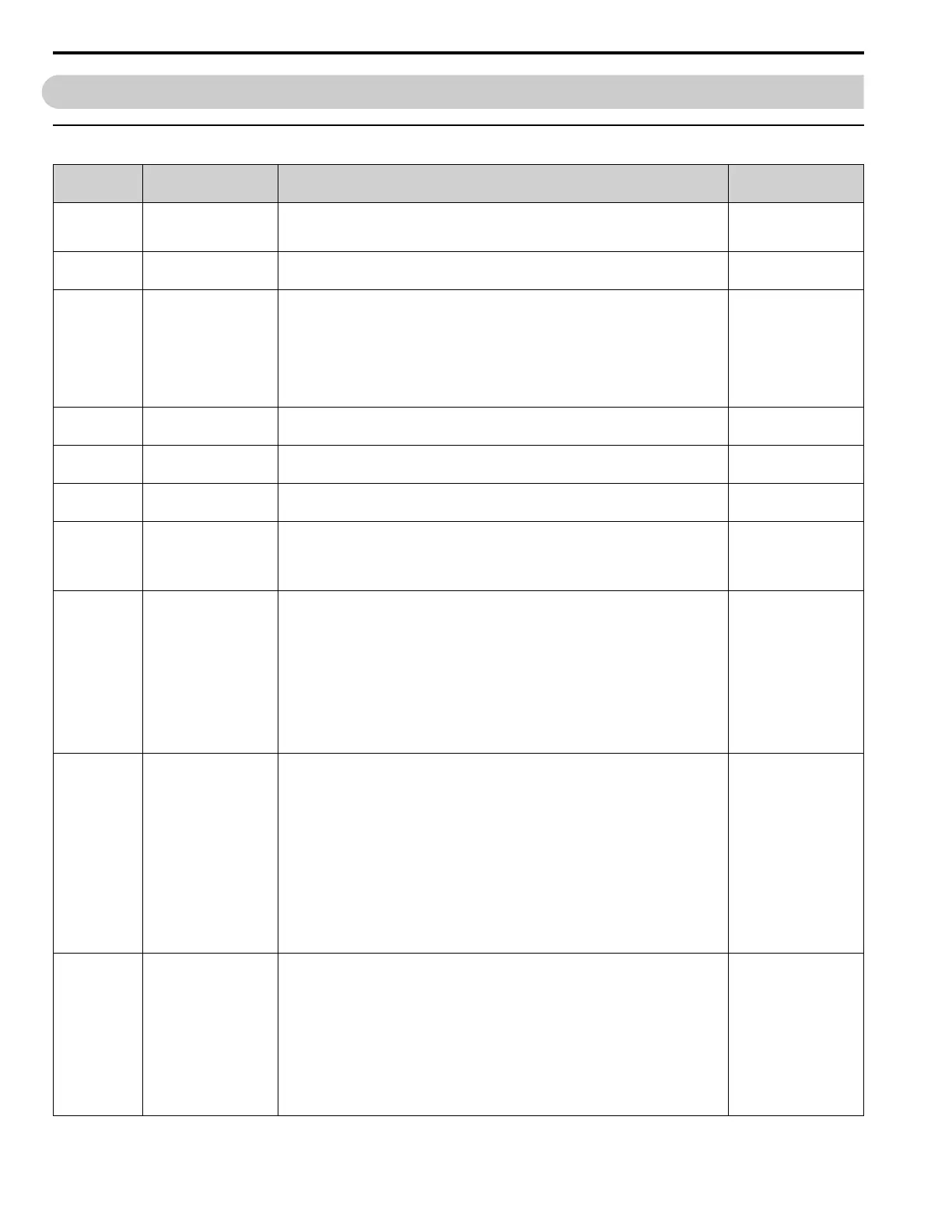7.16 U: Monitors
250 YASKAWA TOEPYAIH6B01A HV600 AC Drive Narrow Bypass Installation & Startup
7.16 U: Monitors
◆ U1: Operation Status Monitors
No.
(Hex.)
Name Description MFAO Signal Level
U1-01
(0040)
Frequency Reference (AI) Shows the frequency reference value. Parameter o1-03 [Keypad Display Unit Selection] sets the
display units.
Unit: 0.01 Hz
10 V = Maximum frequency
(0 V to +10 V)
U1-02
(0041)
Output Frequency Shows the output frequency. Parameter o1-03 [Keypad Display Unit Selection] sets the display units.
Unit: 0.01 Hz
10 V = Maximum frequency
(0 V to +10 V)
U1-03
(0042)
Output Current Shows the output current.
The keypad shows the value of U1-03 in amperes (A). When you use serial communications to show
the monitor, the current is “8192 = drive rated current (A)”. Use the formula: “Numerals being
displayed / 8192 × drive rated current (A)” to use the serial communication current value shown in
the monitor.
Unit: Determined by the drive model.
• 0.01 A: 2011 to 2046, 4005 to 4014
• 0.1 A: 2059 to 2273, 4021 to 4302
10 V = Drive rated current
U1-04
(0043)
Control Method Shows the drive control method.
0 : V/f Control
No signal output available
U1-06
(0045)
Output Voltage Ref Shows the output voltage reference.
Unit: 0.1 V
208/240 V: 10 V = 200 Vrms
480 V: 10 V = 400 Vrms
U1-07
(0046)
DC Bus Voltage Shows the DC bus voltage.
Unit: 1 V
208/240 V: 10 V = 400 V
480 V: 10 V = 800 V
U1-08
(0047)
Output Power Shows the internally-calculated output power.
Unit: Determined by the drive model.
• 0.01 kW: 2011 to 2046, 4005 to 4014
• 0.1 kW: 2059 to 2273, 4021 to 4302
10 V: Drive capacity (motor
rated power) kW
(-10 V to +10 V)
U1-10
(0049)
Input Terminal Status Shows the status of the MFDI terminal where 1 = (ON) and 0 = (OFF).
For example, U1-10 shows “00000011” when terminals S1 and S2 are ON.
bit0 : Terminal S1 (MFDI 1)
bit1 : Terminal S2 (MFDI 2)
bit2 : Terminal S3 (MFDI 3)
bit3 : Terminal S4 (MFDI 4)
bit4 : Terminal S5 (MFDI 5)
bit5 : Terminal S6 (MFDI 6)
bit6 : Terminal S7 (MFDI 7)
bit7 : Not used (normal value of 0).
No signal output available
U1-11
(004A)
Output Terminal Status Shows the status of the MFDO terminal where 1 = (ON) and 0 = (OFF).
For example, U1-11 shows “00000011” when terminals M1 and M3 are ON.
Note:
When H2-xx = 100 to 1C4 [Inverse Output of Function], the monitor will show the value before
inversion.
bit 0 : Terminals M1-M2
bit 1 : Terminals M3-M4
bit 2 : Terminals M5-M6
bit 3 : Not used (normal value of 0).
bit 4 : Not used (normal value of 0).
bit 5 : Not used (normal value of 0).
bit 6 : Not used (normal value of 0).
bit 7 : Fault relay MA/MB-MC
No signal output available
U1-12
(004B)
Drive Status Shows drive status where 1 = ON and 0 = OFF.
For example, U1-12 shows “00000101” during run with the Reverse Run command.
bit0 : During Run
bit1 : During zero-speed
bit2 : During reverse
bit3 : During fault reset signal input
bit4 : During speed agreement
bit5 : Drive ready
bit6 : During minor fault detection
bit7 : During fault detection
No signal output available
