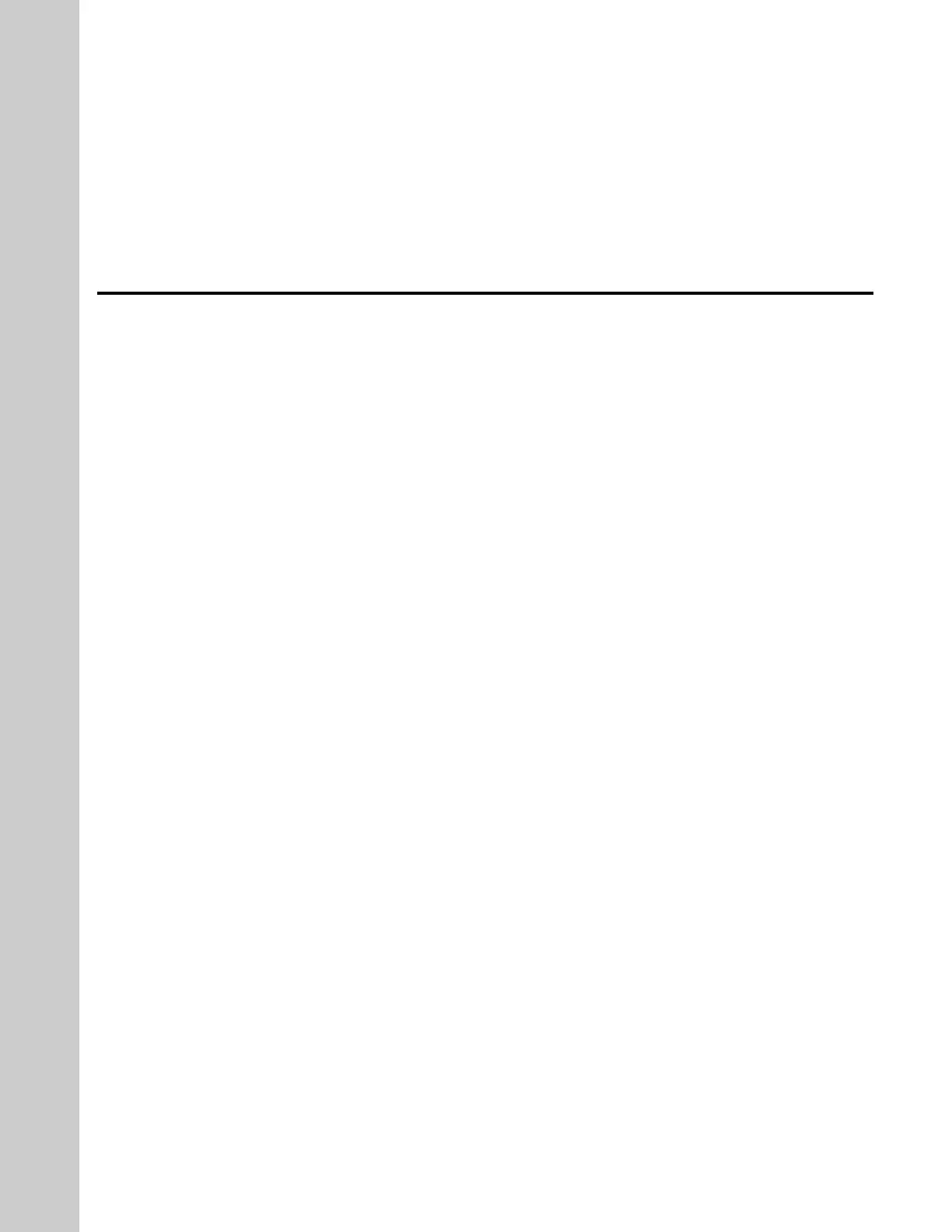YASKAWA TOEPYAIH6B01A HV600 AC Drive Narrow Bypass Installation & Startup 21
2
Mechanical Installation
This chapter explains how to properly mount and install the drive.
2.1 Section Safety ........................................................................................................... 22
2.2 Installation Environment ........................................................................................ 24
2.3 Narrow Bypass Installation Position and Clearances .................................... 25
2.4 Bypass Components ............................................................................................... 26
2.5 Narrow Bypass Component Names .................................................................... 27
2.6 Moving the Bypass .................................................................................................. 29
2.7 Removing/Reattaching Covers............................................................................. 31
