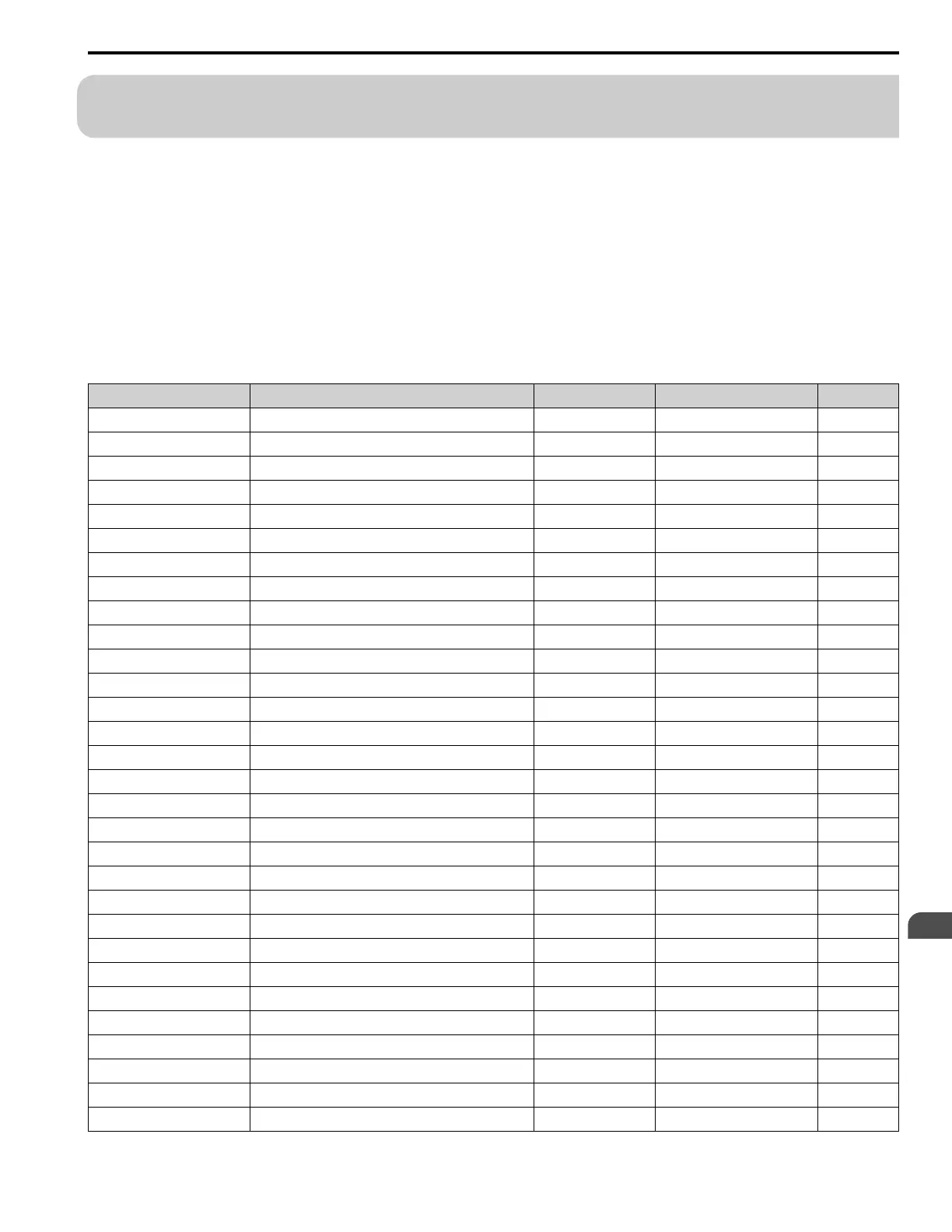Troubleshooting
5
5.3 Faults, Minor Faults, Alarms, and Error Codes Listed Alphabetically
YASKAWA TOEPYAIH6B01A HV600 AC Drive Narrow Bypass Installation & Startup 93
5.3 Faults, Minor Faults, Alarms, and Error Codes Listed
Alphabetically
Table 5.2 shows the possible fault, minor fault, alarm, and error codes.
The display codes are in alphabetical order. Search the table for the code shown on the keypad, and identify its causes
and possible solutions.
Drive Faults thrown by the HV600 drive will stop the bypass from running the drive but will not stop it from running
in Bypass Mode.
System Faults will stop the drive and also keep it from running in Bypass Mode.
Note:
The number in parentheses adjacent to the code in the table identifies the fault code or minor fault code (hex. number) that was read during
MEMOBUS/Modbus communications.
Example: AFBL (00A2)
Table 5.2 List of Fault, Minor Fault, Alarm, and Error Codes
Display (Hex.) Name ALM LED Type Ref.
AFBL (00A2) Analog Fbk Lost, Switched to Net Flashing Alarm 130
AL02 (00B2) Interlock Open Flashing Alarm 130
AL03 (00B3) Emergency Override Bypass Flashing Alarm 130
AL09 (00B9) Restart Delay Active Flashing Alarm 130
AL13 (00BD) Loss of Load Detected Flashing Alarm 130
AL16 (00C0) Input Phase Rotation Flashing Alarm 130
AL17 (00C1) Remote Xfer disabled in Reverse Flashing Alarm 130
AL18 (00C2) Auto Xfer disabled in Reverse Flashing Alarm 130
AuDis (00A3) Low PI Aux Fdbk Drive Disabled Flashing Alarm 130
AuFbl (00A5) PI Aux Fdbk Lost Switched to Net Flashing Alarm 130
AUXFB (00A4) PI Aux Feedback Level Loss Flashing Alarm 130
AUXFB (0420) PI Aux Feedback Level Loss Illuminated Drive Fault 106
bAT (0085) Keypad Battery Low Voltage Flashing Alarm 130
bAT (0402) Keypad Battery Low Voltage Illuminated Drive Fault 106
bb (0008) Baseblock Flashing Alarm 131
bCE (0416) Bluetooth Communication Fault Illuminated Drive Fault 106
bCE (008A) Bluetooth Communication Error Flashing Alarm 131
BuDif (00A6) Main Fdbk Lost, Using Diff Fdbk Flashing Alarm 131
Bu-Fb (0090) Main Fdbk Lost Using Backup Fdbk Flashing Alarm 131
BuFbl (0091) Backup Fdbk Lost Chk/Repl Xducer Flashing Alarm 131
bUS (0015) Option Communication Error Flashing Alarm 131
bUS (0022) Option Communication Error Illuminated Drive Fault 106
bUSy Busy - Not an alarm. 132
CALL (001D) Serial Comm Transmission Error Flashing Alarm 132
CE (0092) Run at H5-34 (CE Go-To-Freq) Flashing Alarm 132
CE (0014) Modbus Communication Error Flashing Alarm 132
CE (0021) Modbus Communication Error Illuminated Drive Fault 106
CoF (0046) Current Offset Fault Illuminated Drive Fault 107
CPF00 (0081) Control Circuit Error Illuminated Drive Fault 107
CPF01 (0082) Control Circuit Error Illuminated Drive Fault 107
