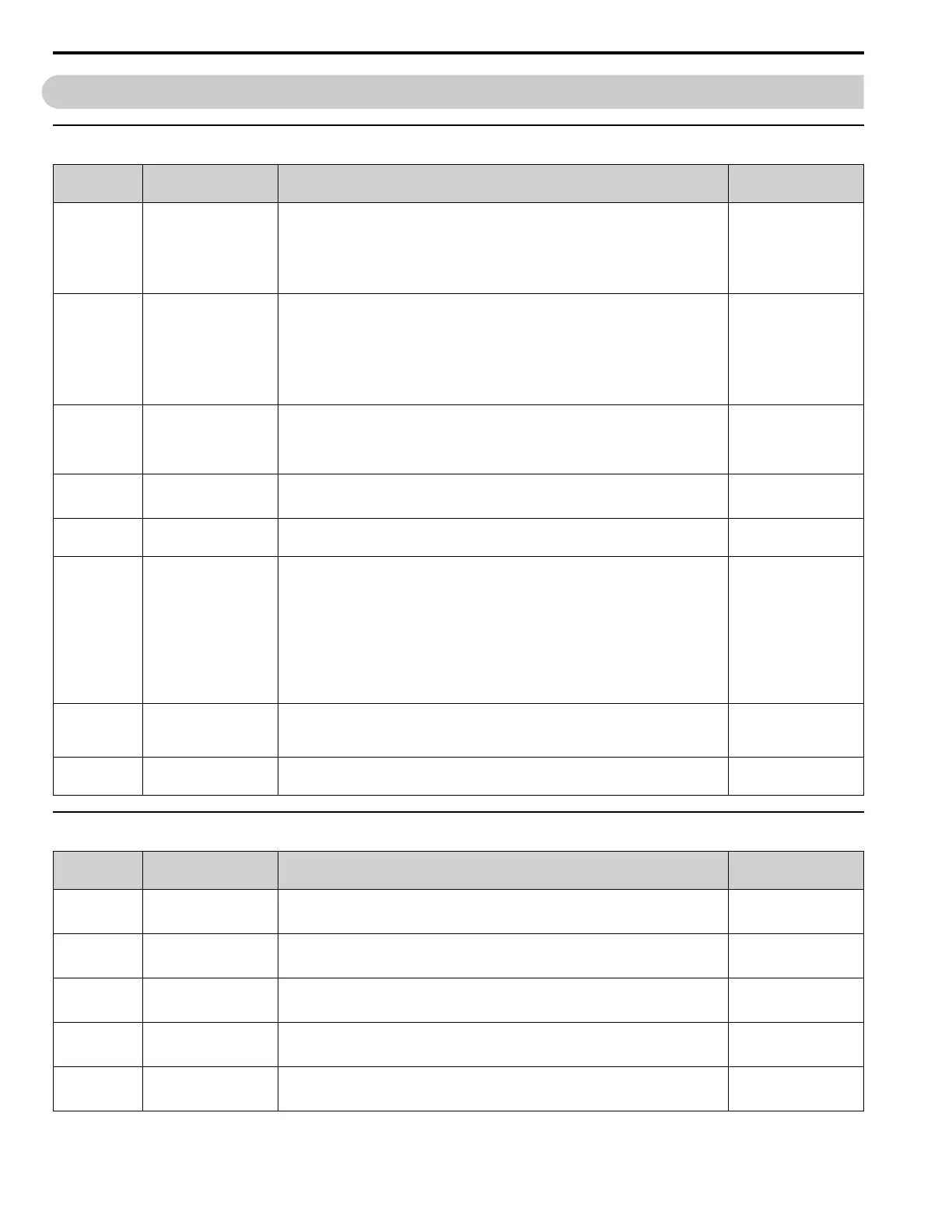7.2 A: Initialization Parameters
174 YASKAWA TOEPYAIH6B01A HV600 AC Drive Narrow Bypass Installation & Startup
7.2 A: Initialization Parameters
◆ A1: Initialization
No.
(Hex.)
Name Description
Default
(Range)
A1-00
(0100)
RUN
Language Selection Sets the language for the HOA keypad.
Note:
When you use A1-03 [Initialize Parameters] to initialize the drive, the drive will not reset this
parameter.
0 : English
5 : Spanish
0
(0, 5)
A1-01
(0101)
RUN
Access Level Selection Sets user access to parameters. The access level controls which parameters the keypad will display
and which parameters you can set.
0 : Operation Only
1 : User Parameters
2 : Advanced Level
3 : Expert Level
4 : Lock Parameters
2
(0 - 4)
A1-03
(0103)
Initialize Parameters Sets parameters to default values.
0 : No Initialization
1110 : User Initialization
2220 : 2-Wire Initialization
0
(0, 1110, 2220)
A1-04
(0104)
Password Entry point for the password set in A1-05 [Password Setting]. The user can view the settings of
parameters that are locked without entering the password. Enter the correct password in this
parameter to change parameter settings.
0000
(0000 - 9999)
A1-05
(0105)
Password Setting Sets a password to lock parameters and prevent changes to parameter settings. Enter the correct
password in A1-04 [Password] to unlock parameters and accept changes.
0000
(0000 - 9999)
A1-06
(0127)
Application Preset Sets the drive to operate in selected application conditions.
0 : No Preset Selected
1 : General Purpose Fan
2 : Fan w/ PID Control
3 : Return Fan w/ PID Control
4 : Cooling Tower Fan
5 : Cooling Tower Fan w/ PID
6 : Secondary Pump
7 : Pump w/ PID Control
0
(0 - 7)
A1-11
(111D)
Expert
Firmware Update Lock Protects the drive firmware. When you enable the protection, you cannot update the drive firmware.
0 : Disabled
1 : Enabled
0
(0, 1)
A1-12
(1564)
Bluetooth ID Sets the password necessary to use Bluetooth to control the drive with a smartphone or tablet. -
(0000 - 9999)
◆ A2: User Parameters
No.
(Hex.)
Name Description
Default
(Range)
A2-01
(0106)
User Parameter 1 Sets the parameter number to be shown for number 1 of the [User Custom Parameters] under the
main menu. You can select a maximum of 32 parameters for the drive and set them to parameters A2-
01 to A2-32.
A1-02
(A1-00 - Z3-16)
A2-02
(0107)
User Parameter 2 Sets the parameter number to be shown for number 2 of the [User Custom Parameters] under the
main menu. You can select a maximum of 32 parameters for the drive and set them to parameters A2-
01 to A2-32.
b1-01
(A1-00 - Z3-16)
A2-03
(0108)
User Parameter 3 Sets the parameter number to be shown for number 3 of the [User Custom Parameters] under the
main menu. You can select a maximum of 32 parameters for the drive and set them to parameters A2-
01 to A2-32.
b1-02
(A1-00 - Z3-16)
A2-04
(0109)
User Parameter 4 Sets the parameter number to be shown for number 4 of the [User Custom Parameters] under the
main menu. You can select a maximum of 32 parameters for the drive and set them to parameters A2-
01 to A2-32.
b1-03
(A1-00 - Z3-16)
A2-05
(010A)
User Parameter 5 Sets the parameter number to be shown for number 5 of the [User Custom Parameters] under the
main menu. You can select a maximum of 32 parameters for the drive and set them to parameters A2-
01 to A2-32.
C1-01
(A1-00 - Z3-16)
