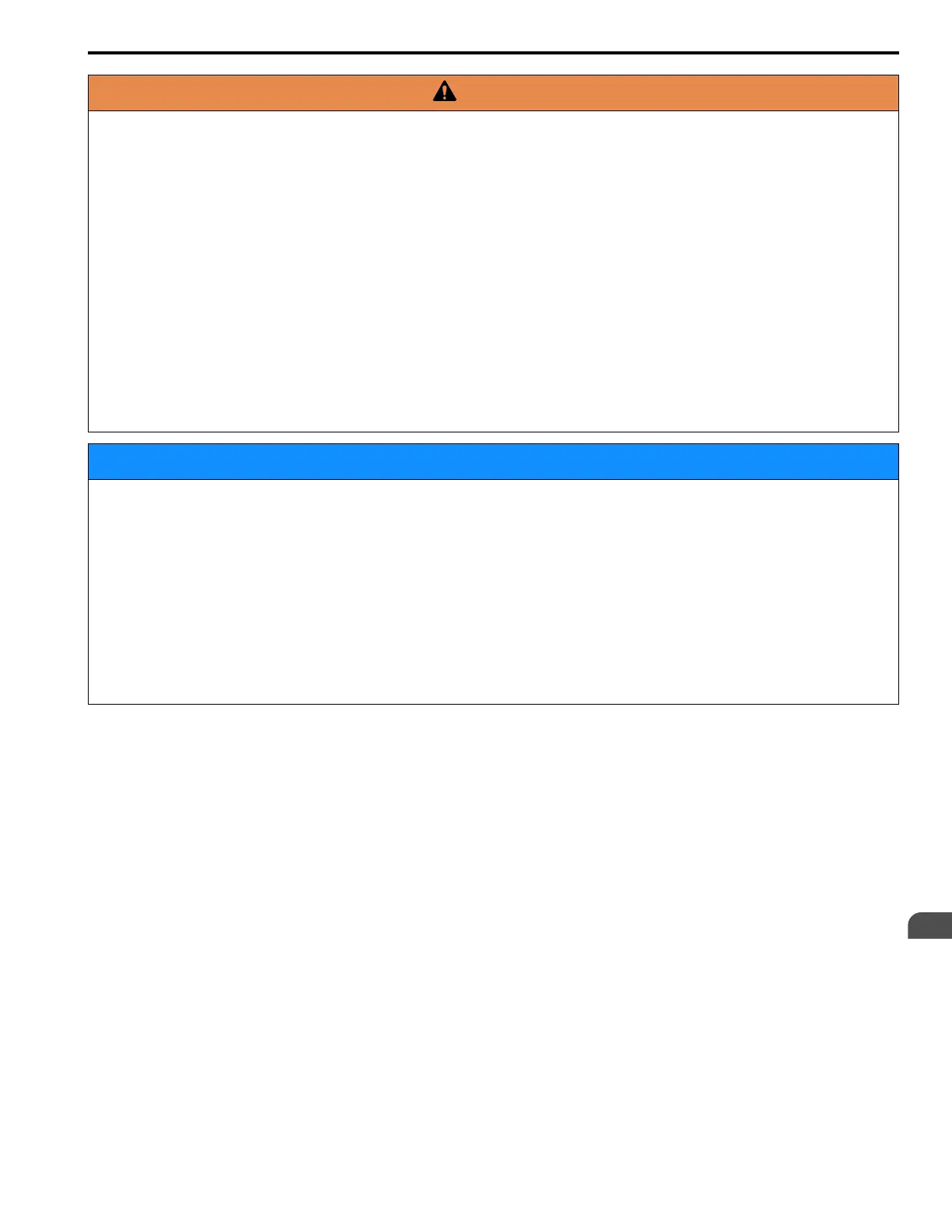Troubleshooting
5
5.1 Section Safety
YASKAWA TOEPYAIH6B01A HV600 AC Drive Narrow Bypass Installation & Startup 91
WARNING
Damage to Equipment
Do not apply incorrect voltage to the main circuit of the bypass. Operate the bypass in the specified
range of the input voltage on the nameplate.
Voltages that are higher than the permitted nameplate tolerance can cause damage to the bypass.
Fire Hazard
Do not put flammable or combustible materials on top of the bypass and do not install the bypass
near flammable or combustible materials. Attach the bypass to metal or other noncombustible
material.
Flammable and combustible materials can start a fire and cause serious injury or death.
Crush Hazard
Wear eye protection when you do work on the bypass.
If you do not use correct safety equipment, it can cause serious injury or death.
Use a crane or hoist to move large bypasses when necessary.
If you try to move a large bypass without a crane or hoist, it can cause serious injury or death.
NOTICE
Damage to Equipment
When you touch the bypass, drive, and circuit boards, make sure that you observe correct
electrostatic discharge (ESD) procedures.
If you do not follow procedures, it can cause ESD damage to the drive and bypass circuitry.
Do not break the electrical connection between the bypass and the motor when the bypass is
outputting voltage.
Incorrect equipment sequencing can cause damage to the bypass.
Make sure that all connections are correct after you install the bypass and connect peripheral
devices.
Incorrect connections can cause damage to the bypass.
Note:
Do not use unshielded wire for control wiring. Use shielded, twisted-pair wires and ground the shield to the ground terminal of the bypass.
Unshielded wire can cause electrical interference and unsatisfactory system performance.
