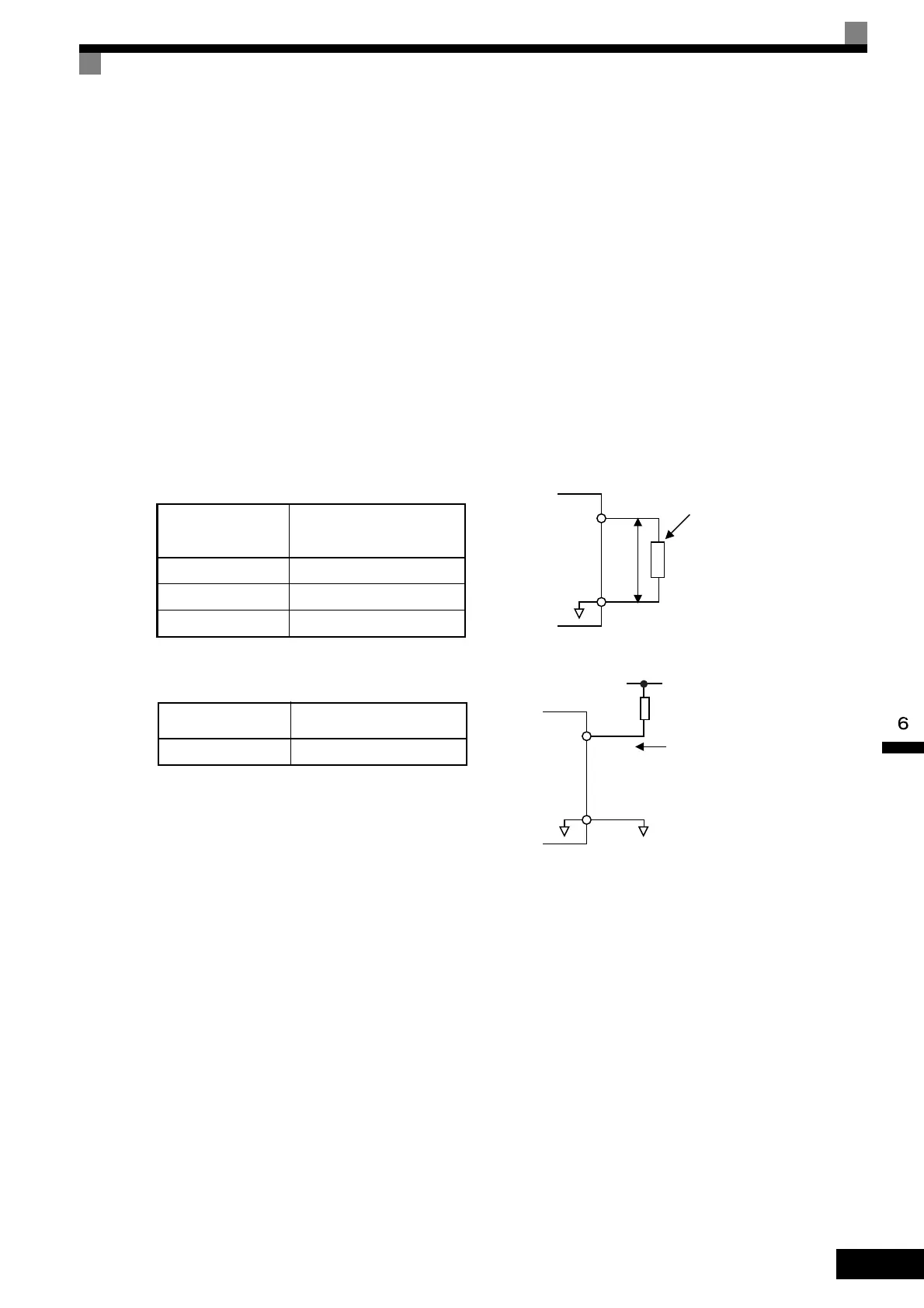Monitor Constants
6-91
Selecting Pulse Monitor Items
Output digital operator monitor items (U1- [status monitor]) from pulse monitor terminal MP-AC. Refer
to Chapter 5 User Constants, and set the part of U1- (Status monitor). The possible monitor selec-
tions are limited as follows: U1-01, 02, 05, 20, 24, 36.
Adjusting the Pulse Monitor Items
Adjust the pulse frequency output from pulse monitor terminal MP-AC. Set the pulse frequency output when
100% frequency is output to H6-07.
Set H6-06 to 2, and H6-07 to 0, to output the frequency synchronous with the Inverter's U-phase output.
Application Precautions
When using a pulse monitor constant, connect a peripheral device according to the following load conditions.
If the load conditions are different, there is a risk of characteristic insufficiency or damage to the machinery.
Using a Sourcing Output
Output Voltage
(Isolated)
VRL (V)
Load Impedance (kΩ)
+5 V min. 1.5 kΩ min.
+8 V min. 3.5 kΩ min.
+10 V min. 10 kΩ min.
Using a Sinking Input
External Power
Supply (V)
12 VDC±10%,
15 VDC±10%
Sink Current (mA) 16 mA Max
Load impedance
Sinking current
External power supply
MP
AC
