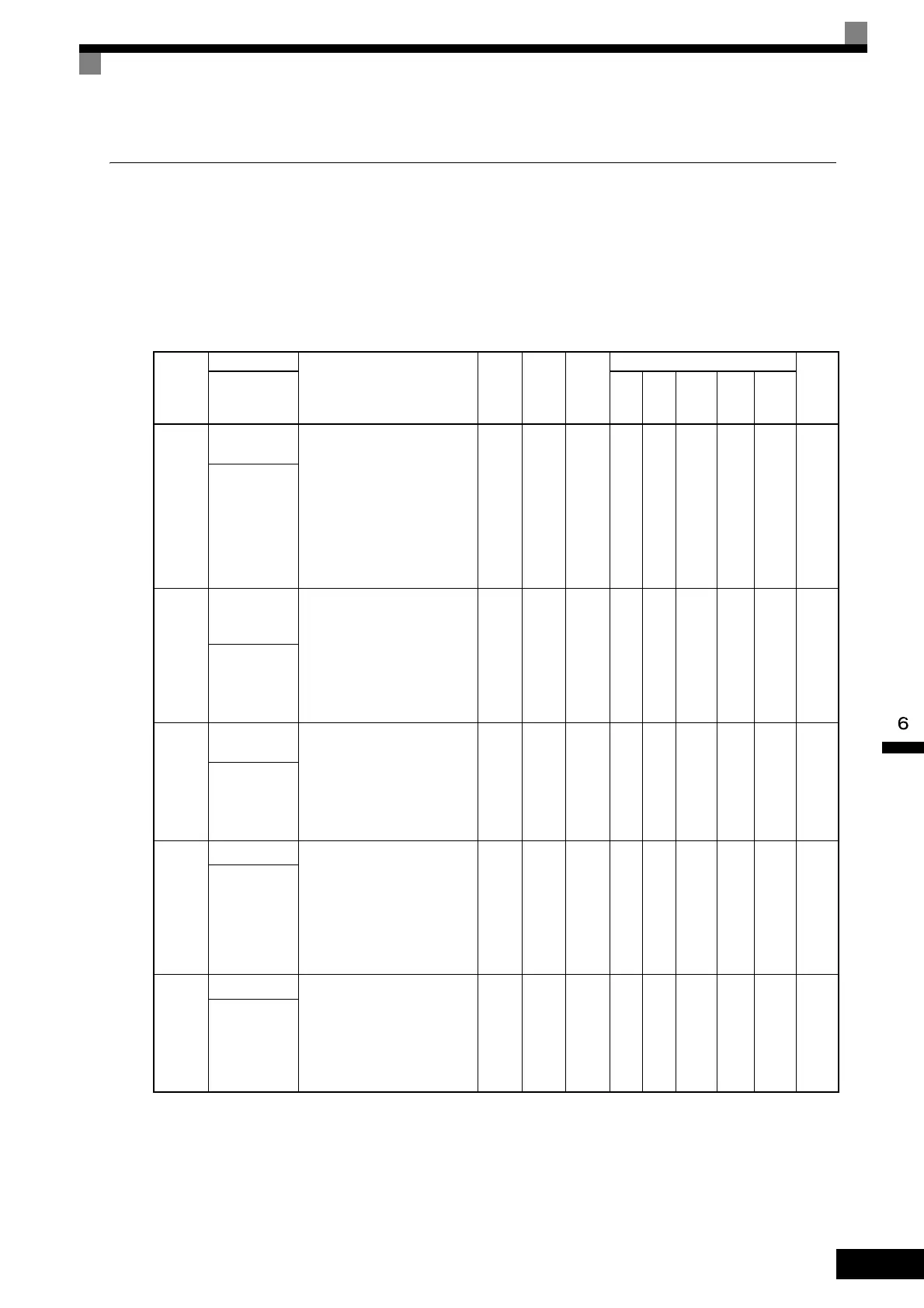Individual Functions
6-127
Torque Control
With flux vector control or open-loop vector 2 control, the motor's output torque can be controlled by a torque
reference from an analog input. To control torque, set d5-01 to 1 or set multi-function contact inputs H1-
to 71 (Speed/Torque control) and turn ON the contact.
Related Constants
Con-
stant
Number
Name
Description
Setting
Range
Factory
Setting
Change
during
Opera-
tion
Control Methods
MEMO
BUS
Regis-
ter
Display
V/f
V/f
with
PG
Open
Loop
Vector
1
Flux
Vec-
tor
Open
Loop
Vector
2
d5-01
Torque control
selection
0: Speed control (C5-01 to C5-
07)
1: Torque control
This function is only available in
flux vector control method. To
use the function for switching
between speed and torque control,
set to 0 and set the multi-function
input to “speed/torque control
change.”
0 or 1 0 No No No No A A 29AH
转矩控制选择
d5-02
Torque
reference delay
time
Set the torque reference filter pri-
mary delay time in ms units.
This function can be used to
adjust the noise of the torque con-
trol signal or the responsiveness
with the host controller. When
oscillation occurs during torque
control, increase the set value.
0 to
1000
0
*
No No No No A A 29BH
转矩控制延迟
时间
d5-03
Speed limit
selection
Set the speed limit command
method for the torque control
method.
1: The analog input limit from a
frequency reference
2: Limited by d5-04 constant set-
ting values.
1 or 2 1 No No No No A A 29CH
速度极限选择
d5-04
Speed limit Set the speed limit during torque
control as a percentage of the
maximum output frequency.
This function is enabled when d5-
03 is set to 2. Directions are as
follows:
+: Run Command direction
-: Opposite of Run Command
-120
to
+120
0NoNoNoNoAA29DH
速度极限
d5-05
Speed limit bias Set the speed limit bias as a per-
centage of the maximum output
frequency.
Bias is applied to the specified
speed limit. It can be used to
adjust the margin for the speed
limit.
0 to
120
10 No No No No A A 29EH
速度极限偏置
