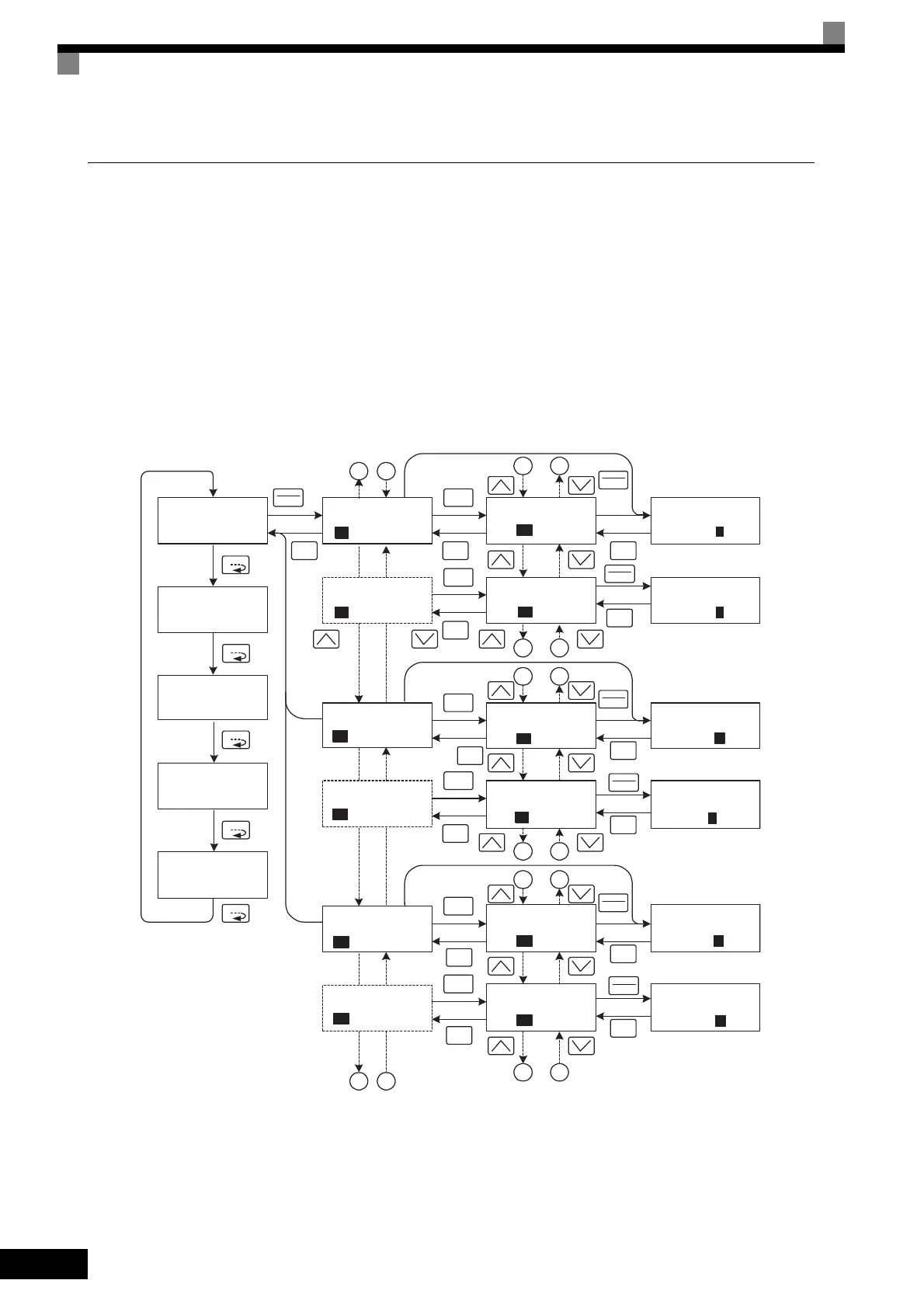3-10
Advanced Programming Mode
In advanced programming mode, all Inverter constants can be monitored and set.
Constants can be changed from the setting displays. Use the Increment, Decrement, and Shift/RESET Keys to
change the frequency. The user constant will be written and the monitor display will be returned to when the
DATA/ENTER Key is pressed after changing the setting.
Refer to Chapter 5 User Constants for details on the constants.
Example Operations
Key operations in advanced programming mode are shown in the following figure.
Fig 3.6 Operations in Advanced Programming Mode
Monitor Display Setting DisplayMode Selection Display
0(18
⦃๗䆒ᅮ
$'9
$
0(18
0(18
0(18
0(18
(6&
'$7$
(17(5
᭛ᄫ䗝ᢽ
$'9
$
(6&
$'9
$
Ё᭛
(6&
'$7$
(17(5
˚
5(6(7
3,'ࠊ
$'9
E
(6&
(6&
'$7$
(17(5
˚
5(6(7
ࠊᓣ䗝ᢽ
$'9
$
3,'ࠊ䗝ᢽ
$'9
E
$'9
$
᮴3*ⶶ䞣ࠊ
(6&
'$7$
(17(5
$'9
E
3,'᮴ᬜ
ড作ϻ༅Ẕߎᯊ䯈
$'9
E VHF
ড作ϻ༅Ẕߎᯊ䯈
$'9
E VHF
(6&
'$7$
(17(5
䕀ⶽᵕ䰤
$'9
/
(6&
(6&
'$7$
(17(5
˚
5(6(7
(6&
'$7$
(17(5
ℷ䕀⬉ࡼ䕀ⶽᵕ䰤
$'9
/
ℷ䕀⬉ࡼ䕀ⶽᵕ䰤
$'9
/
ড䕀ݡ⫳䕀ⶽᵕ䰤
$'9
/
ড䕀ݡ⫳䕀ⶽᵕ䰤
$'9
/
$ %
$ %
⦃๗䆒ᅮ
$'9
$
(6&
˚
5(6(7
3,'ࠊ
$'9
E
VHF
(6&
˚
5(6(7
$'9
/
䕀ⶽᵕ䰤
(6&
˚
5(6(7
偅ࡼᓣ
'5,9(
*
*
*
ㅔᯧᑣᓣ
48,&.
*
*
*
催㑻ᑣᓣ
$'9
*
*
*
偠ᓣ
9(5,)<
*
*
*
㞾ᄺдᓣ
$781(
*
*
*
