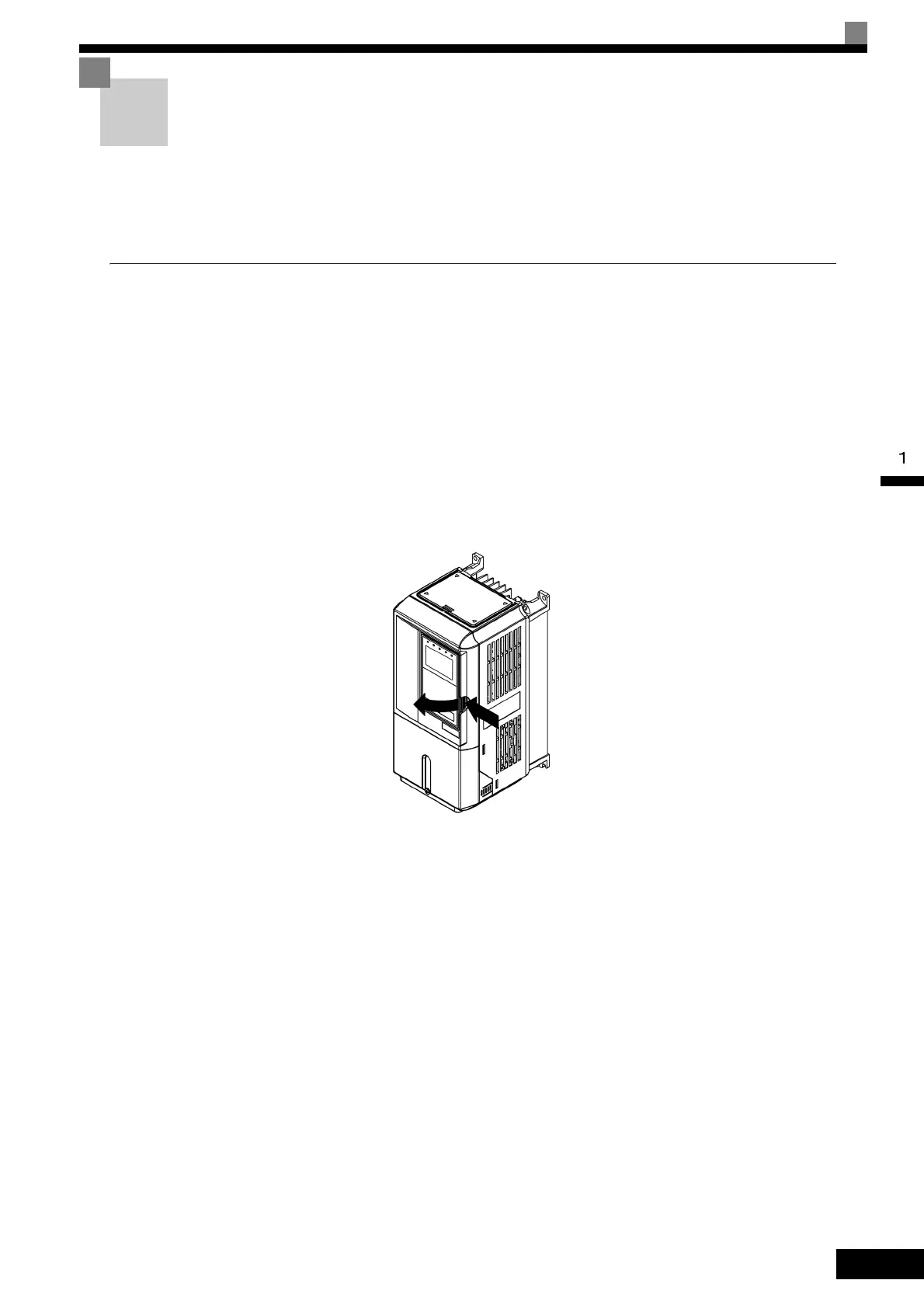Removing/Attaching the Digital Operator and Front Cover
1-13
Removing/Attaching the Digital Operator and
Front Cover
The methods of removing and attaching the Digital Operator and Front Cover are described in this sec-
tion.
Inverters of 15 kW or Less
To attach optional boards or change the terminal board connector, remove the Digital Operator and front cover
in addition to the terminal cover. Always remove the Digital Operator from the front cover before removing
the terminal cover.
The removal and attachment procedures are given below.
Removing the Digital Operator
Press the lever on the side of the Digital Operator in the direction of arrow 1 to unlock the Digital Operator
and lift the Digital Operator in the direction of arrow 2 to remove the Digital Operator as shown in the follow-
ing illustration.
Fig 1.11 Removing the Digital Operator (Model CIMR-G7B43P7 Shown Above)
