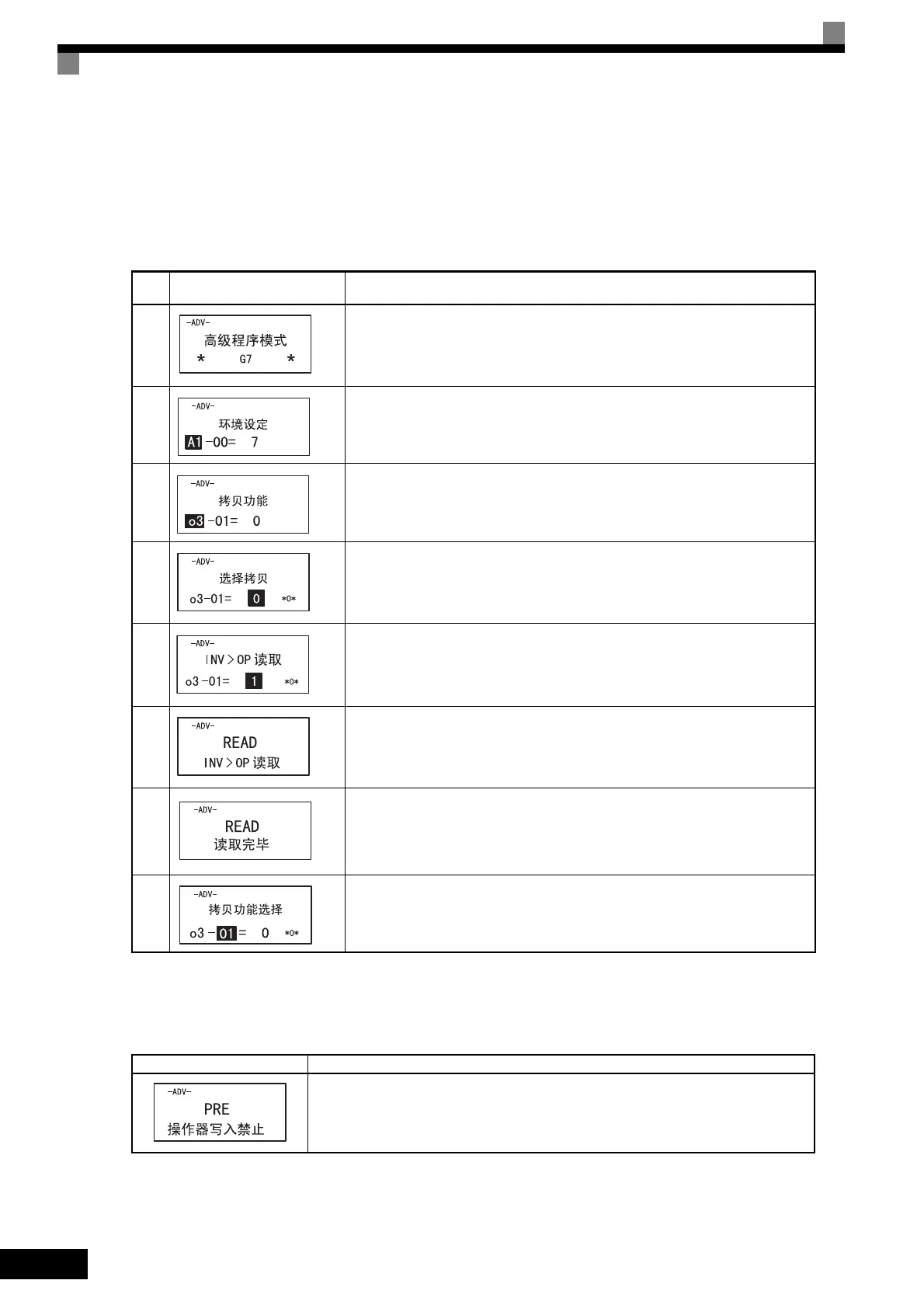6-152
Storing Inverter Set Values in the Digital Operator (READ)
To store Inverter set values in the Digital Operator, make the settings using the following method.
Set 03-02 (Read permitted selection) to 1 (read permitted).
An error may occur while saving to memory. If an error is displayed, press any key to cancel the error display
and return to the o3-01 display.
Error displays and their meanings are shown below. (Refer to Chapter 7 Errors when Using the Digital Oper-
ator Copy Function.)
Table 6.1 READ Function Procedure
Step
No.
Digital Operator Display Explanation
1 Press the Menu Key, and select advanced programming mode.
2 Press the DATA/ENTER Key, and select the constants monitor display.
3
Display o3-01 (Copy Function Selection) using the Increment Key and Decrement
Key.
4 Press the DATA/ENTER Key, and select the constants setting display.
5 Change the set value to 1 using the Increment Key.
6 Set the changed data using the DATA/ENTER Key. The READ function will start.
7 If the READ function ends normally, End is displayed on the Digital Operator.
8 The display returns to o3-01 when a key is pressed.
Error Display Meaning
You are attempting to set o3-01 to 1 while o3-02 is set to 0.
