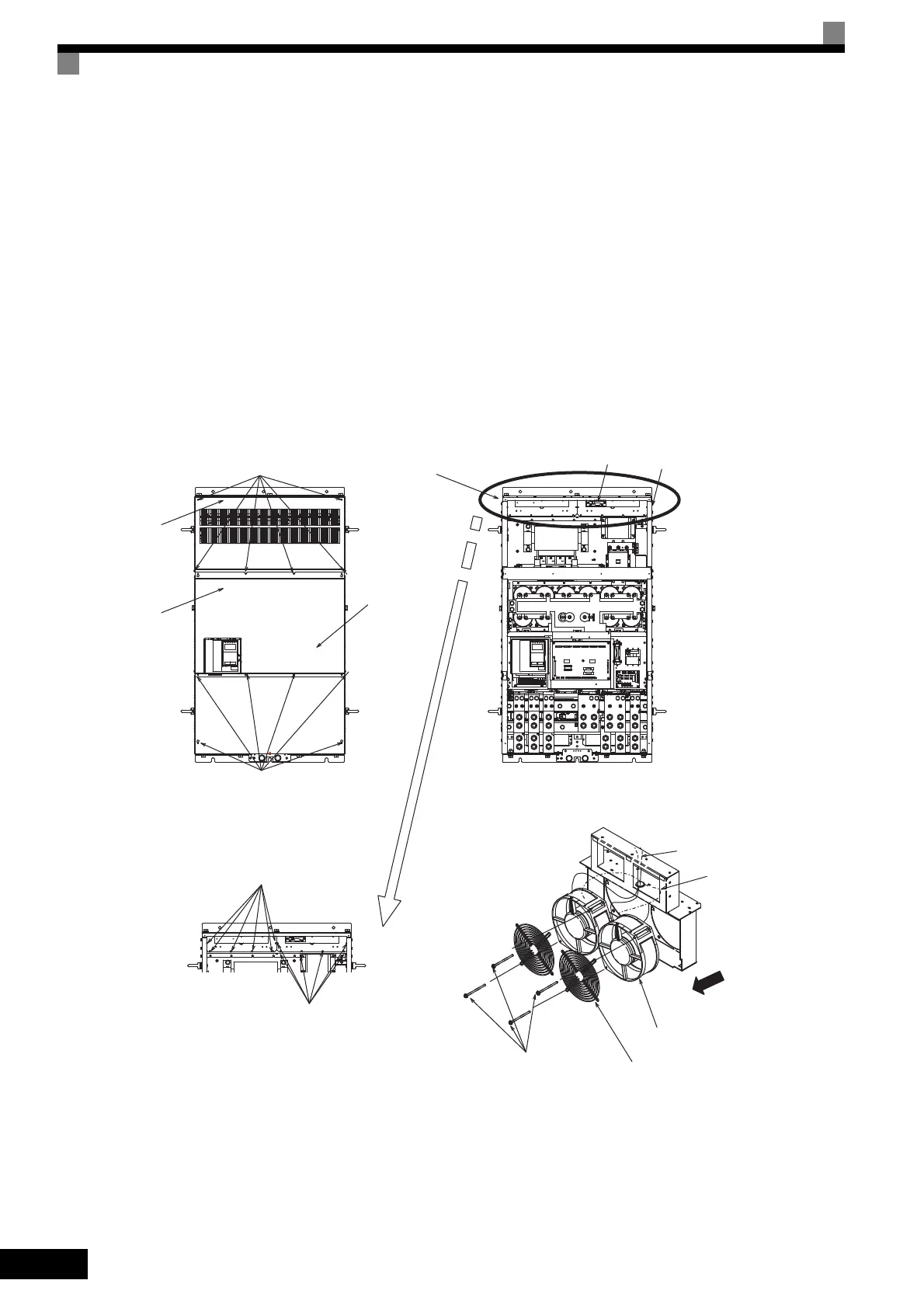8-14
400 V Class Inverters of 185 kW and 220 kW
Removing the Cooling Fan
1. Remove the terminal cover and top and bottom front covers from the front of the Inverter.
2. Remove any cables that are connected to the cooling fan power relay board.
3. Remove the fan cover screws and pull out the fan covers from the Inverter.
4. Remove the cooling fan from the fan cover and replace it with a new one.
Mounting the Cooling Fan
After attaching a new cooling fan, reverse the above procedure to attach all of the components.
When attaching the cooling fan to the fan cover, be sure that the airflow faces the top of the Inverter.
Make sure that the fan cable and the fan ground cable are not tangled or pinched.
Fig 8.11 Cooling Fan Replacement (400 V Class Inverters of 185 kW and 220 kW)
Front cover mounting screws
Terminal cover mounting screws
Fan cover mounting screws
Enlarged view
Top front
cover
Bottom
front
cover
Terminal
cover
Fan cover
Fan power relay
board
Fan cover
Fan cover mounting screws
Fan cable
Fan ground
cable
Fan airflow
direction
Colling fan
Finger guard
Cooling fan mounting screws
