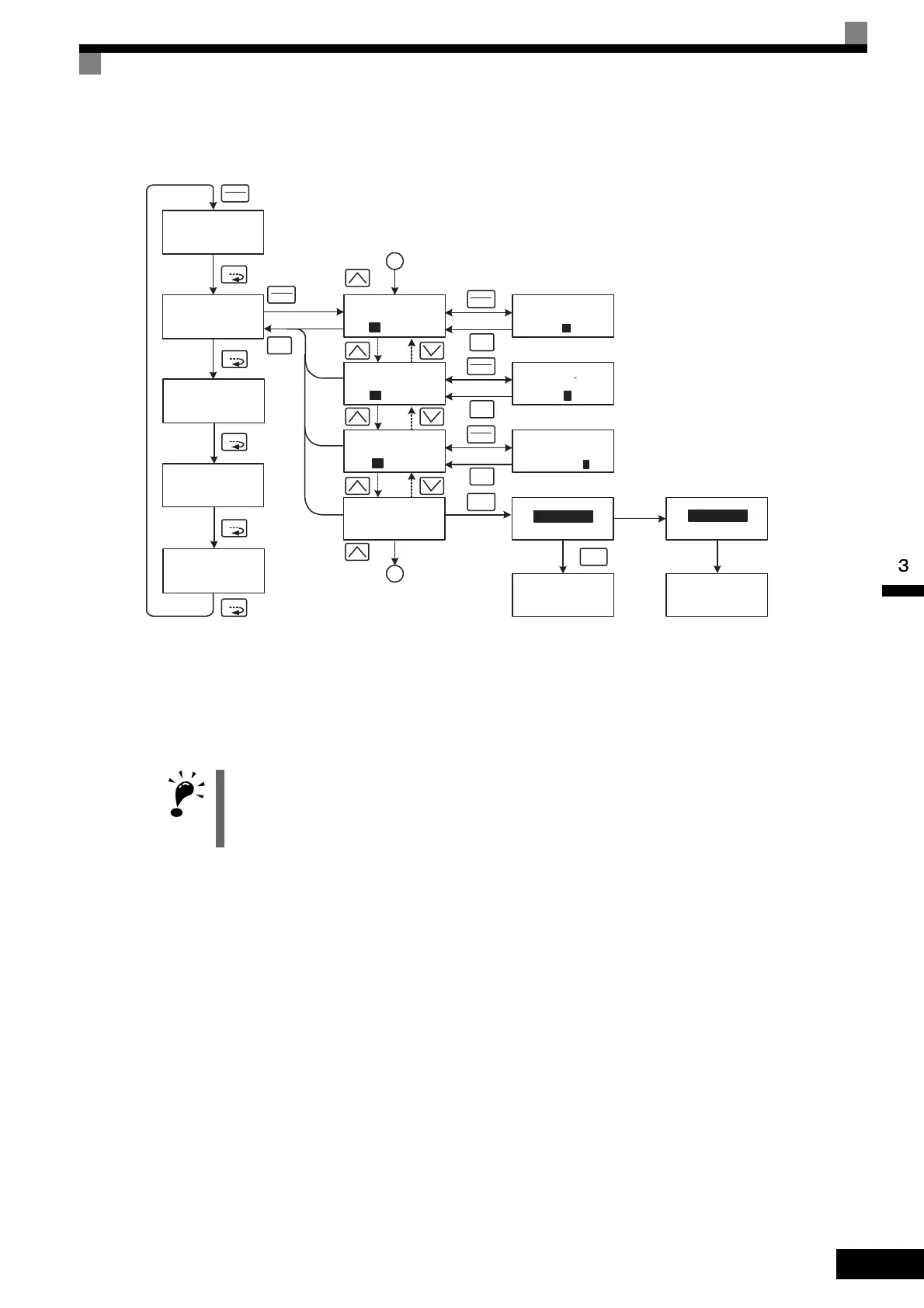Modes
3-15
* TUn10 will be displayed during rotational autotuning and TUn11 will be displayed during stationary autotuning. The DRIVE indicator will light when
autotuning starts.
Fig 3.9 Operation in Autotuning Mode
The setting displays in for autotuning depend on the control method (V/f, V/f with PG, or open-loop vector). If
a fault occurs during autotuning, refer to Chapter 7 Troubleshooting.
Monitor Display Setting DisplayMode Selection Display
0(18
0(18
0(18
0(18
0(18
'$7$
(17(5
䗝ᢽ㞾ᄺдᓣ
$781(
7
(6&
'$7$
(17(5
$
'$7$
(17(5
(6&
'$7$
(17(5
(6&
581
㞾ᄺд
$781(
㞾ᄺд䖤㸠Ё
$781(
+]$
㞾ᄺд䖤㸠Ё
+]$
'$7$
(17(5
(6&
$781(
7
⬉ᴎᴀ乥⥛
$781(
⬉ᴎᵕ᭄
$781(
7
⬉ᴎᴀ乥⥛
$781(
⬉ᴎᵕ᭄
$781(
$
5G\ 5G\ 5G\
㞾ᄺдЁℶ
$781(
䕧ܹњ 6723 䬂
6723
ᮟ䕀ᔶ㞾ᄺд
㞾ᄺдᅠ↩
$781(
$781(
+] $
7 +]
7
+]
偅ࡼᓣ
'5,9(
*
*
*
ㅔᯧᑣᓣ
48,&.
催㑻ᑣᓣ
$'9
*
*
*
偠ᓣ
9(5,)<
*
*
*
㞾ᄺдᓣ
$781(
*
*
*
The display will
automatically
change depending
on the status of
autotuning.
