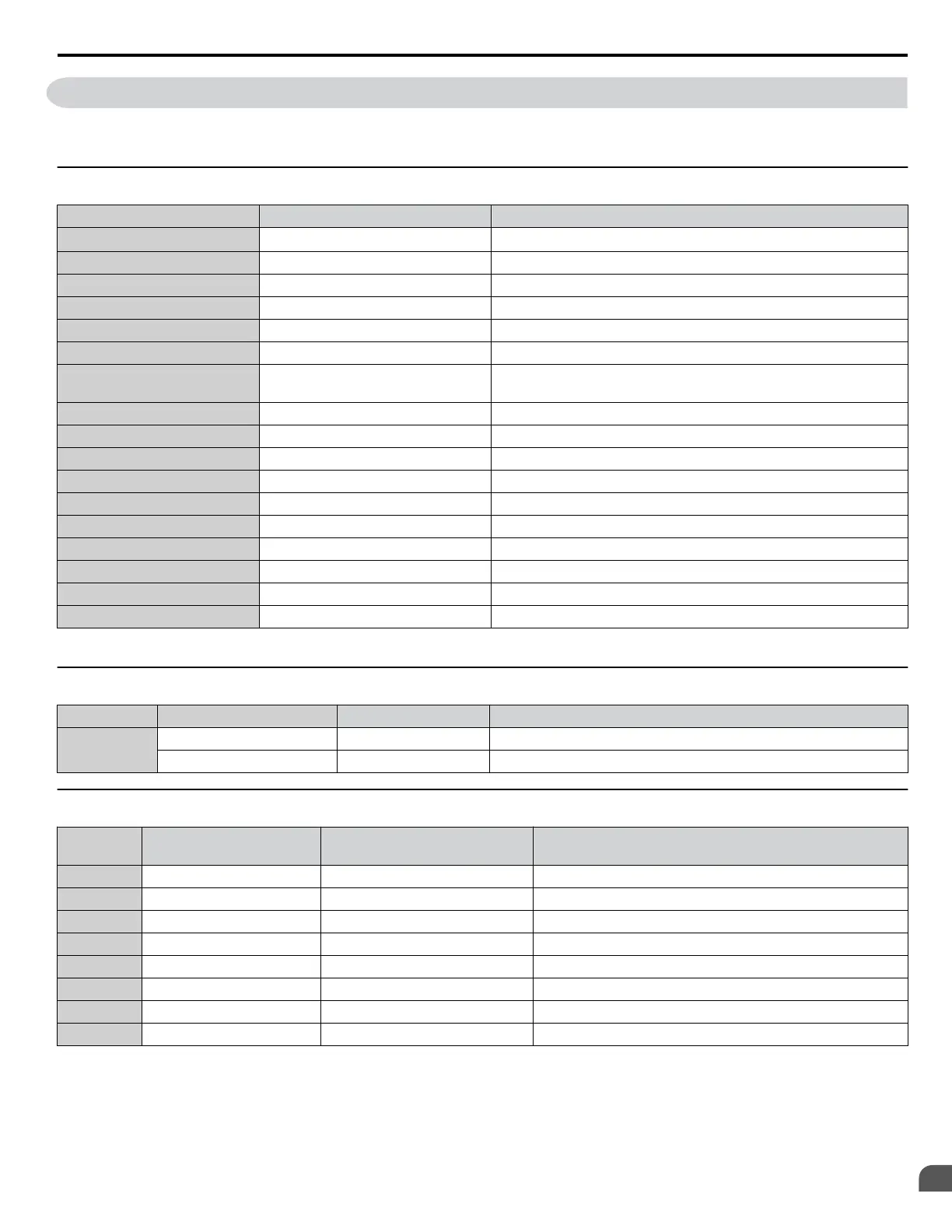H.2 Basic Parameter Settings
Use the following tables to keep records of important parameters. Have this data available when contacting Yaskawa technical
support.
u
Quick Setting Parameters
Parameter Name Setting Value Memo
Application Preset
<1>
A1-06 =
Input Voltage Setting E1-01 =
Maximum Voltage E1-05 =
Motor Rated FLA E2-01 =
Speed Reference Select Z1-07 =
Run Command Select Z1-08 =
HAND Mode Drive Speed
Reference
Z1-09 =
Set Time Z1-37 =
Serial Protocol Z3-01 =
Node Address Z3-02 =
Baud Rate Z3-03 =
Parity Z3-04 =
Fault Select Z3-05 =
Fault Time Z3-06 =
Rx to Tx Wait Z3-07 =
BAC Dev ID0 Z3-08 =
BAC Dev ID1 Z3-09 =
<1> Available in Bypass Quick Setting menu for bypass controller software versions VST800299 and earlier.
u
Motor Setup
Motor Type Item Setting Value Memo
Induction
Motor Rated Current E2-01 =
Motor No-Load Current E2-03 =
u
Multi-Function Digital Inputs
Terminal Input Used
Setting Value
and Function Name
Memo
TB2-1 Z2-01 =
TB2-2 Z2-02 =
TB2-3 Z2-03 =
TB2-4 Z2-04 =
TB2-5 Z2-05 =
TB2-6 Z2-06 =
TB2-7 Z2-07 =
TB2-8 Z2-08 =
H.2 Basic Parameter Settings
YASKAWA ELECTRIC SIEP YAIZ1B 01E YASKAWA AC Drive – Z1000 Bypass Technical Manual
447
H
Quick Reference Sheet
