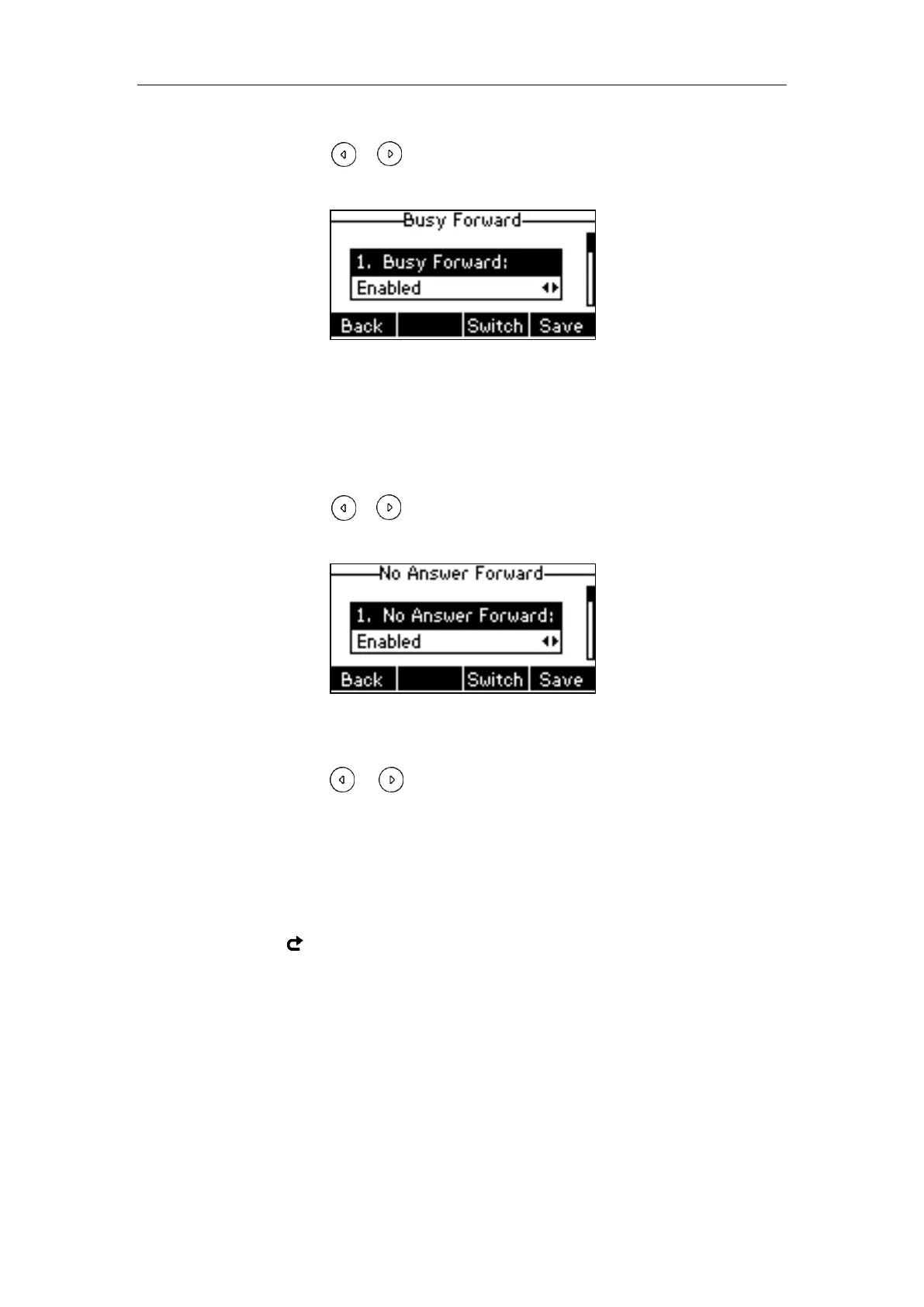Basic Call Features
79
b) If you select Busy Forward:
1) Press or , or the Switch soft key to select Enabled from the Busy
Forward field.
2) Enter the destination number you want to forward incoming calls to when the
phone is busy in the Forward to field.
3) (Optional.) Enter the busy forward on code or off code respectively in the On
Code or Off Code field.
c) If you select No Answer Forward:
1) Press or , or the Switch soft key to select Enabled from the No
Answer Forward field.
2) Enter the destination number you want to forward unanswered incoming calls
to in the Forward to field.
3) Press or , or the Switch soft key to select the ring time to wait before
forwarding from the After Ring Time field.
The default ring time is 12 seconds.
4) (Optional.) Enter the no answer forward on code or off code respectively in the
On Code or Off Code field.
4. Press the Save soft key to accept the change or the Back soft key to cancel.
The icon on the status bar indicates that the call forward is enabled.
If the forward on code or off code is configured, the IP phone sends the corresponding code to
the server when a certain action takes place. For example, if you set the Always Forward on code
to be *71 (may vary on different servers), and the target number to be 1234. When you enable
Always Forward on the IP phone, the IP phone sends *711234 to the server, and then the server
will enable Always Forward feature on the server side, hence being able to get the right status of
the extension.
