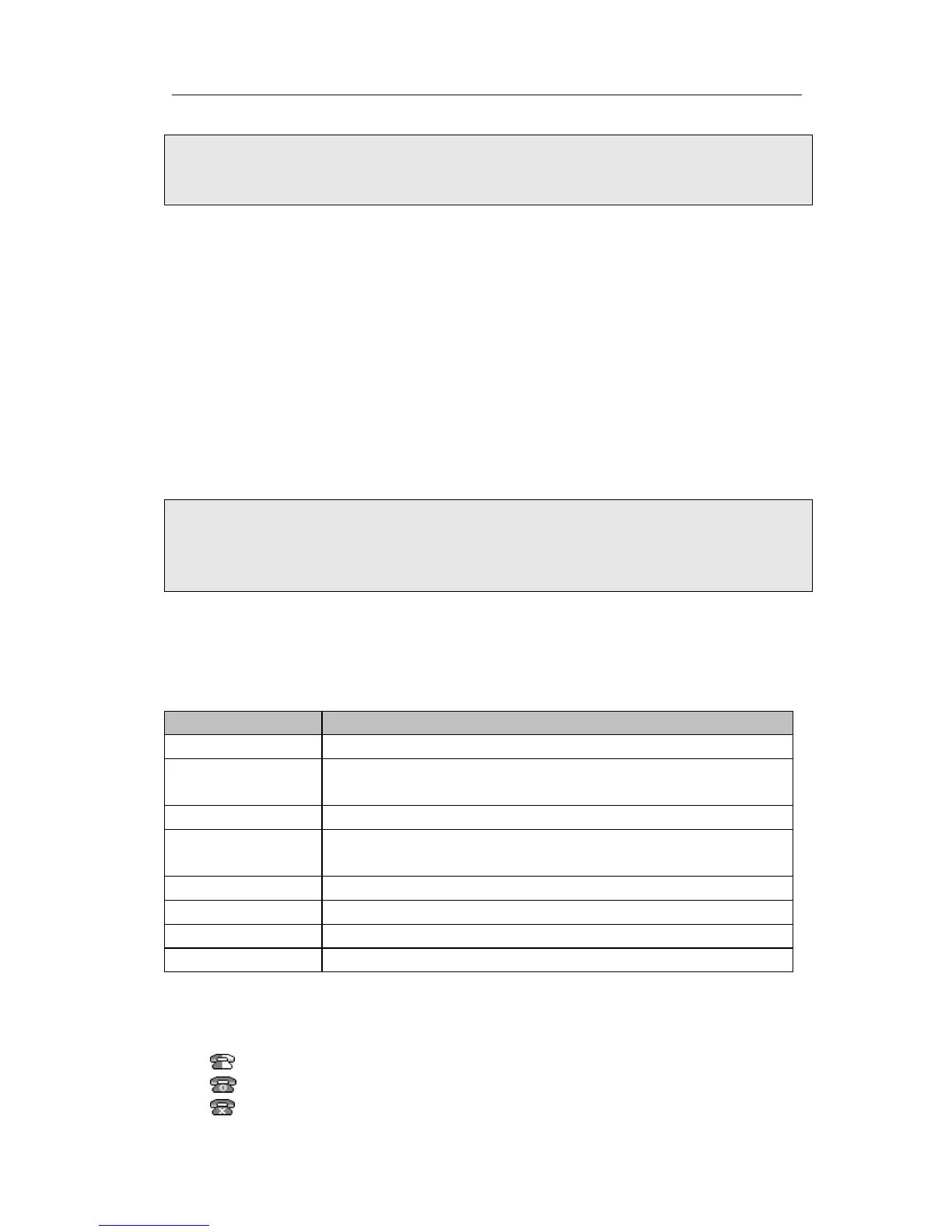Enterprise IP Phone Getting Started
Note:
Please locate your PC in the same network segment of IP phone (192.168.3.X) to
access the web configuration page. Please consult your system administrator for help.
Network Settings
Choose Network->Internet Port (WAN).
DHCP: Under the default situation the phone attempts to contact a DHCP Server in
your network in order to obtain its valid network settings, e.g. IP address, sub mask,
gateway, DNS server, etc.
Static IP Address: If your phone cannot contact a DHCP Server for any reason, you
need to enter the network settings manually via Static IP Address. Please contact your
internet administrator for more details.
PPPoE: If you are using the xDSL Modem, you can connect your phone to the internet
via PPPoE mode. Please contact your ISP for the User Name and Password for internet
access.
Note:
Using the wrong network parameters may result in inaccessibility of your phone and
may also have an impact on your network performance. Please contact your network
administrator.
Account Settings
The phone attempts to register to the SIP server using the parameters obtained by
initialization.
Choose Account, you will find the following parameters:
It shows the register status of the phone.
You can choose on/off to enable/disable the account
respectively.
The name showing on the LCD of current device.
The local phone name showing on the other phone when
calling.
Register name provided by ISP.
User account information, provided by ISP.
Account password provided by ISP.
SIP server address provided by ISP.
When you have finished the Network and Account Setting configuration, the Register
Status Icons will show in the idle screen:
Registering
Registered successfully
Register failed
