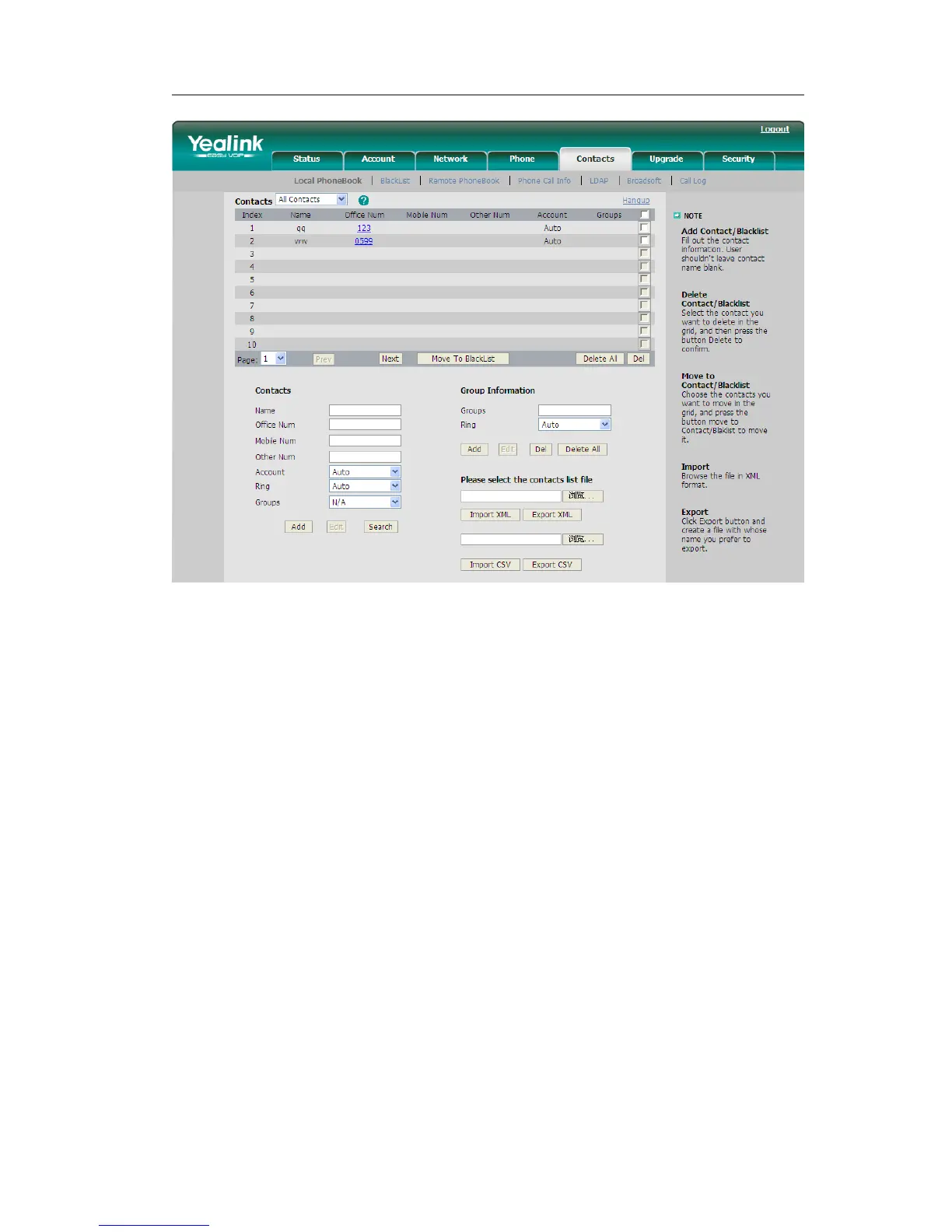4) You can click the Hangup button to end the call in the web page.
Password dial
When number entered is beginning with the password prefix, the following N numbers
after the password prefix will be hidden as *, N stand for the value which you enter in
the PswLength field. For example: you set the password prefix is 3, enter the
PswLength is 2, then you enter the number 34567, it will display 3**67 on the phone.
Set password dial via web interface:
1) Choose phone->features->PswDial, in the pull-down menu, choose enable.
2) Enter the password prefix in the PswPrefix field
3) Enter the Length in the PswLength field.
4) Click the confirm to save the changes.
