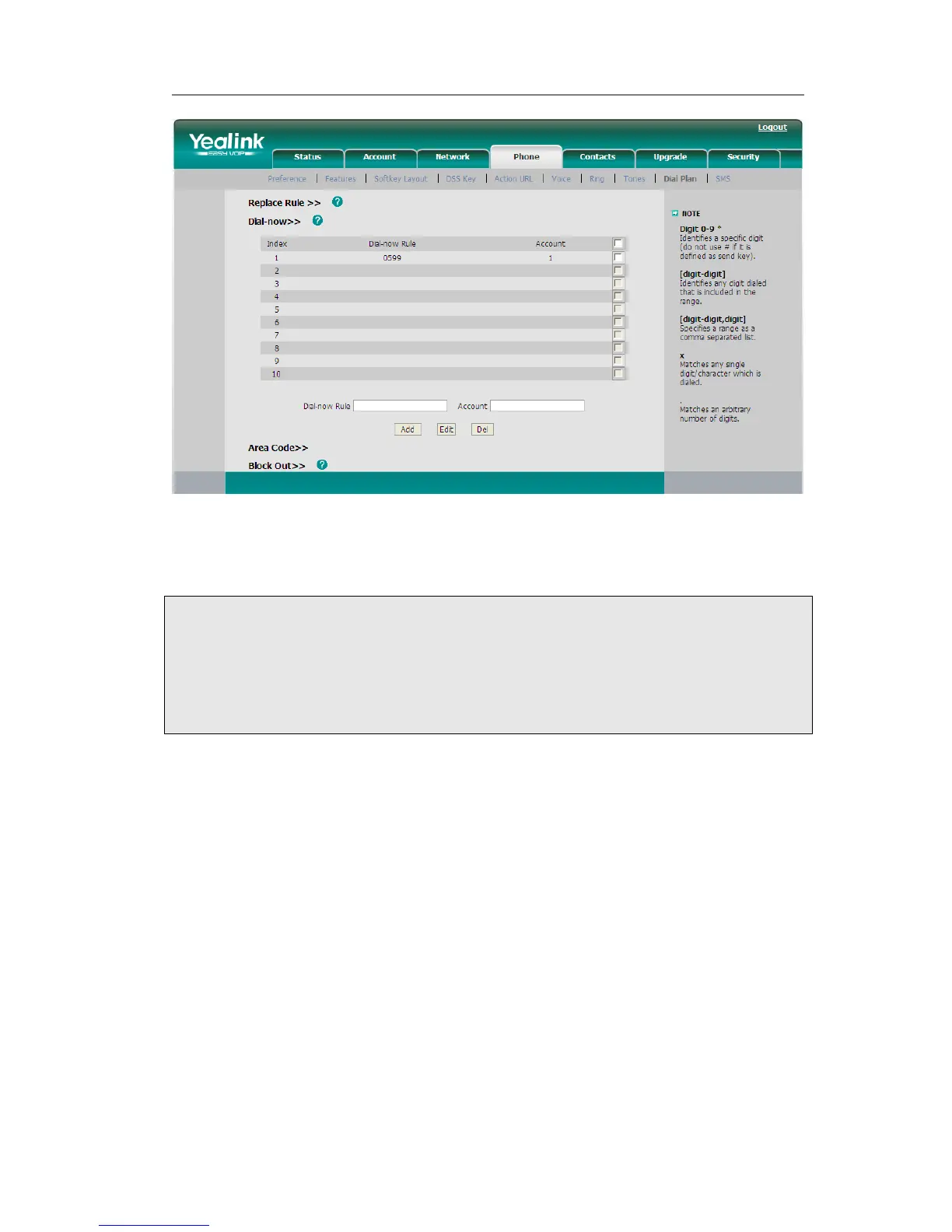Enterprise IP Phone Using the Basic Call Functions
2) Enter the number in Dial-now Rule and Account.
3) Press Add button to save the changes.
4) You can select a record to modify, then click Edit button to submit.
5) You can also delete a specific one from the dial plan list by pressing Del button.
Note:
1. If need to replace the unknown contents, then you can use (.) or (x), “.” stand for a
string of char, “x” stand for any one char. The content in () stand for a variable, the first
variable is expressed by $ 1, the second variable is expressed by $ 2, the rest can be
done in the same manner. For example: if you want to replace the any input content
with the content beginning with 8. Input (.) in Prefix box, and input 8$1 in Replace box.
Area Code
Area codes are also known as Numbering Plan Areas (NPAs). These are necessary (for
the most part) only when dialed from outside the code area and from mobile phones.
Area codes usually indicate geographical areas within one country, although the
correlation to geographical area is becoming obsolete. For non-geographical numbers,
as well as mobile telephones outside of the United States and Canada, the "area code"
does not correlate to a particular geographic area.
To add the area code via the Web interface:
1) Choose Phone->Dial Plan->Area Code.
