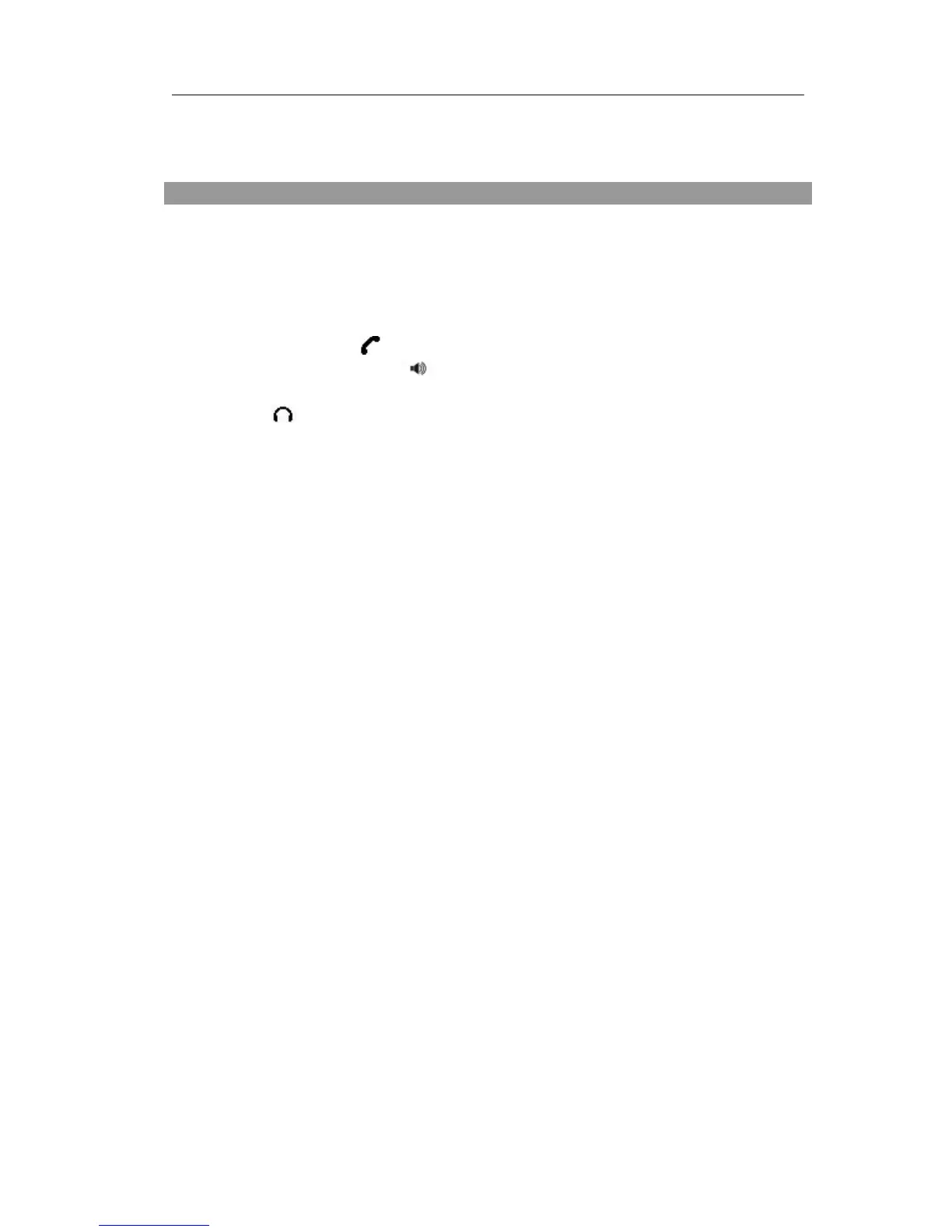Making a call
Call Devices
You can make a phone call via the following devices:
1) Pick up the handset, icon will be showed in the idle screen.
2) Press the Speaker button, icon will be showed in the idle screen.
3) Press the Headset button if the headset is connected to the Headset Port in advance.
The icon will be showed in the idle screen.
You can also dial the number first, and then choose the method you will use to speak to
the other party.
Call Methods
You can dial the number directly if you didn’t register a account but fill the SIP Server
in the registered interface. But the number which you dial must be in the same SIP
server.
You can press an available line button if there is more than one account, then
1) Dial the number you want to call, or
2) In dial-up interface, press Pool hot key, use the navigation button to highlight your
choice, enter into the corresponding option or
3) Press the RD button to enter the Dialed Calls interface, choose a record to call out,
or
4) Press the DSS keys which have been set as speed dial button.
Then press the Send button or Send hot key to make the call out if necessary.
And you can also dial-up via web interface:
1) Choose Contact->Local Phone Book/BlackList, click the number which you want to
dial out, and then the phone will dial out by default account.
