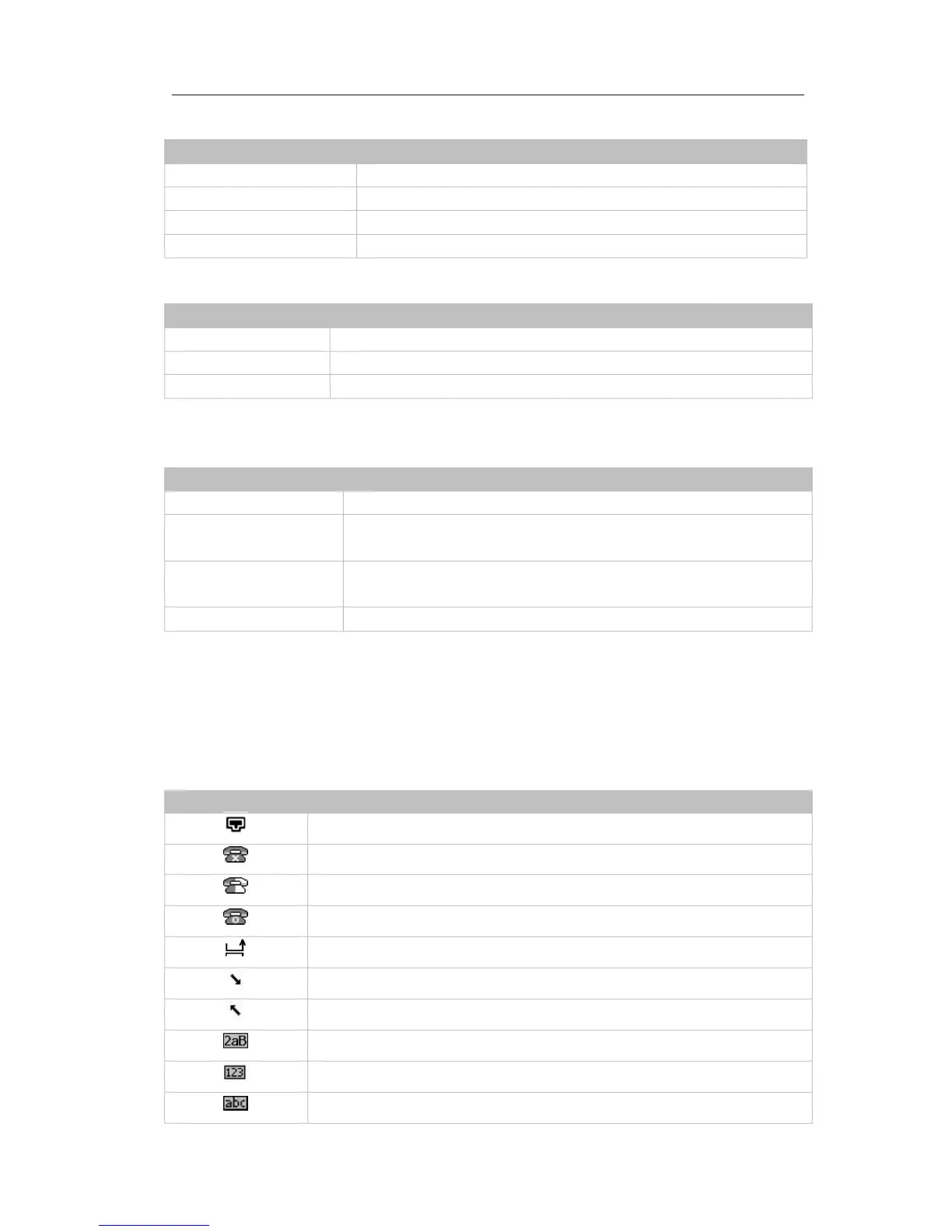Enterprise IP Phone Using the Basic Call Functions
Table 2 Line Keys set to BLF
The monitored account is in idle status
There is an incoming call to the monitored account
The monitored account is on an conversation
Table 3 Power Indication LED
There is incoming call to the device, or there is call on mute
Table 4 Line Keys set to BLA
All of the members are in idle status
Some part(s)is seizing the line/ ring-back/ under the private
hold status.
Some part(s) is ringing /on the phone / under the public hold
status or all of the parts press hold.
Icon Instruction
The IP Phone displays different kinds of icons on its LCD, you can refer to the following
table for their meanings:
Flashes when the internet is disconnected
Account register successful
Input Method: all letters and numbers
Input Method: multi-lingual letters in lower case
