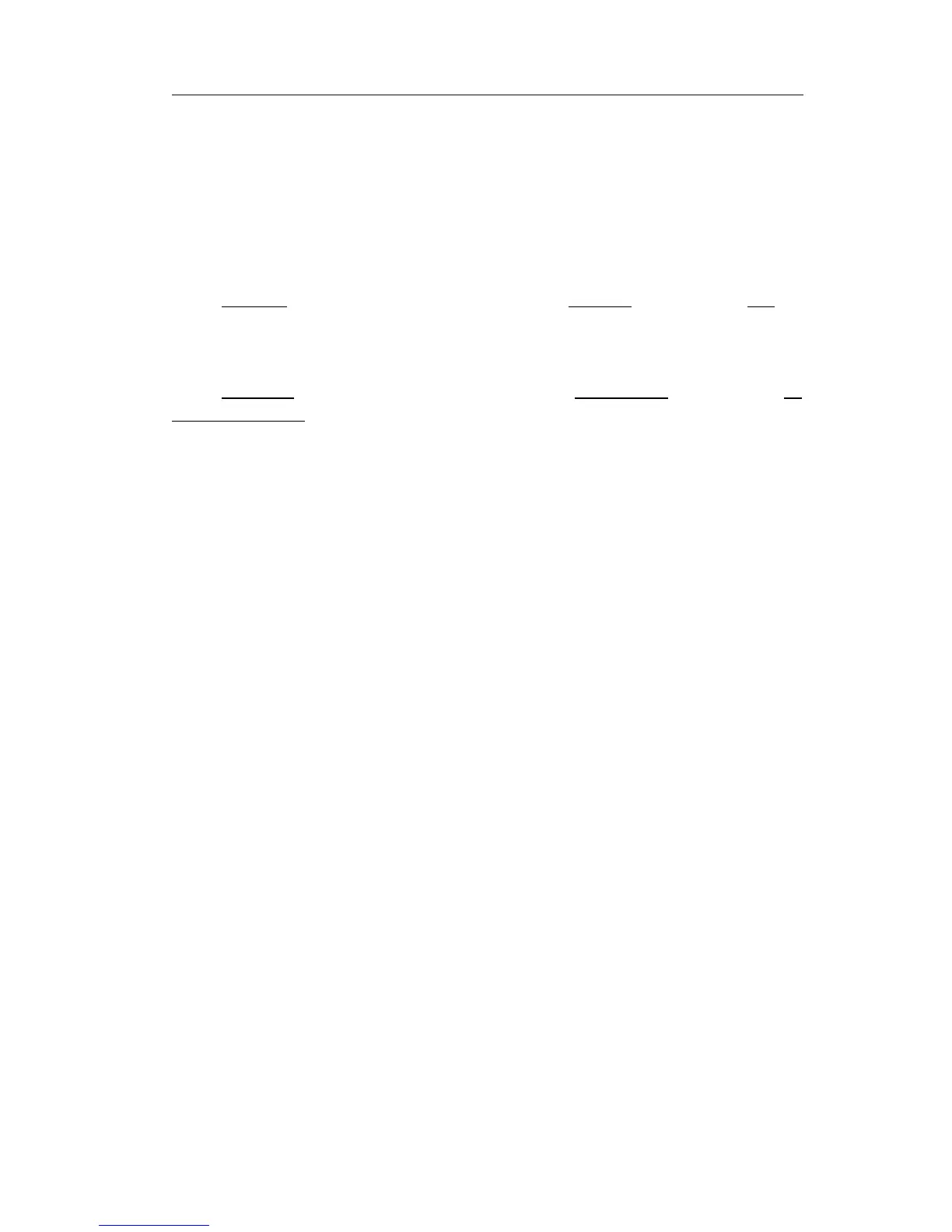Press Headset button: key=HEADSET
Press RD button: key=RD
Press navigation key: key=UP/ DOWN/ LEFT/ RIGHT
To reboot the phone: key=Reboot
To check the Auto provision: key=AutoP
To enable DND: key=DNDOn
To disable DND: key=DNDOff
Dial out:
http://phone IP/cgi-bin/ConfigManApp.com?number=NUMBER&outgoing_uri=URI
Phone ip stand for the phone’s IP address. NUMBER stand for the number which you
want to send. URI stand for the account.
For example:
http://10.2.3.25/cgi-bin/ConfigManApp.com?number=0599123456&outgoing_uri=21
6@192.168.1.199
NOTE:
If there is no account, or the account abnormal, the phone will dial out with the default
account.
