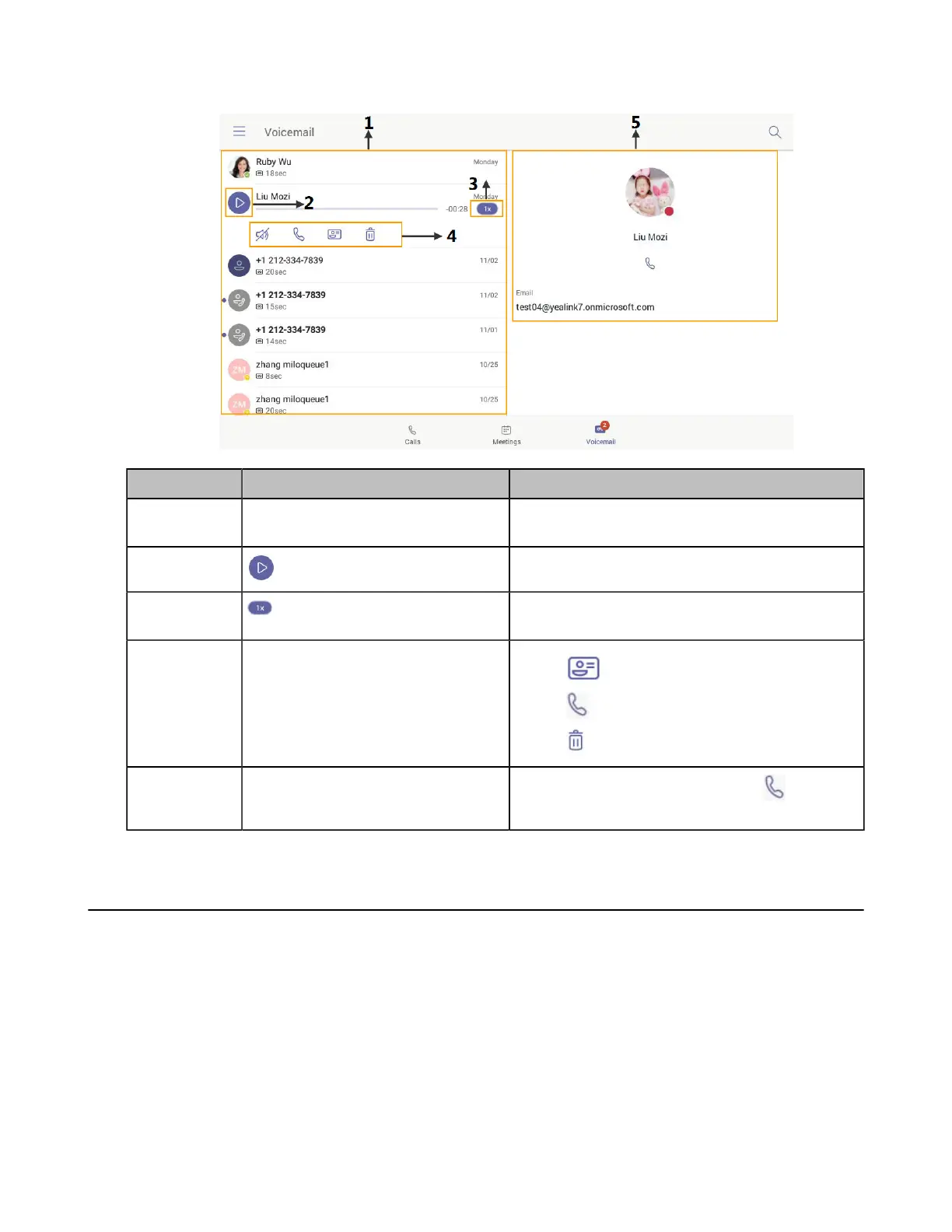| Getting Started | 12
1. Tap Voicemail.
NO. Name Description
1 Voicemail list Displays all the voicemails stored in the voicemail
list.
2 Tap to play the voicemail.
3 Tap to change the playback speed of the
voicemail.
4 Operation options
•
Tap to view information of contact.
•
Tap to call the contact.
•
Tap to delete the voicemail.
5 Contact details
Displays the contact details and tap to place a
call.
Entering Data and Editing Fields
• Using the On-screen Keyboard
• Using the On-screen Dial Pad
• Using the Phone Keypad
Using the On-screen Keyboard
Before using the on-screen keyboard to enter data, you need to know the function of the keys on the on-
screen keyboard. The Teams phone only supports the English (US) input method.
