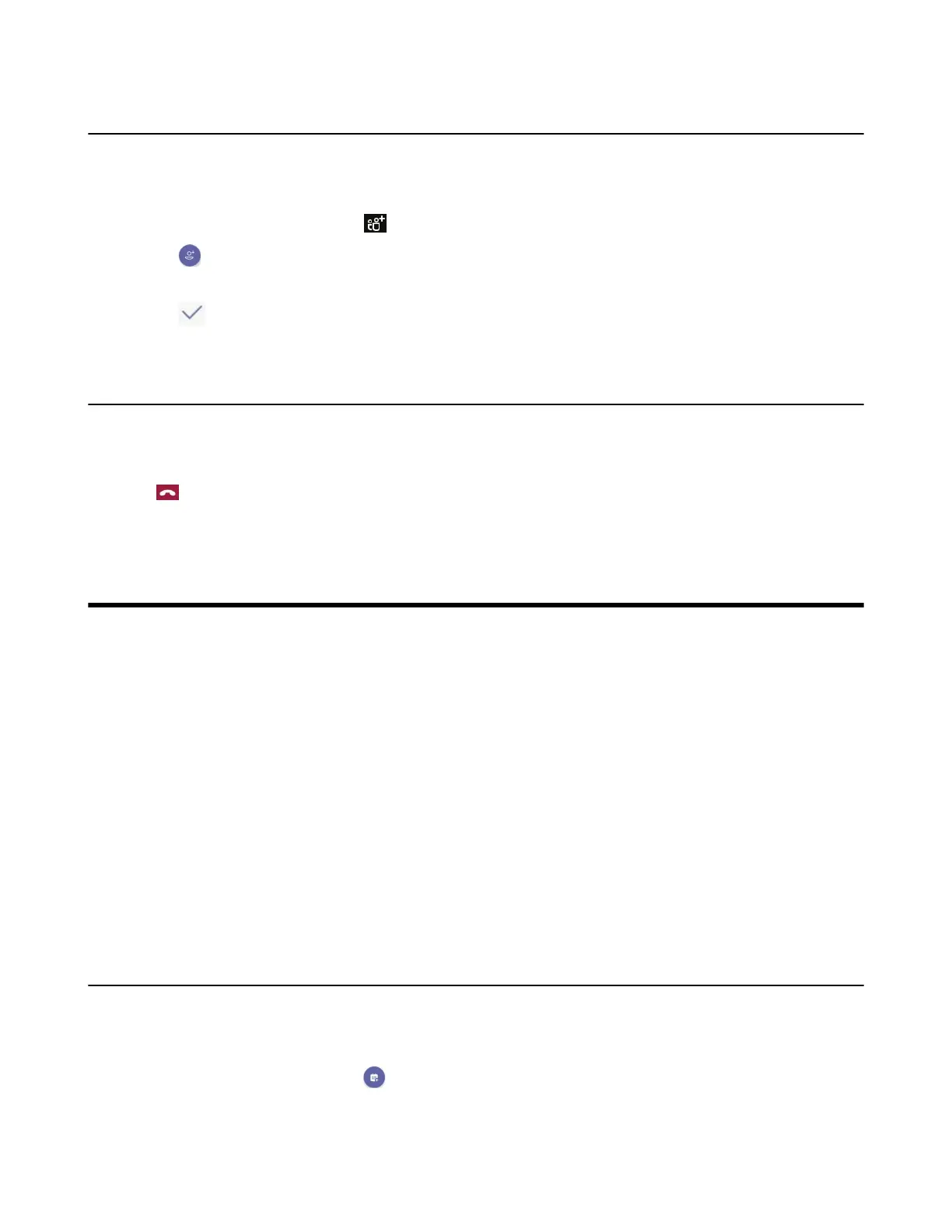| Using the Teams Meeting Feature | 37
Adding Participants to a Conference Call
Everyone in the conference call can add others to the conference.
Procedure
1.
During the conference call, tap .
2.
Tap on the touch screen.
3. Enter the participant account information to search and then add members.
4.
Tap to add the participants.
Leaving the Conference
All participants can leave the conference at any moment.
Procedure
Tap .
Other participants remain connected.
Using the Teams Meeting Feature
Teams meetings are a great way to come together with your colleagues and clients both inside and outside
of your organization. You can join a Teams meeting as long as you have a Teams online account.
You can schedule meetings on the Teams phone, the Teams client, or the Outlook. Meetings are synced
automatically among them. Meeting screen shows all the meeting scheduled in the last 7 days.
• Scheduling a Meeting on the Teams Phone
• Viewing the Meeting Details
• Joining a Scheduled Meeting
• Responding to the Meeting Invitation
• Canceling the Scheduled Meeting
• Editing the Scheduled Meeting
• Deleting the Scheduled Meeting
Related tasks
Signing into Microsoft Teams on Your Device
Scheduling a Meeting on the Teams Phone
You can schedule meetings on the Teams phone.
Procedure
1.
From the Meetings screen, tap .
2. Enter the title, add the participants, and select start time and end time.
You can enable the All day feature to set up whole-day meetings.
