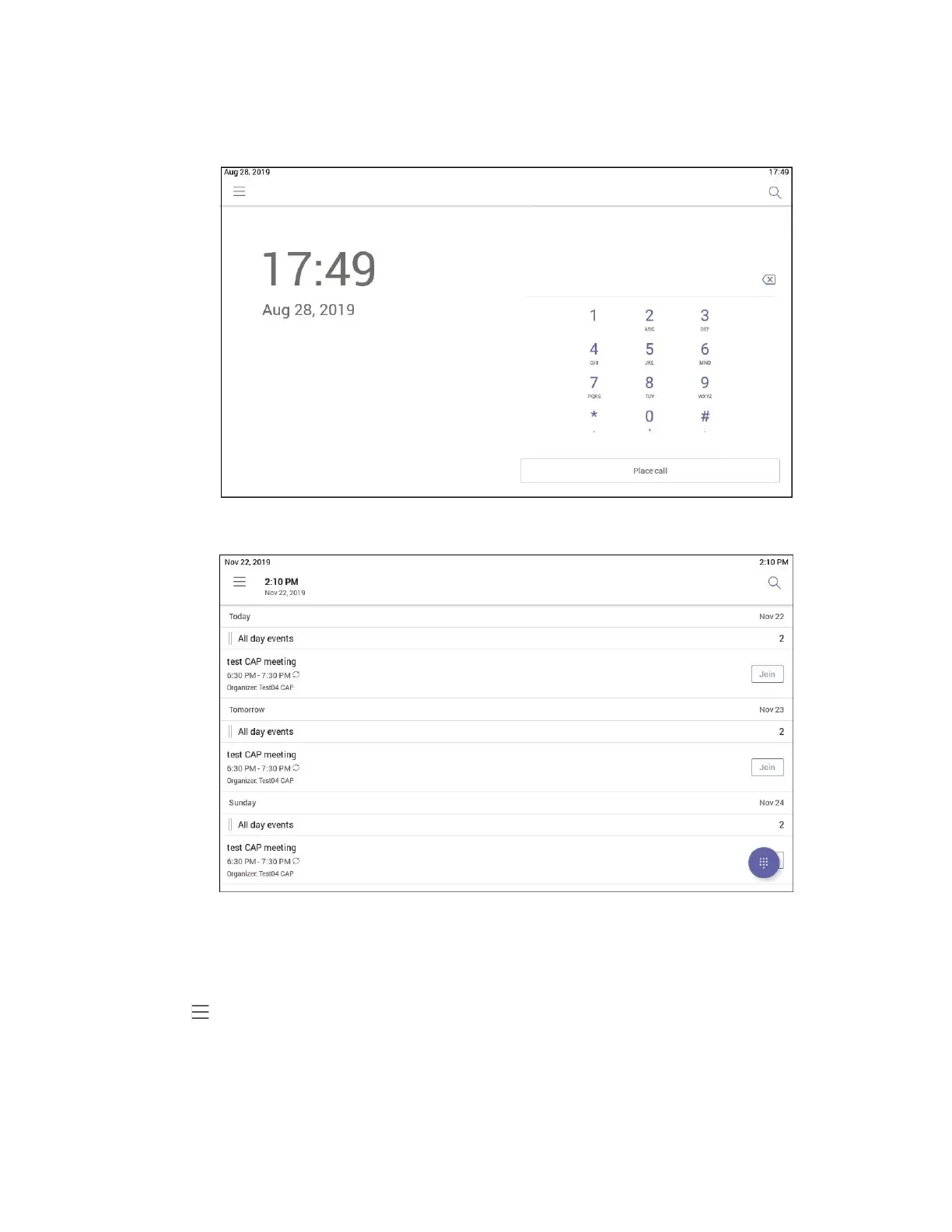| Signing into Microsoft Teams and Locking Your Phone | 20
3. After the phone signs in successfully, tap Got it.
After signing into the CAP account, the screen is displayed as below:
After signing into the Meeting account, the screen is displayed as below:
Signing out of a Common Area Phone
Procedure
1.
Go to > Settings > Device Settings.
2. Tap the Admin Password field and then enter the admin password (default: admin).
3. Tap Sign Out.
4. Tap OK.
