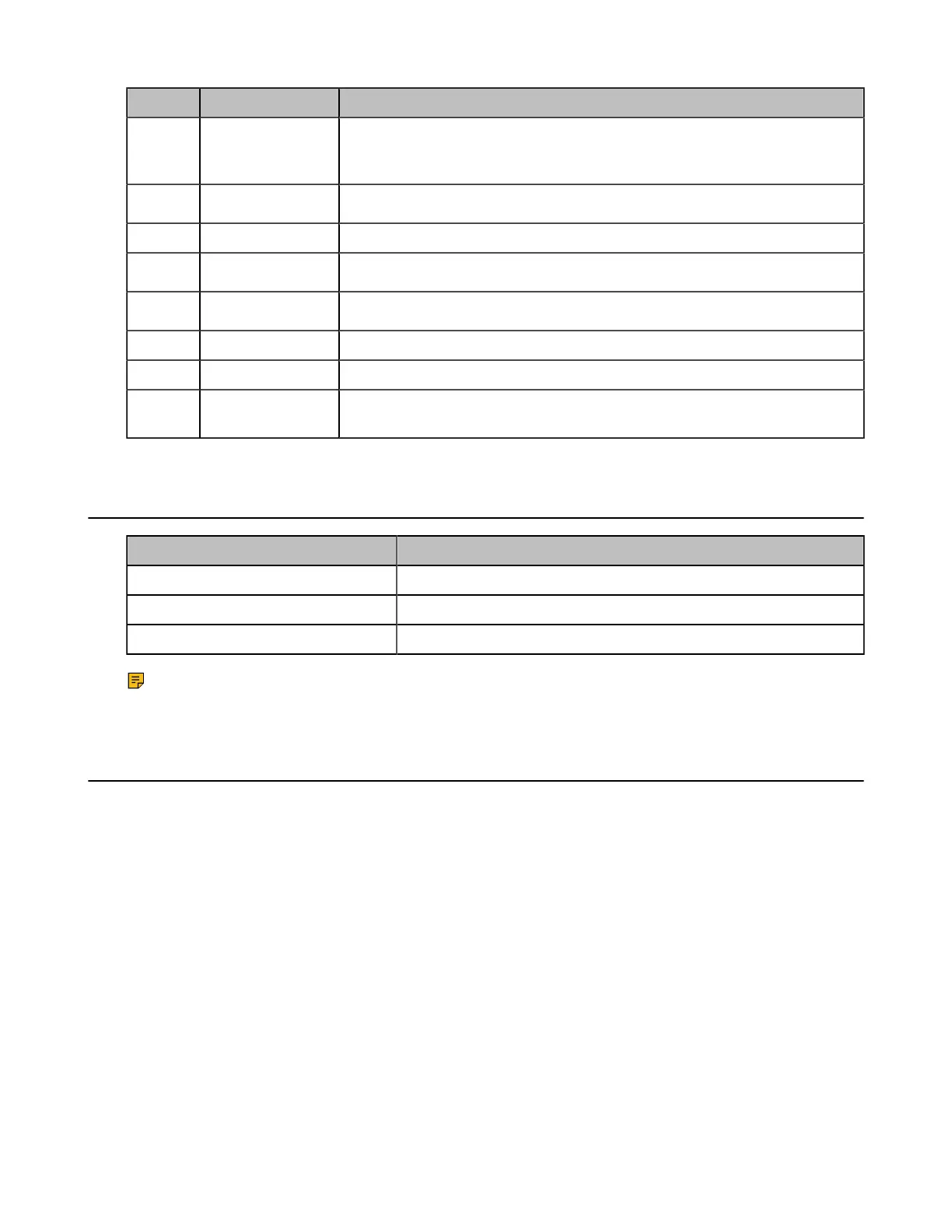| Getting Started | 9
No. Name Description
6
Speakerphone
Key
Enables you to place and receive calls using the speakerphone.
The LED indicator glows green when the speakerphone is activated.
7
TRANSFER Key
Transfers a call.
8 HOLD Key Places a call on hold or resumes a held call.
9
REDIAL Key
Redials a dialed number.
10
Volume Key
Adjust the volume of handset, headset, speaker, or ringer.
11 Keypad Keys Enable you to enter numbers, letters, and special characters.
12 Speaker Provides audio output during hands-free.
13 Reversible Tab Secures the handset in the handset cradle when the phone is mounted
vertically.
Power LED Indicator
LED Status Description
Red The phone is initializing.
Fast-flashing red (300ms) The phone is ringing.
Slowly-flashing red (1s) The phone receives a voicemail or misses a call.
Note: The above introduces the default LED status. Your system administrator can configure the
status of the power LED indicator.
Accessing Screens on Yealink Teams Phones
You can navigate the menu bar at the bottom of the touch screen to access the following screens easily.
• Accessing the Calls Screen
• Accessing the Calendar Screen
• Accessing the Voicemail Screen
