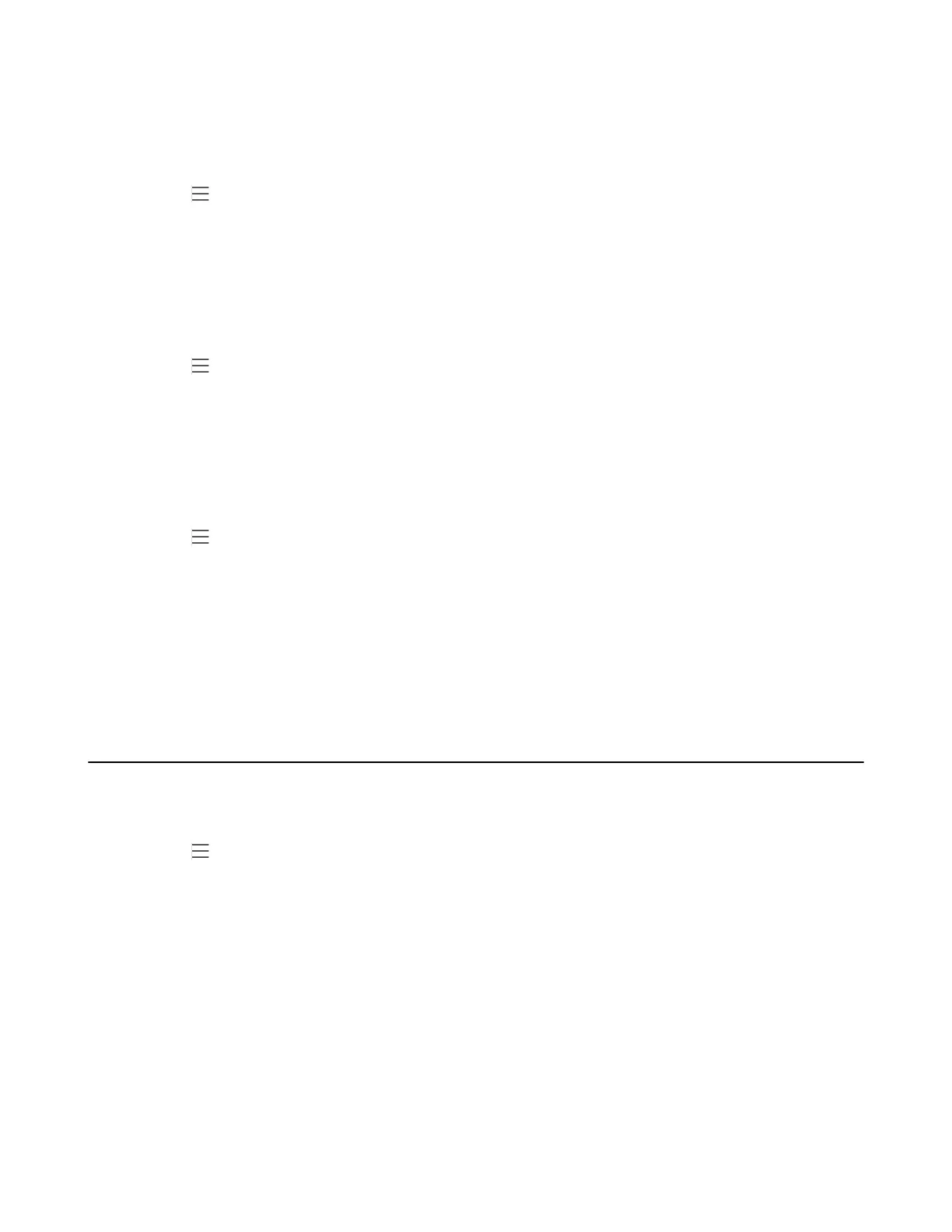| Teams Device Settings | 48
Large Text
You can change the displayed text size.
Procedure
1.
Go to > Settings > Device Settings > Accessibility.
2. Turn on Large Text.
High Contrast Mode
You can change contrast if any difficulties in reading text on the screen.
Procedure
1.
Go to > Settings > Device Settings > Accessibility.
2. Turn on High Contrast Mode.
Color Correction
You can change color mode if any difficulties in color recognition.
Procedure
1.
Go to > Settings > Device Settings > Accessibility.
2. Select the desired value from the Color Correction field.
• Off
• Deuteranomaly (red-green)
• Protanomaly (red-green)
• Tritanomaly (blue-yellow)
3. Tap OK.
Setting Rintones
You can set different ringtones for incoming calls, forwarded calls, and delegated calls.
Procedure
1.
Go to > Settings > Calling.
