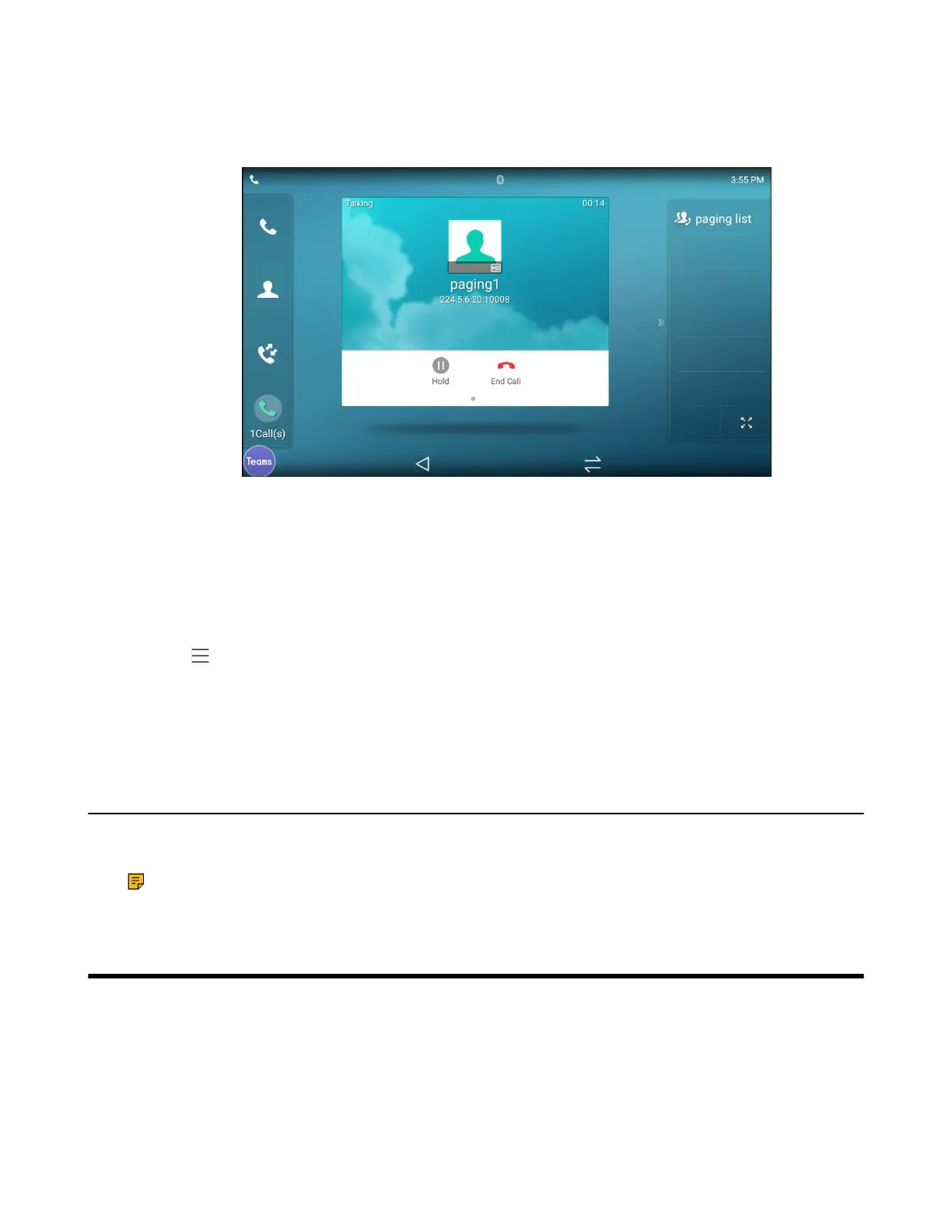| Getting More Information About Microsoft Teams | 59
2. Tap the Paging List key when the phone is idle.
• Tap the desired paging group.
• Long tap the desired paging group and select Paging.
Related tasks
Setting a Paging List Key
Deleting a Paging Group
You can edit the information of the paging group.
Procedure
1.
Go to > Settings > Device Settings > Paging List.
2. Long tap the desired paging group and select Delete.
The phone prompts you whether to delete the paging group.
3. Select OK.
Receiving Multicast Paging
Your system administrator has set a listening paging group for you, you can automatically receive a paging
call when the phone is idle.
Note: It is not available to MP56 phones.
Getting More Information About Microsoft Teams
This topic provides you to view more information about Microsoft Teams. If you encounter problems when
using the Teams device, you can send feedback to Microsoft.
• Viewing More Information About Microsoft Teams
• Company Portal
• Entering Microsoft Teams Help Center
• Sending Feedback
