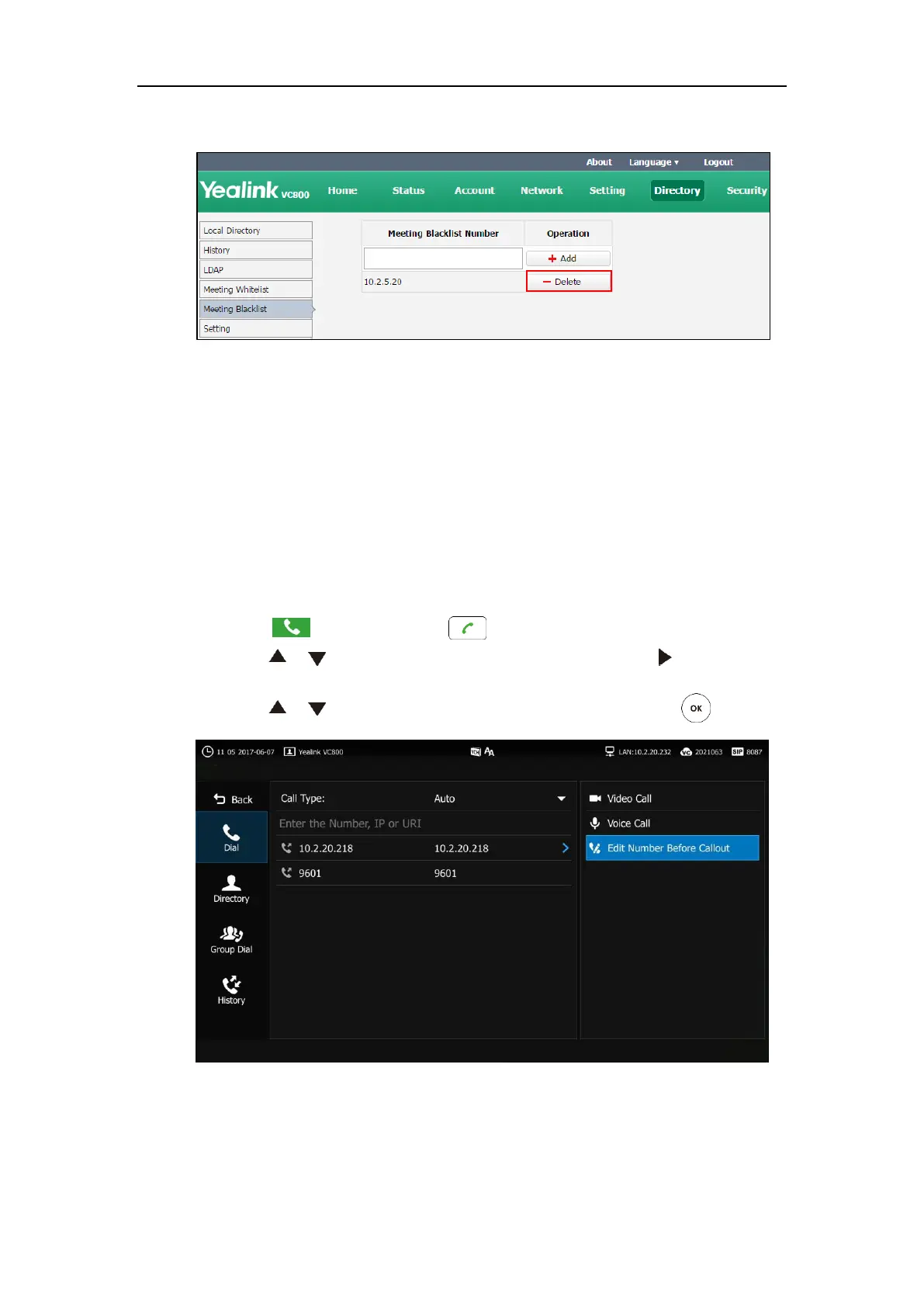User Guide for the VC800 Video Conferencing System
106
2. Click Delete beside the numbers that you want to delete.
The web user interface prompts the message “Warning: Are you sure delete the black
number?”.
3. Click Confirm.
Editing Number before Calling
You can edit numbers before calling when the VC800 video conferencing system is on the
pre-dialing screen.
To edit number before calling via the remote control:
1. Select (Dial menu) or press to enter the pre-dialing screen.
2. Press or to scroll to the desired history record and then press to open
submenu.
3. Press or to scroll to Edit Number Before Callout and then press .
4. Edit numbers using the keypad or the on-screen keyboard, and then dial out.
