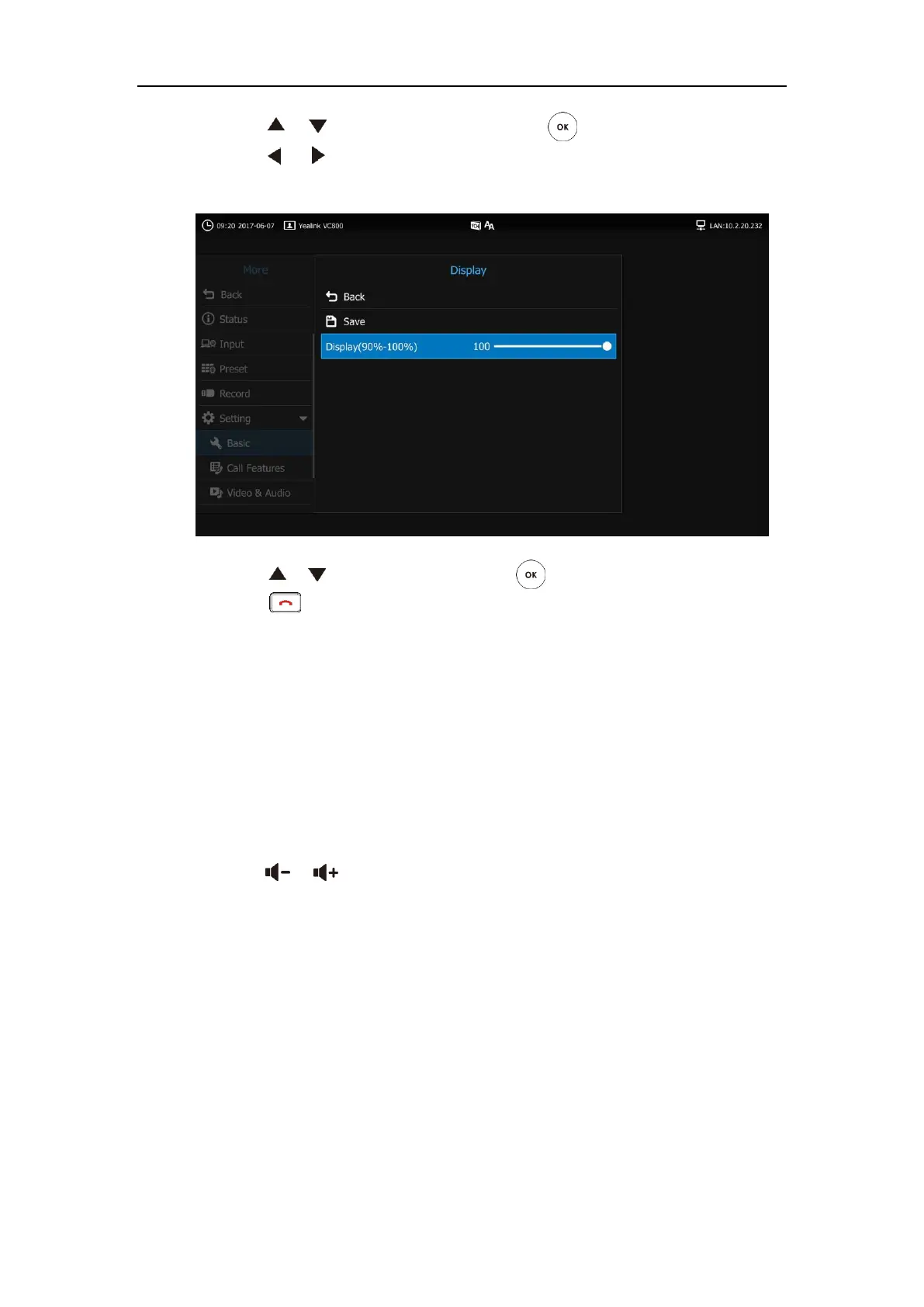User Guide for the VC800 Video Conferencing System
56
4. Press or to scroll to Display, and then press .
5. Press or to adjust the Display(90%-100%) slider to change the zoom level of the
display device.
6. Press or to select Save and then press to accept the change.
7. Press to return to the idle screen.
Volume Settings
You can use the remote control or CP960 conference phone to adjust the ringer volume of the
system when it is idle or ringing. You can also adjust the receiver volume of engaged audio
devices when the system is in use.
To adjust the volume when the system is idle or ringing:
Do one of the following:
- Press or on the remote control to adjust the ringer volume of the system.
