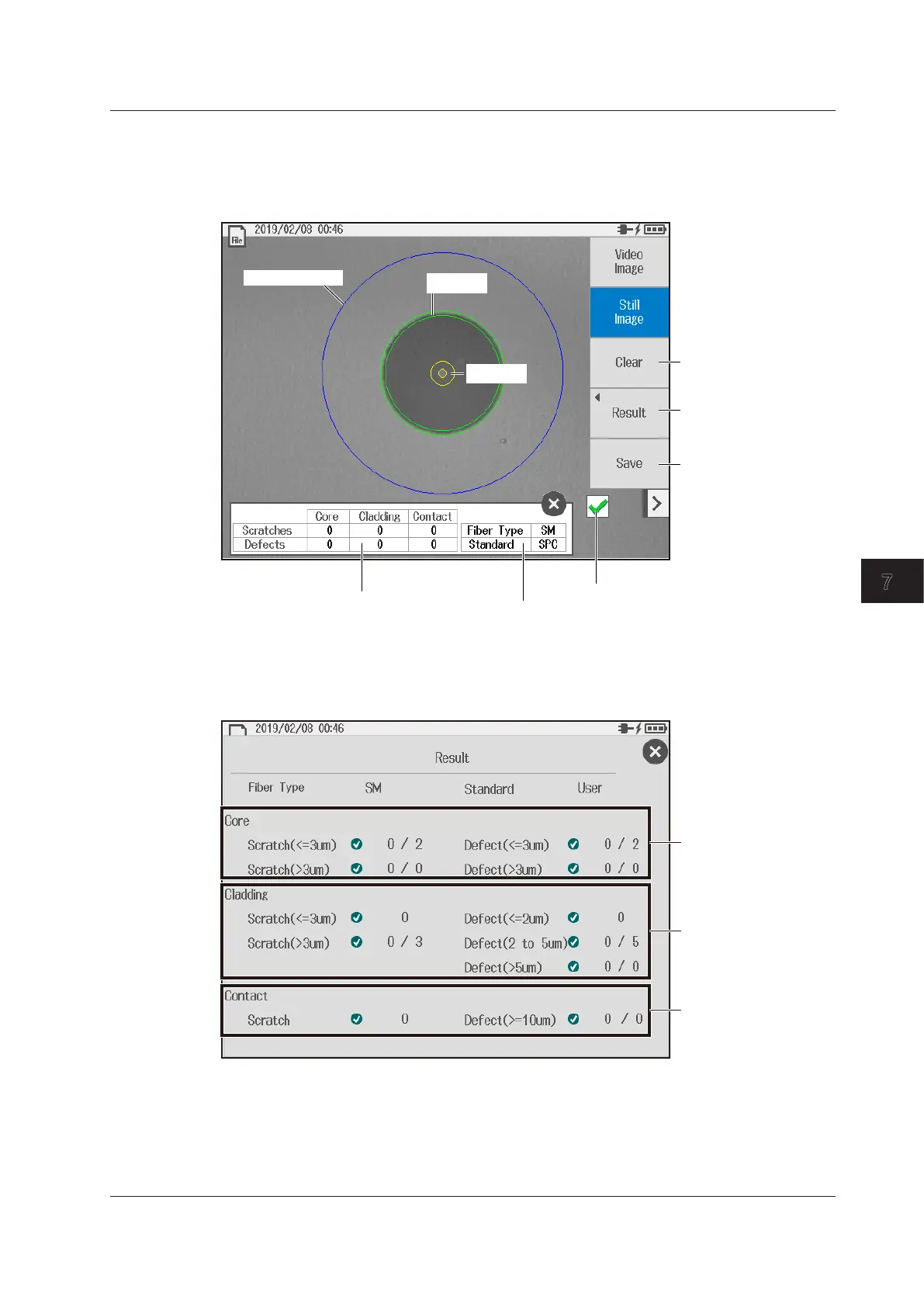7-37
IM AQ1210-01EN
Using the Utility Feature
7
Executing a Judgment
4.
Press the Judge soft key. A judgment is performed, and the result (summary) is displayed.
Before executing pass/fail judgment, adjust the fiber inspection probe knob to focus on the
image.
Core area
Clad area
Contact section
Clear
Clears the judgment results
Displays results
Displays the judgment
results (detail)
Starts saving
Press this soft key to save
a still image and a
judgment result file. For
the procedure to set the
file save destination, file
type, and file name, see
section 9.4.
Optical fiber cable type
Appears at all times for still images.
Pass/fail result (mark)
Judgment results (summary)
Appears when pass/fail judgment
Displaying Judgment Results (Details)
5.
Press the Result soft key to display the following screen.
Results in the core area
Results in the cladding
area
(excluding the core area)
Results in the contact
area
(excluding the core and
7.6 Using the Fiber Inspection Probe (/FST option)
