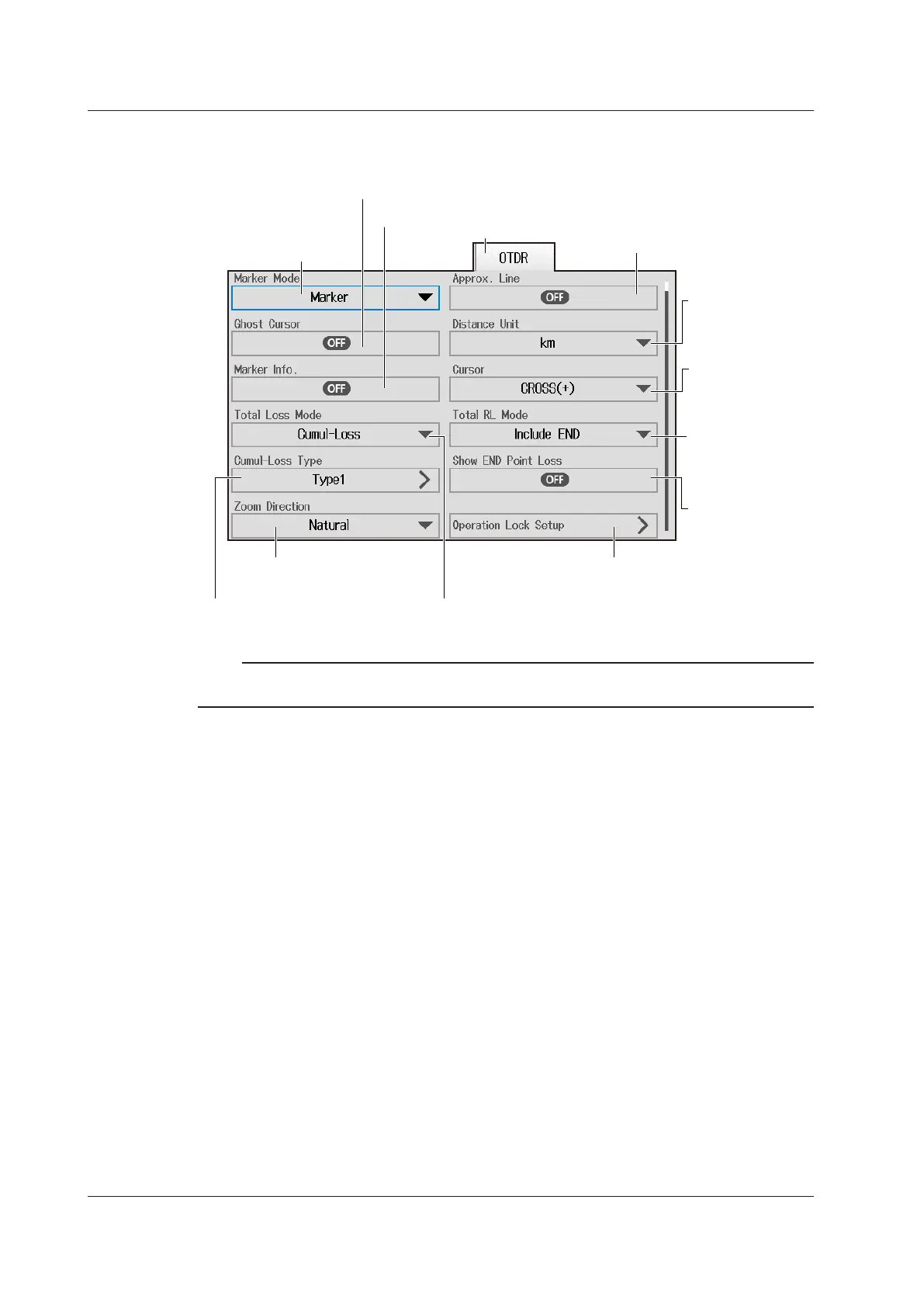8-14
IM AQ1210-01EN
Display (OTDR) Conditions
4.
Tap the OTDR tab to display the following screen.
Set the total loss calculation method
(Cumul-Loss, Loss between S and E).
(OFF, ON).
Set the marker mode
(Marker, Line).
Set the distance
unit.
Not displayed when
the suffix code is -HJ.
OTDR tab
Marker information display
(OFF, ON)
Set the total
return loss
(Include END,
Exclude END).
Set the end point
loss display (OFF,
ON).
Select the Cursor
display format
(CROSS(+), LINE(¦ ))
Approximation line display
(OFF, ON)
Set the cumulative loss type.
See page 2-14.
Set the screen zoom direction
(Natural, Legacy).
Set operation restrictions.
See page 2-14.
Note
For details on the setup screen that appears when you select a setting and the descriptions of the settings,
see section 2.3.
8.2 Measuring a Multi-Core Optical Fiber Cable (Multi-Fiber Project)
