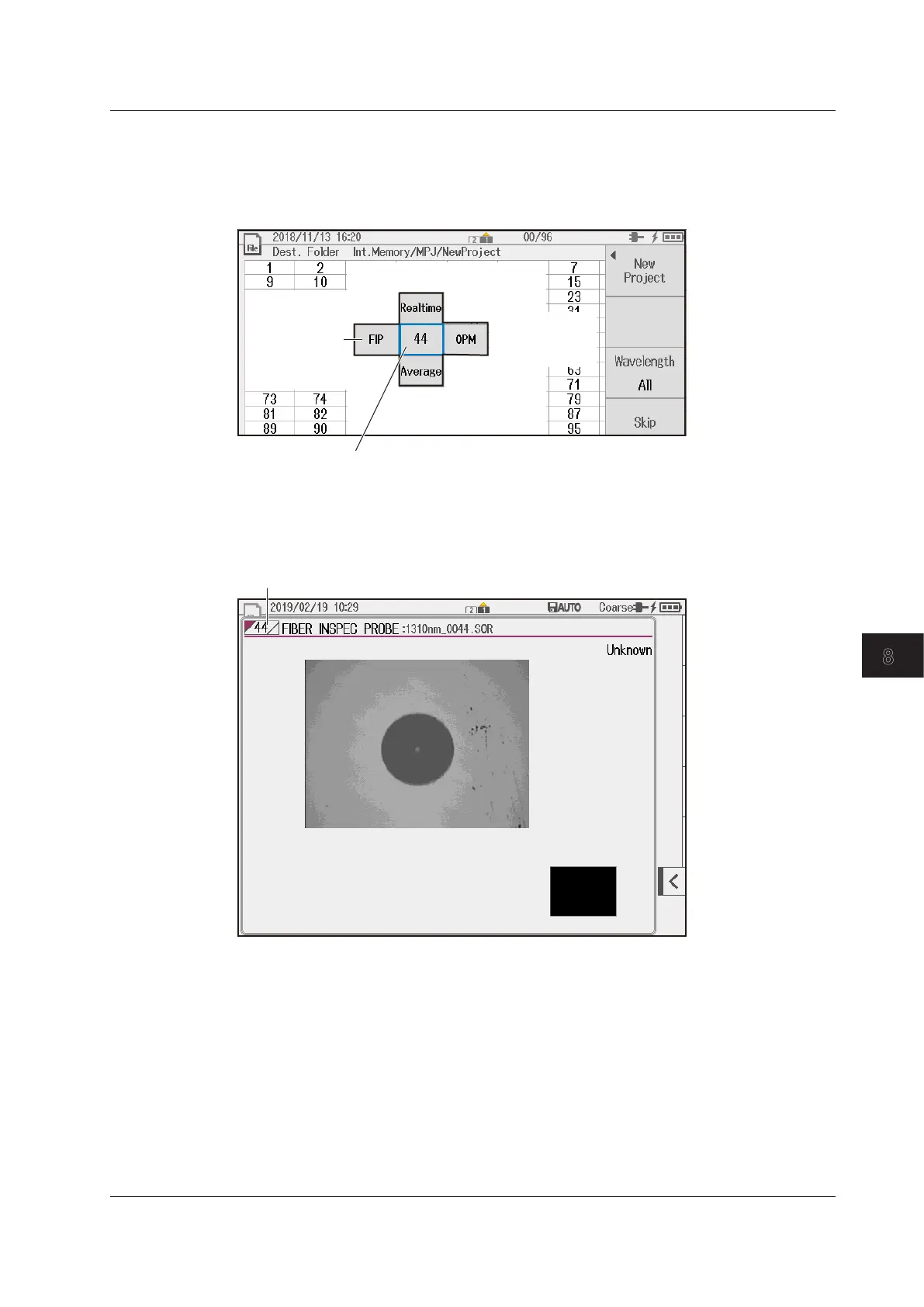8-23
IM AQ1210-01EN
Using the Application Feature
8
Using the Fiber Inspection Probe (/FST option)
5.
Connect the fiber inspection probe to the core of the optical fiber cable you want to inspect.
6.
Tap the core number that you are connecting the fiber inspection probe to. A menu appears for
executing a measurement.
Example of measuring core number 44
Fiber inspection
probe
7.
Tap the FIP menu to display the FIBER INSPEC PROBE screen.
For details on how to use the fiber inspection probe, see section 7.6.
To return to the previous screen, tap Return to Multi-Core FiberMenu on the soft key menu (see the next
page).
Core number being measured
8.2 Measuring a Multi-Core Optical Fiber Cable (Multi-Fiber Project)
