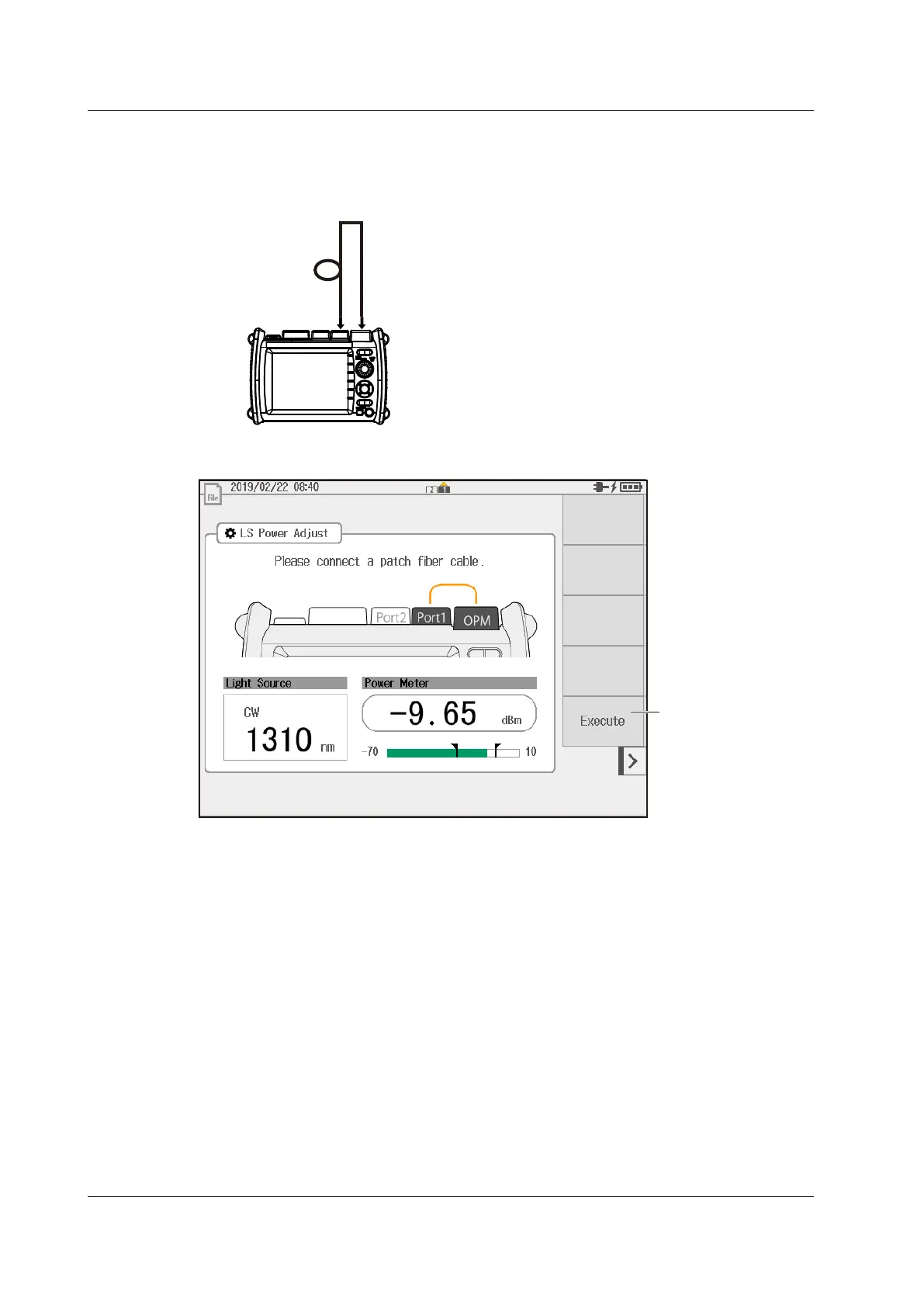8-42
IM AQ1210-01EN
Adjusting the Optical Power
6.
Before starting the multicore loss test, directly connect the OTDR port (PORT1) on the slave
side of the instrument to the OPM port with a short optical fiber cable.
AQ1210E, AQ1215E,
AQ1215F, AQ1216F
Optical power meter
Optical fiber cable under loss test
OTDR port (PORT1)
OPM port
7.
Tap LS Power Adjust to display the following screen.
Starts optical power
adjustment
The measurement light
turns on.
When adjustment ends
normally, the instrument
returns to the previous
8.4 Performing a Multicore Loss Test (Multicore Loss Test)
