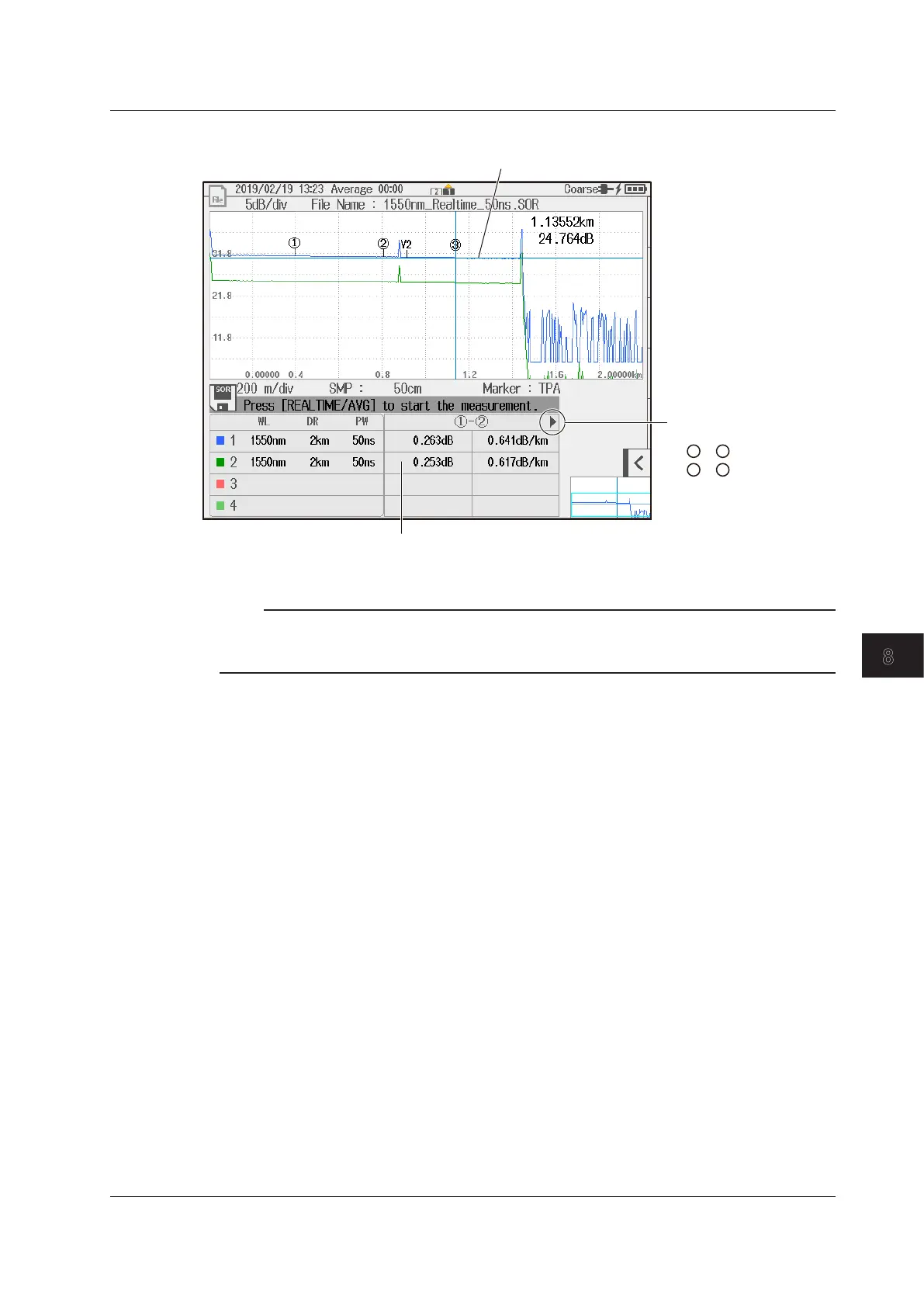8-49
IM AQ1210-01EN
Using the Application Feature
8
Waveform Display Example
Displays marker analysis values
Markers are displayed on the trace waveform specified as the
current trace.
Switches the display of the
marker analysis values
1 2
—
2 3
—
Splice loss
Return loss
Note
• The current waveform display before switching to the multi trace analysis screen is read into the trace that
is selected as the current trace.
• Changing the current trace clears the vertical waveform shift.
8.5 Performing Advanced Analysis (Advanced Analysis)
