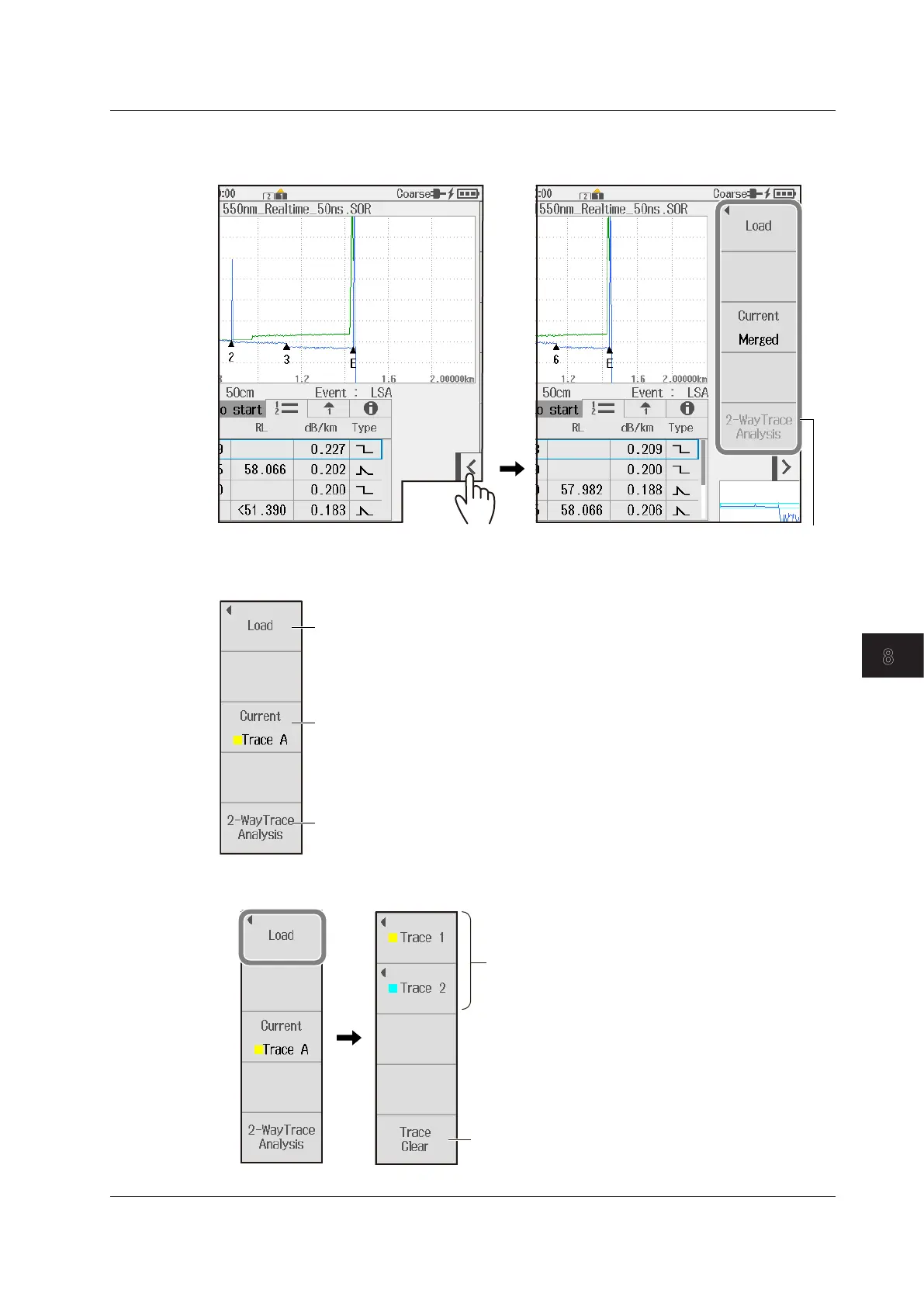8-51
IM AQ1210-01EN
Using the Application Feature
8
Soft Key Menu (2-Way Trace)
4.
Tap the soft key menu display button. A 2-Way Trace soft key menu appears.
2-Way Trace Menu
Load analysis waveforms.
Selects the current trace (Trace A, TraceB, Merged)
Select the trace to display on the screen. When Merged is
selected, the event information is combined and displayed.
Combines the waveforms of each direction
Combined with the waveform viewed from the other direction. The
display direction of the trace that is not the current trace is reversed.
• Loading Analysis Waveforms
Clears the waveforms of Trace1 to Trace2
When tapped, a file operation screen appears, and
you can load waveforms. See section 9.4.
8.5 Performing Advanced Analysis (Advanced Analysis)
